Can I import my contacts from Outlook to Google Contacts?
Yes, you can import your Outlook contacts into Google Contacts before sharing them. First, you need to export your contacts from Outlook as a.csv file and then import it to Google.
Export contacts from Outlook
- Open Outlook.
- Go to People and choose Manage contacts > Export contacts.
- Select All contacts and click Export.
The file called “contacts.csv” will be downloaded to a specified location on your hard drive.
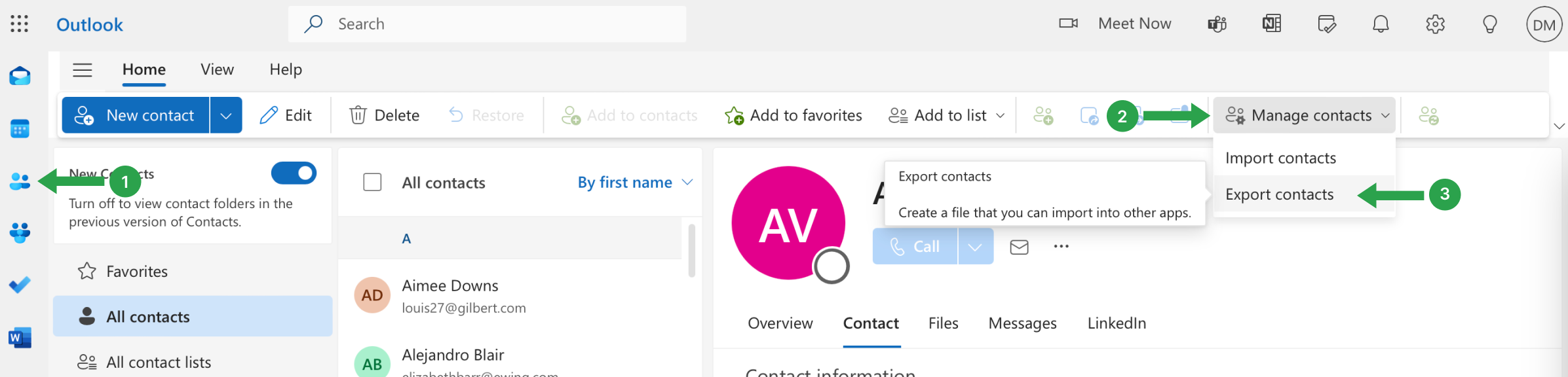
Import contacts to Google
- Open Google Contacts.
- Click on Import in the left-hand menu.
- Click on Select file and choose the CSV file you exported from Outlook.
- Click Import.
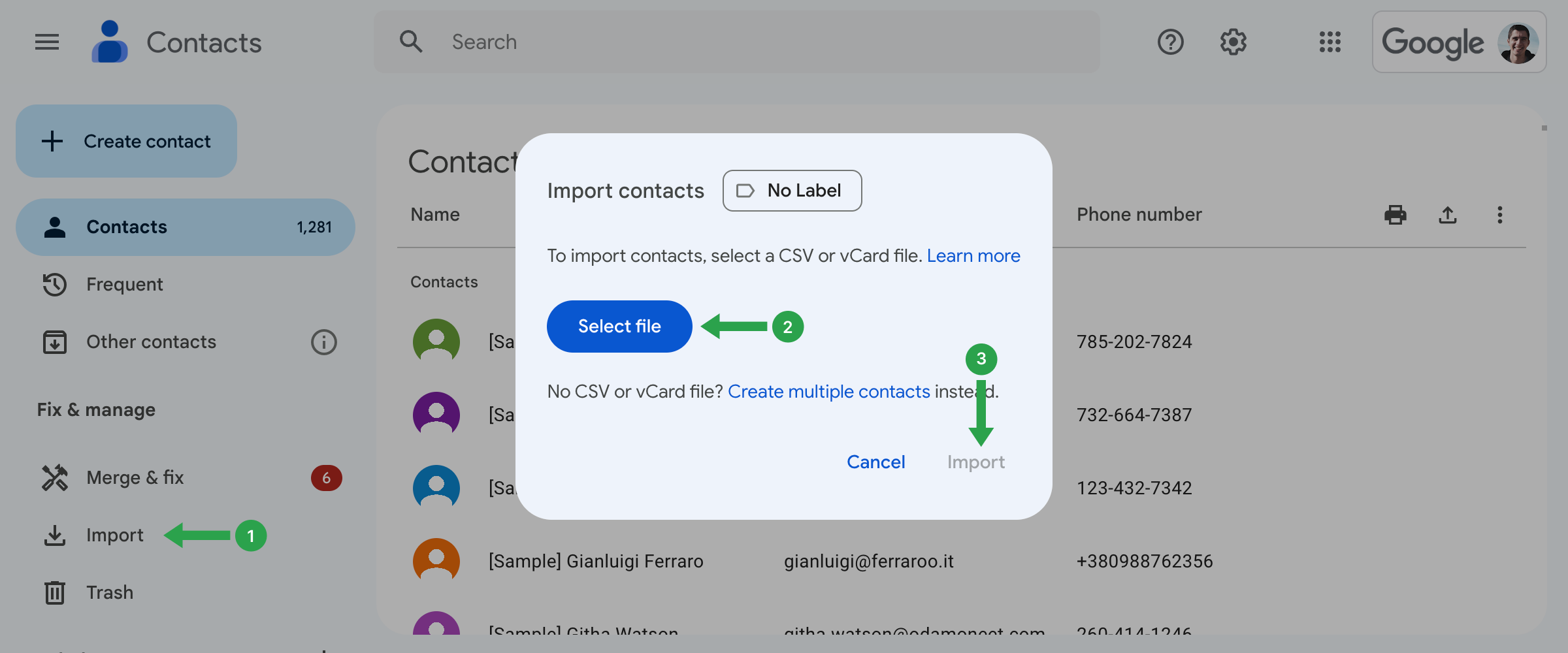
Now you’ve imported your Outlook contacts with Google and can manage them, create contact labels, and share them using Shared Contacts Manager.