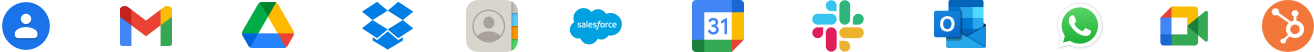Easy to install and sync our contacts across accounts. The sync isn’t immediate, but quick enough for our needs. The app interface is generally easy to use – it took me a couple of minutes to figure out how to share google contact list with others. Overall we’re happy with how the app works.