Posso importar os meus contactos do Outlook para os Contactos do Google?
Sim, pode importar os seus contactos do Outlook para os Contactos do Google antes de os partilhar. Primeiro, tem de exportar os seus contactos do Outlook como um ficheiro.csv e, em seguida, importá-los para o Google.
Exportar contactos do Outlook
- Aberto Perspectivas.
- Ir para Pessoas e selecionar Gerir contactos > Exportar contactos.
- Selecionar Todos os contactos e clique em Exportação.
O ficheiro "contacts.csv" será transferido para uma localização específica no seu disco rígido.
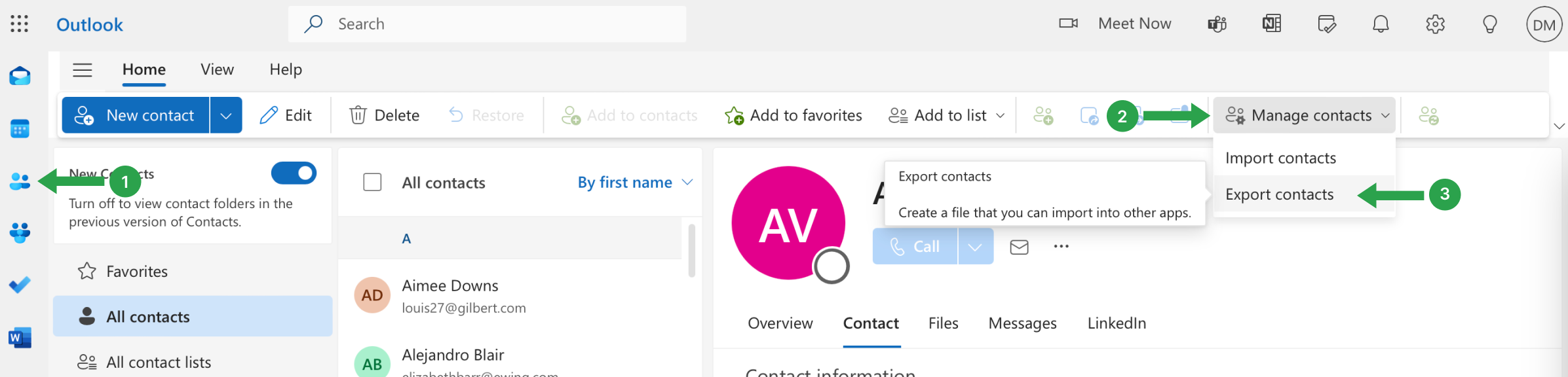
Importar contactos para o Google
- Aberto Contactos do Google.
- Clique em Importação no menu do lado esquerdo.
- Clique em Selecionar ficheiro e escolha o ficheiro CSV que exportou do Outlook.
- Clicar Importação.
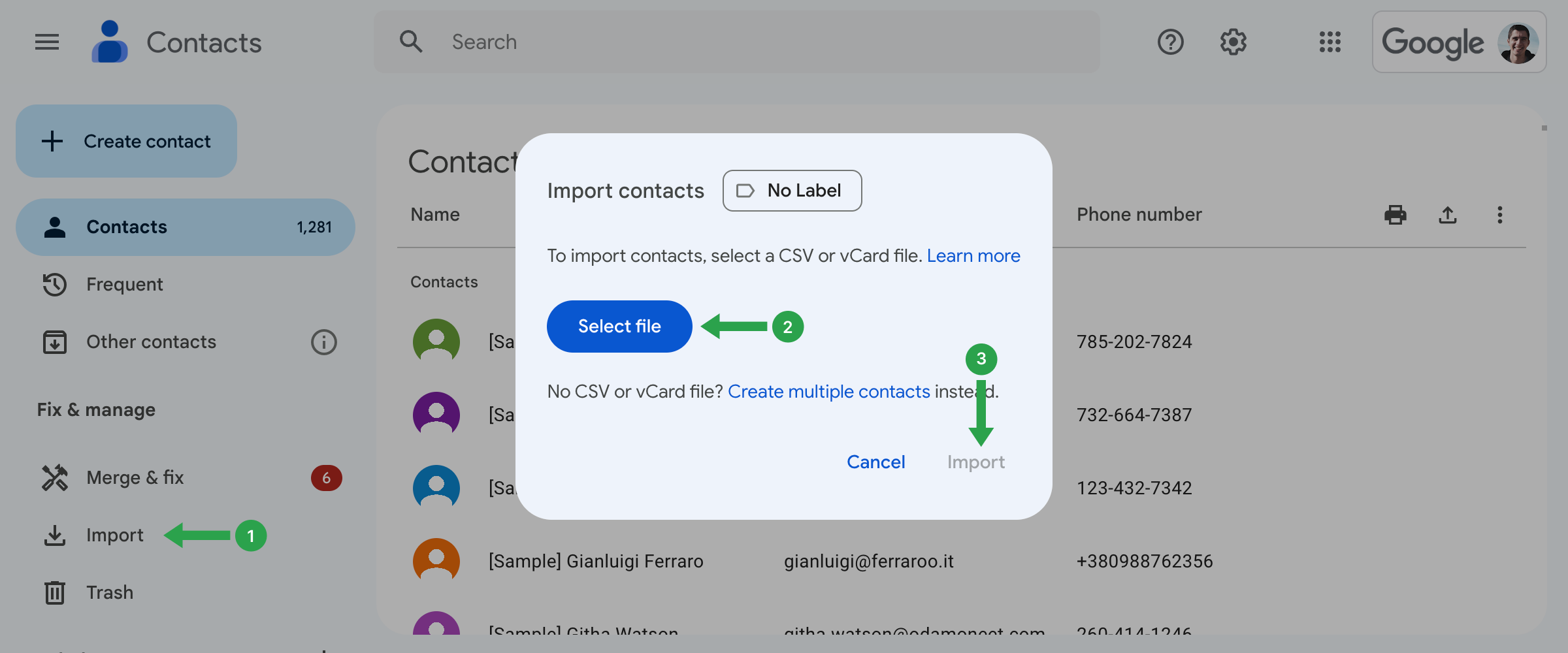
Agora importou os seus contactos do Outlook para o Google e pode geri-los, criar etiquetas de contactos e partilhá-los utilizando o Shared Contacts Manager.