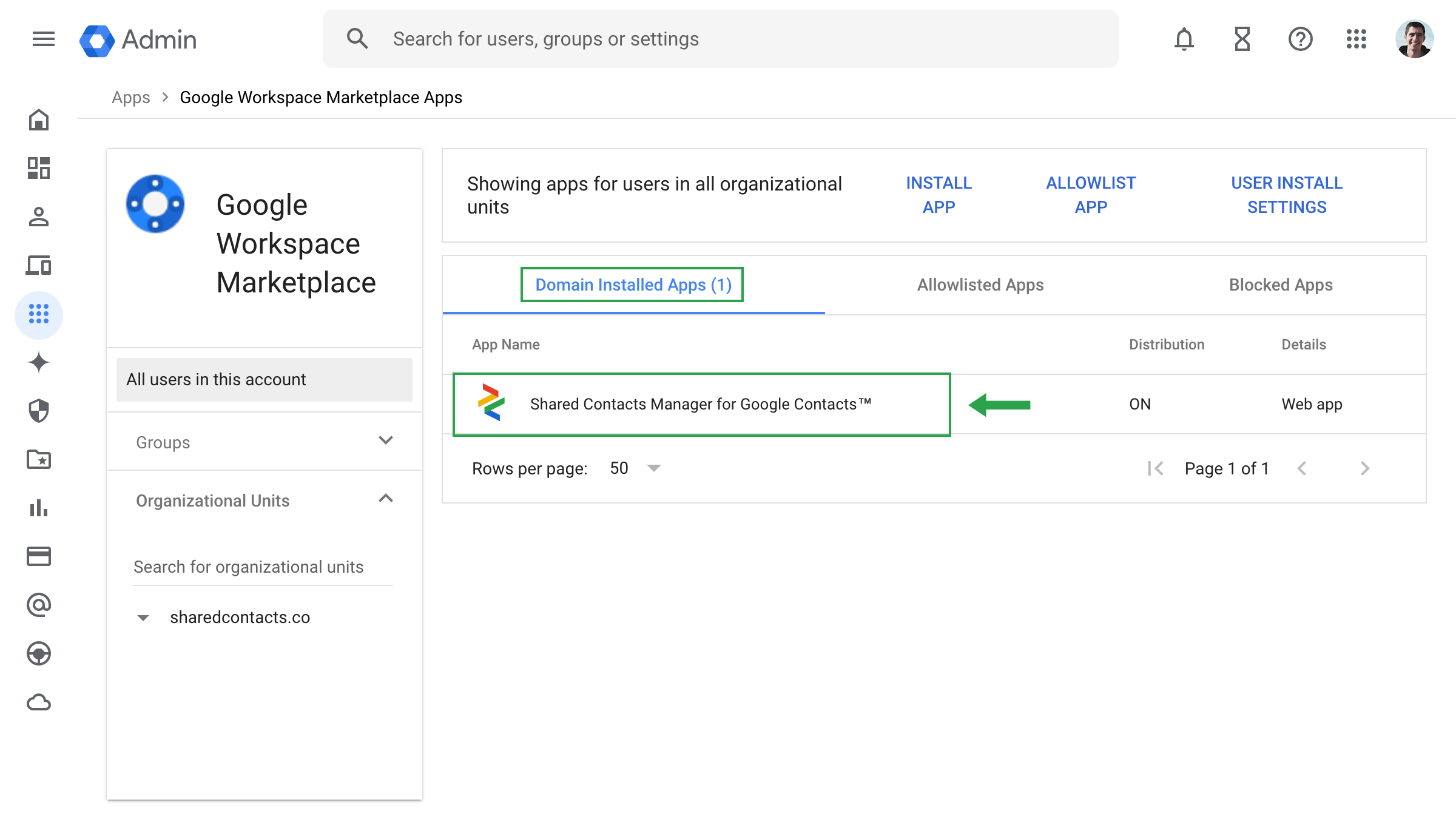How do I know if Shared Contacts Manager is installed domain-wide?
To check if a Google Workspace app is installed domain-wide, you should follow these steps:
- Sign in to Google Admin Console and log in with your admin credentials.
- From the Admin Console Home page, go to Apps.
- Click on Apps list to view all installed applications.
- Check the installation status. Look for the app you want to check out.
If the app is listed here, it is installed domain-wide. You can click on the app for more details about its installation and settings.