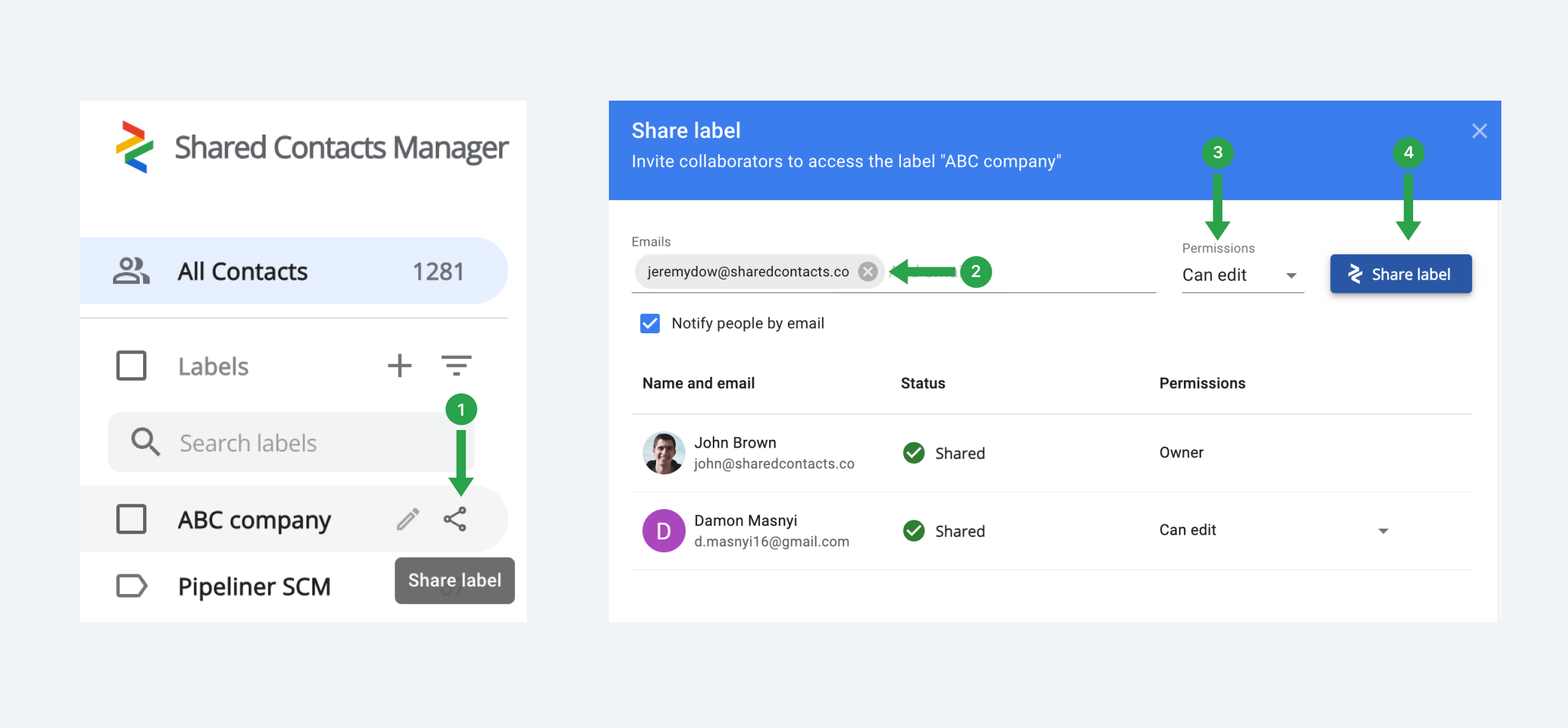How can I share my Google Contacts with other users?
Follow these simple steps to share your Google Contacts with others using Shared Contacts Manager:
- Open the application. If it’s your first time logging in, you need to grant all the required permissions.
- In the left-hand menu bar, choose the contact label you want to share and click the Share icon.
- In the next window, select the users you want to share the contact label with, set their permissions, and click the Share label button. The application will then begin syncing your contacts.