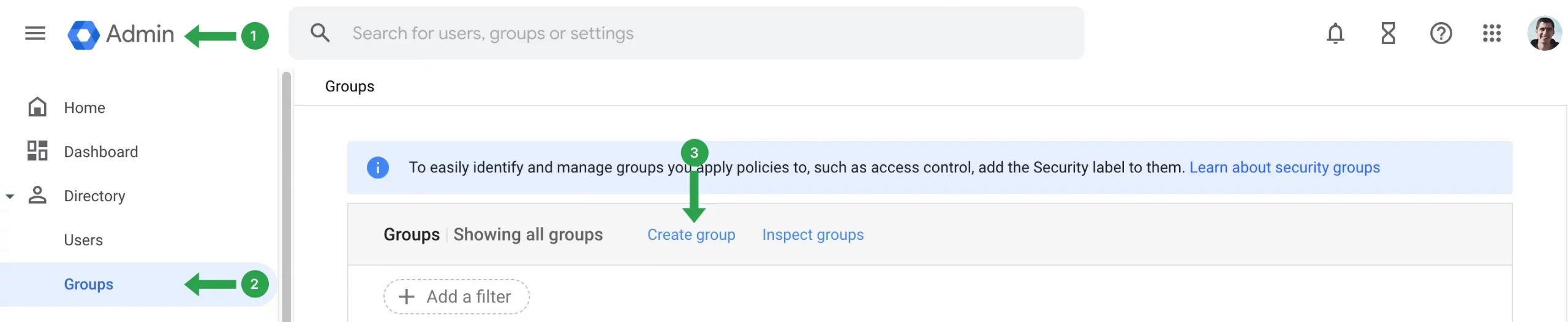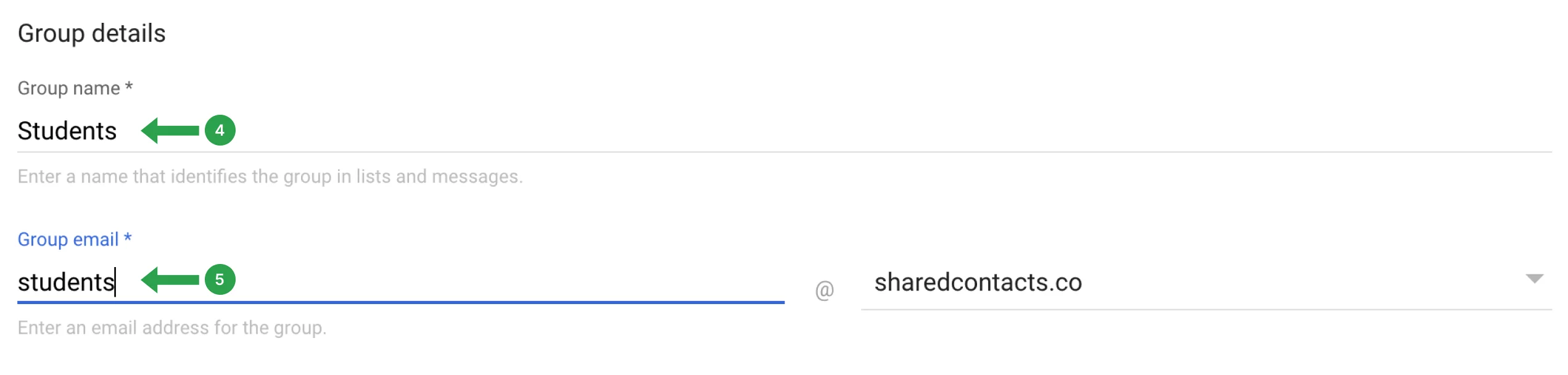How to create a user group in Google Workspace?
Here’s a step-by-step guide on how to create a user group in Google Workspace:
- Sign in to the Admin Console using your admin credentials.
- Click on Directory and select Groups from the admin console homepage.
- In the Groups section, click Create group.

- Enter the Group name.
- Add a Group email address, which will be used for communications within the group.

- Click Next to continue.
- Set Group access. These settings control how the group operates (e.g., public, private, restricted to certain domains) and who can join this group.
- Click Create group to finish.