Kan jag importera mina kontakter från Outlook till Google Contacts?
Ja, du kan importera dina Outlook-kontakter till Google Kontakter innan du delar dem. Först måste du exportera dina kontakter från Outlook som en.csv-fil och sedan importera den till Google.
Exportera kontakter från Outlook
- Öppna Utsikter.
- Gå till Människor och välj Hantera kontakter > Exportera kontakter.
- Välj Alla kontakter och klicka på Export.
Filen "contacts.csv" kommer att laddas ner till en angiven plats på din hårddisk.
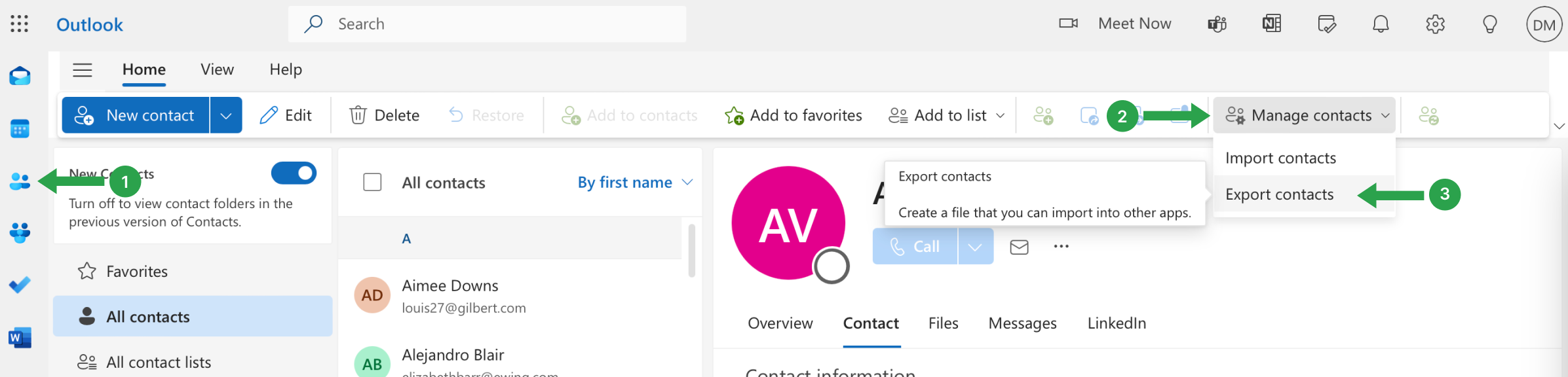
Importera kontakter till Google
- Öppna Google Kontakter.
- Klicka på Import i menyn till vänster.
- Klicka på Välj fil och välj den CSV-fil som du exporterade från Outlook.
- Klicka på Import.
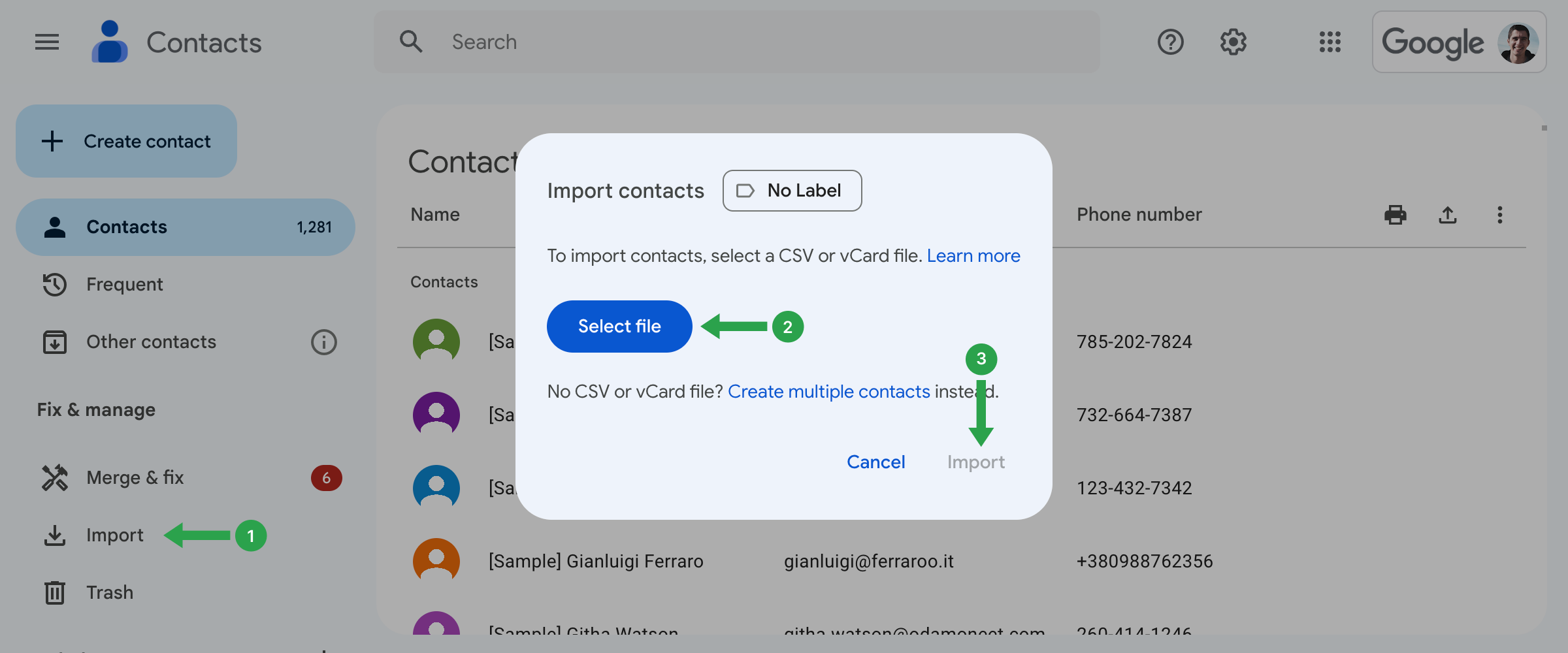
Nu har du importerat dina Outlook-kontakter med Google och kan hantera dem, skapa kontaktetiketter och dela dem med Shared Contacts Manager.