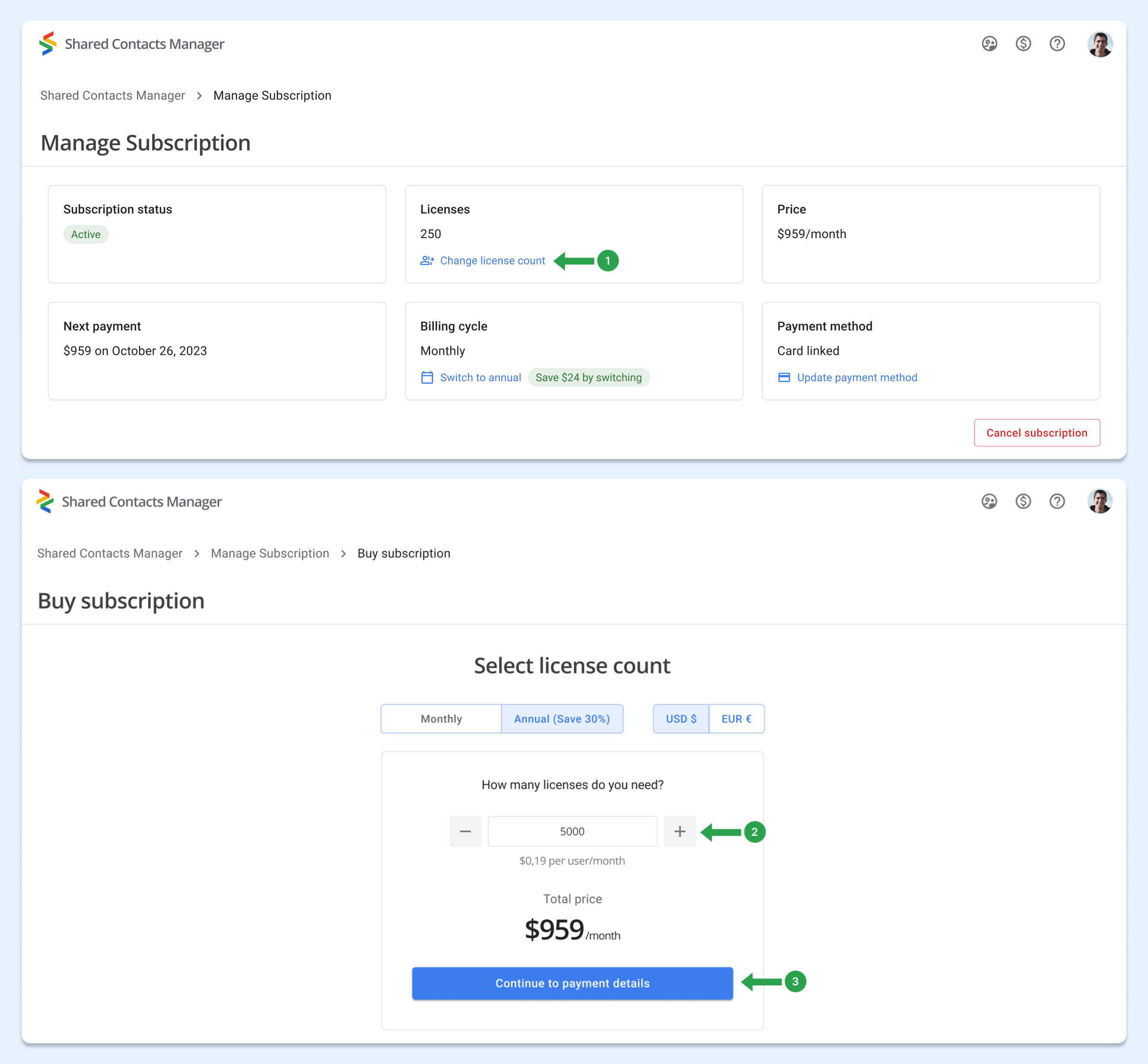How to buy more licenses for my subscription?
To buy more licenses, follow these steps:
- Visit the subscription management page in your dashboard and click Change license count.
- Adjust the number of additional licenses by clicking the “+” icon.
- Press on Continue to payment details to complete the payment.