OutlookからGoogle Contactsに連絡先をインポートできますか?
はい、Outlookの連絡先をGoogle Contactsにインポートしてから共有することができます。まず、Outlookから連絡先を.csvファイルとしてエクスポートし、Googleにインポートする必要があります。
Outlookから連絡先をエクスポート
- オープン 展望.
- こちらへ 人々 を選択する。 連絡先の管理 > 連絡先のエクスポート.
- 選択 すべての連絡先 をクリックしてください。 輸出.
"contacts.csv "というファイルがハードディスク上の指定した場所にダウンロードされます。
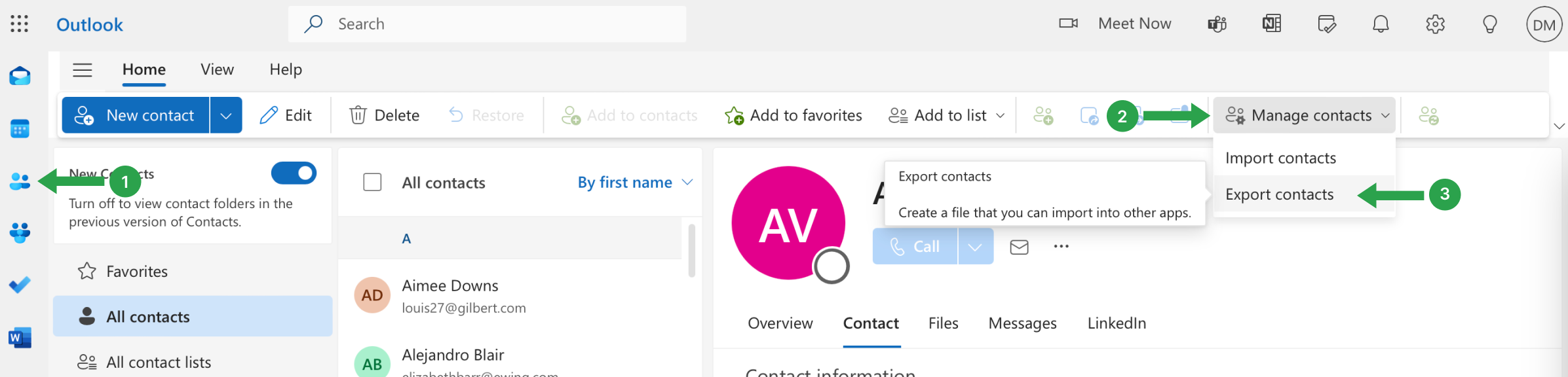
Googleに連絡先をインポート
- オープン グーグル連絡先.
- をクリックする。 輸入 をクリックしてください。
- をクリックする。 選択 ファイル をクリックし、OutlookからエクスポートしたCSVファイルを選択します。
- クリック 輸入.
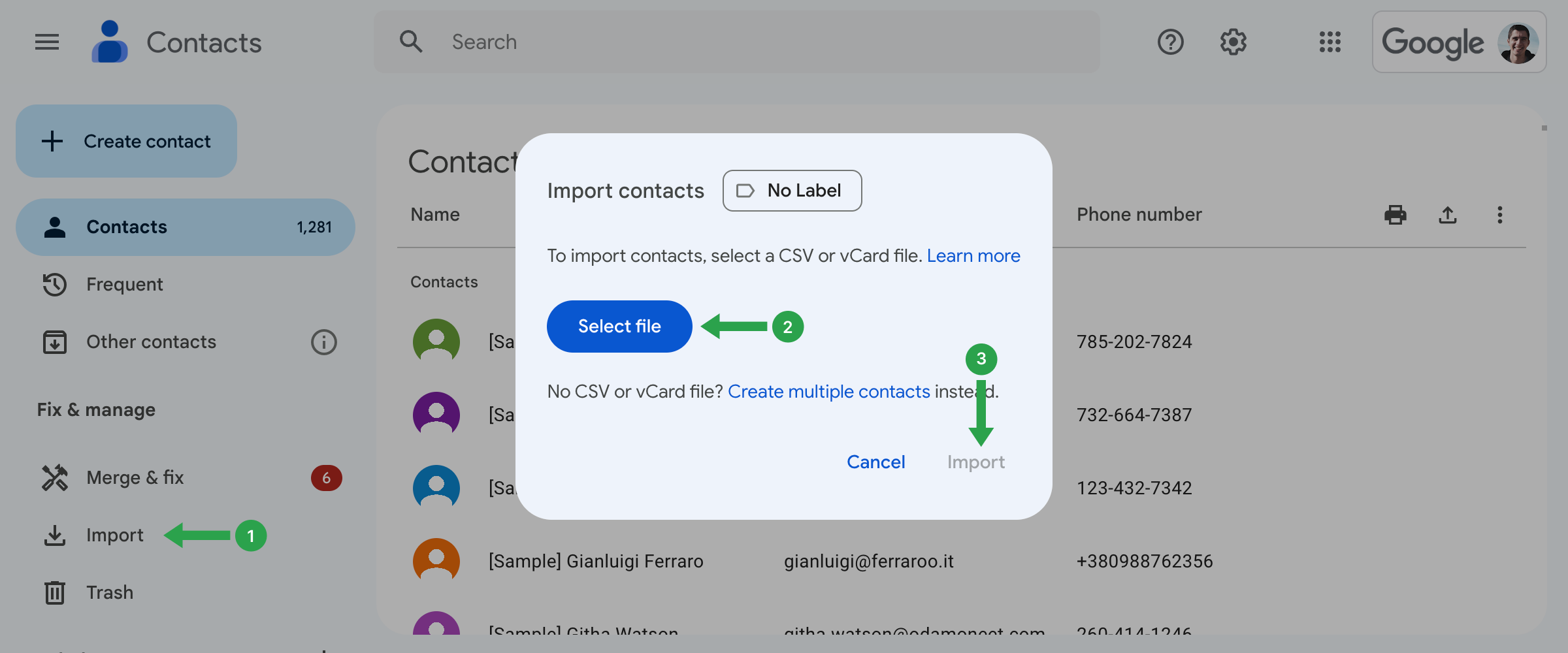
これでOutlookの連絡先がGoogleにインポートされ、Shared Contacts Managerを使って連絡先の管理、連絡先ラベルの作成、共有ができるようになりました。