Czy mogę zaimportować kontakty z Outlooka do Kontaktów Google?
Tak, możesz zaimportować kontakty z Outlooka do Kontaktów Google przed ich udostępnieniem. Najpierw należy wyeksportować kontakty z Outlooka jako plik .csv, a następnie zaimportować je do Google.
Eksportowanie kontaktów z programu Outlook
- Otwarty Perspektywy.
- Przejdź do Ludzie i wybrać Zarządzaj kontaktami > Eksportuj kontakty.
- Wybierz Wszystkie kontakty i kliknij Eksport.
Plik o nazwie "contacts.csv" zostanie pobrany do określonej lokalizacji na dysku twardym.
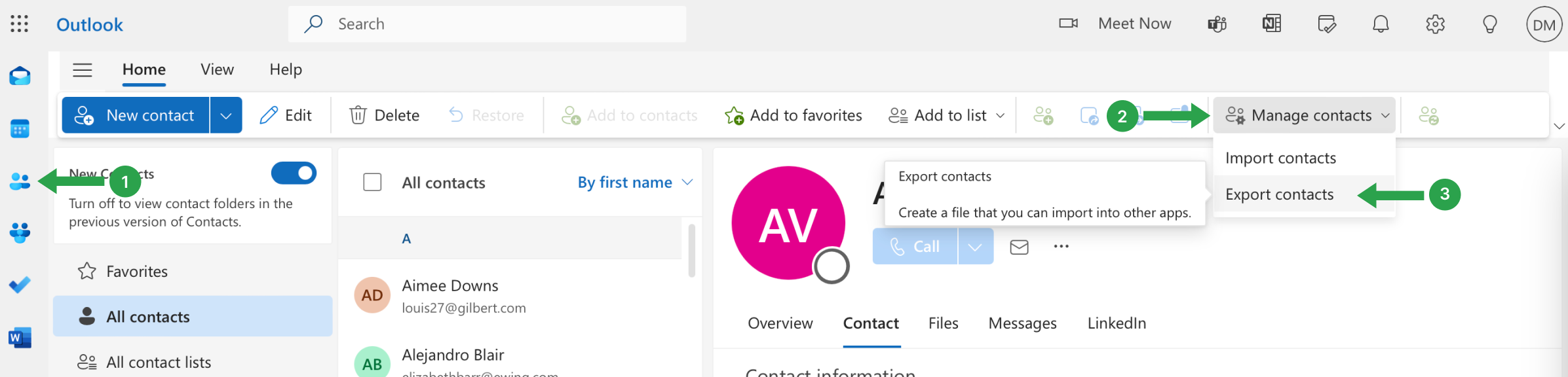
Importowanie kontaktów do Google
- Otwarty Kontakty Google.
- Kliknij Import w menu po lewej stronie.
- Kliknij Wybierz plik i wybierz plik CSV wyeksportowany z programu Outlook.
- Kliknij Import.
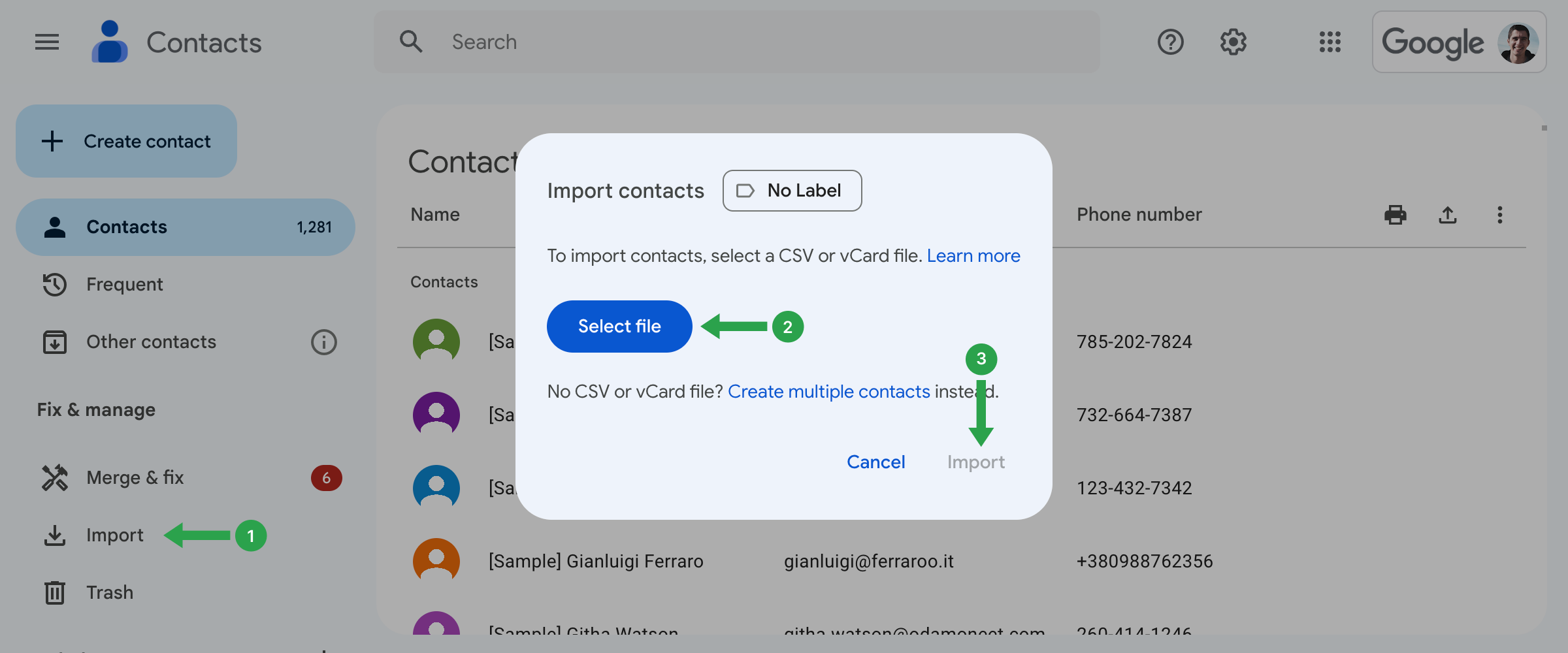
Teraz zaimportowałeś kontakty z Outlooka do Google i możesz nimi zarządzać, tworzyć etykiety kontaktów i udostępniać je za pomocą Shared Contacts Manager.