Dapatkah saya mengimpor kontak saya dari Outlook ke Google Kontak?
Ya, Anda dapat mengimpor kontak Outlook ke Google Kontak sebelum membagikannya. Pertama, Anda perlu mengekspor kontak Anda dari Outlook sebagai file .csv lalu mengimpornya ke Google.
Mengekspor kontak dari Outlook
- Buka Pandangan.
- Pergi ke Orang dan pilih Kelola kontak > Ekspor kontak.
- Pilih Semua kontak dan klik Ekspor.
File bernama "contacts.csv" akan diunduh ke lokasi tertentu pada hard drive Anda.
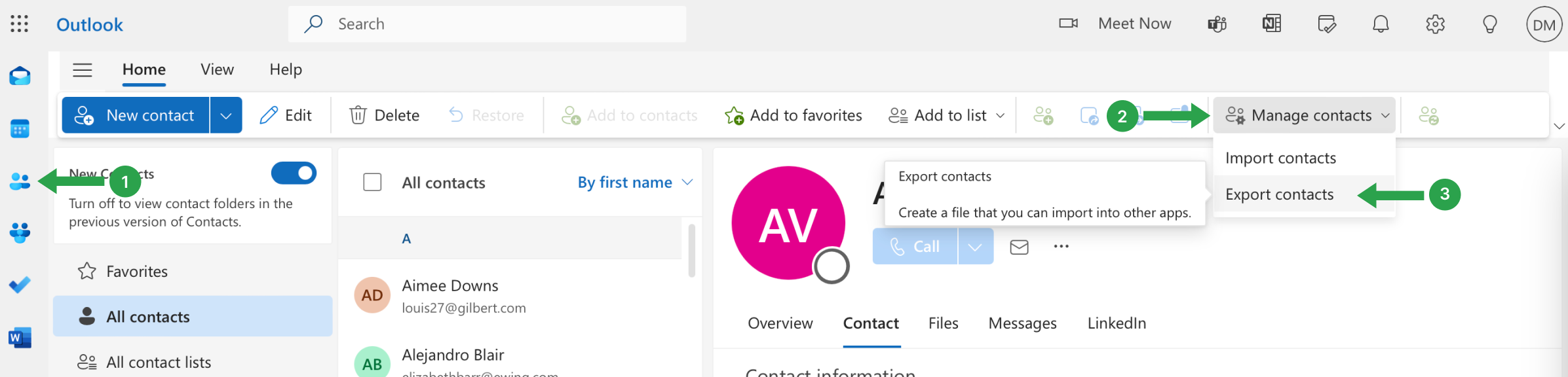
Mengimpor kontak ke Google
- Buka Kontak Google.
- Klik pada Impor di menu sebelah kiri.
- Klik pada Pilih file dan pilih file CSV yang Anda ekspor dari Outlook.
- Klik Impor.
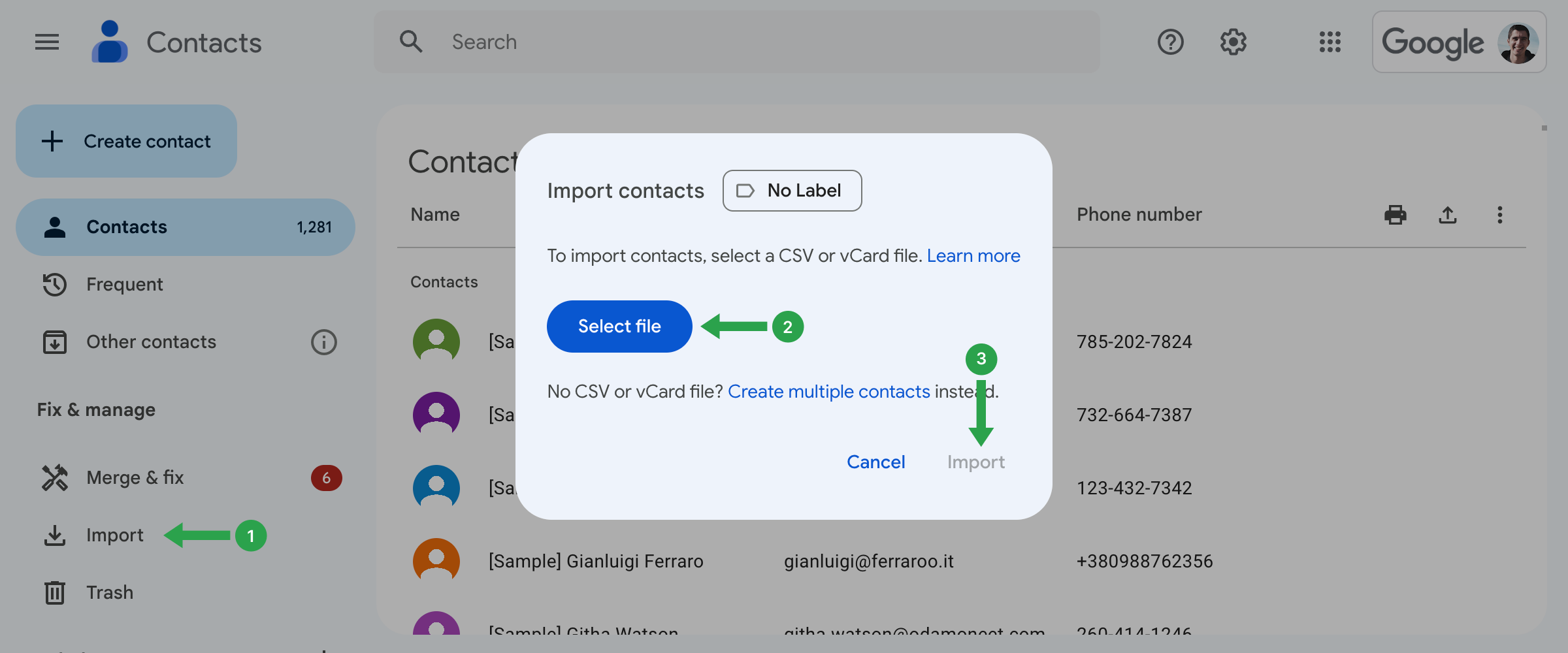
Sekarang Anda telah mengimpor kontak Outlook Anda dengan Google dan dapat mengelolanya, membuat label kontak, dan membagikannya menggunakan Shared Contacts Manager.