Why am I seeing “403. That’s an error” when trying to install the application domain-wide?
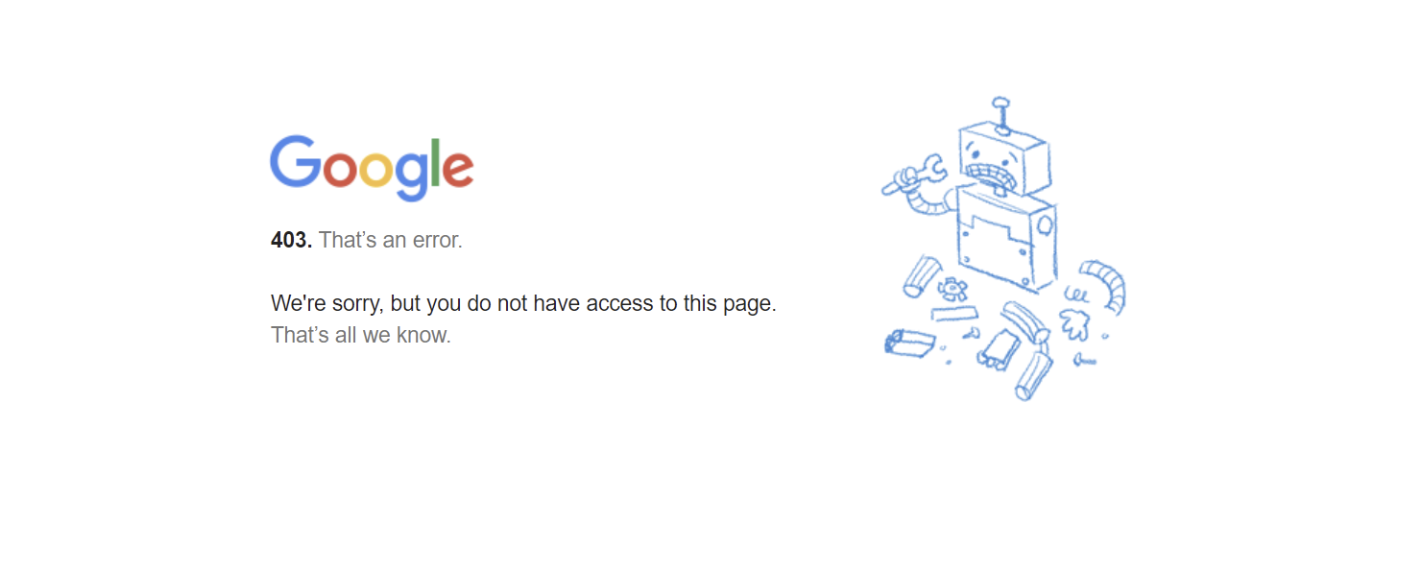
This error message usually means you don’t have access to the page you’re trying to visit. While there are several possible reasons for this, the most common cause is that your browser’s cookies and cache are preventing access to certain Google services. Follow the steps below to fix the issue:
- Try Incognito Mode or a Different Browser
- Open an incognito window or switch to another browser and try again.
- If the error disappears, your browser’s cache or cookies may be the issue.
- Clear Your Browser’s Cache and Cookies. If the error persists in your usual browser, clear your cache and cookies. Here’s how to do it in different browsers:
After clearing your cache and cookies, restart your browser and try again. If you still see the error, you may need to check your Google Workspace permissions or contact your administrator.