Kişilerimi Outlook'tan Google Kişiler'e aktarabilir miyim?
Evet, Outlook kişilerinizi paylaşmadan önce Google Kişiler'e aktarabilirsiniz. Öncelikle, kişilerinizi Outlook'tan bir.csv dosyası olarak dışa aktarmanız ve ardından Google'a aktarmanız gerekir.
Outlook'tan kişileri dışa aktarma
- Açık Görünüm.
- Gitmek İnsanlar ve seçin Kişileri yönet > Kişileri dışa aktar.
- Seçiniz Tüm kişiler ve tıklayın İhracat.
"contacts.csv" adlı dosya sabit diskinizde belirtilen bir konuma indirilecektir.
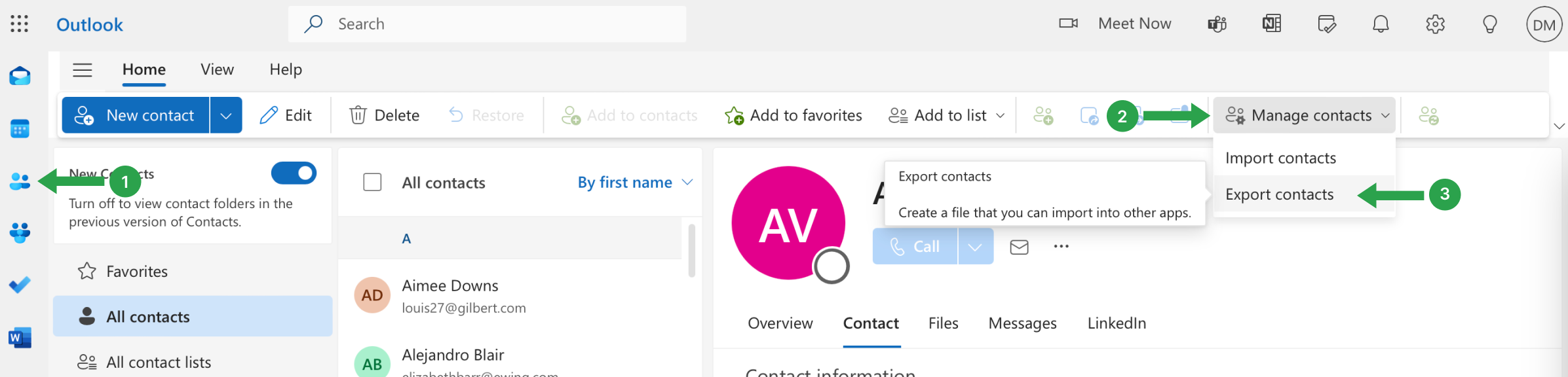
Kişileri Google'a aktarma
- Açık Google Kişiler.
- Tıklayınız İthalat sol taraftaki menüde.
- Tıklayınız Seçiniz dosya öğesini seçin ve Outlook'tan dışa aktardığınız CSV dosyasını seçin.
- Tıklayın İthalat.
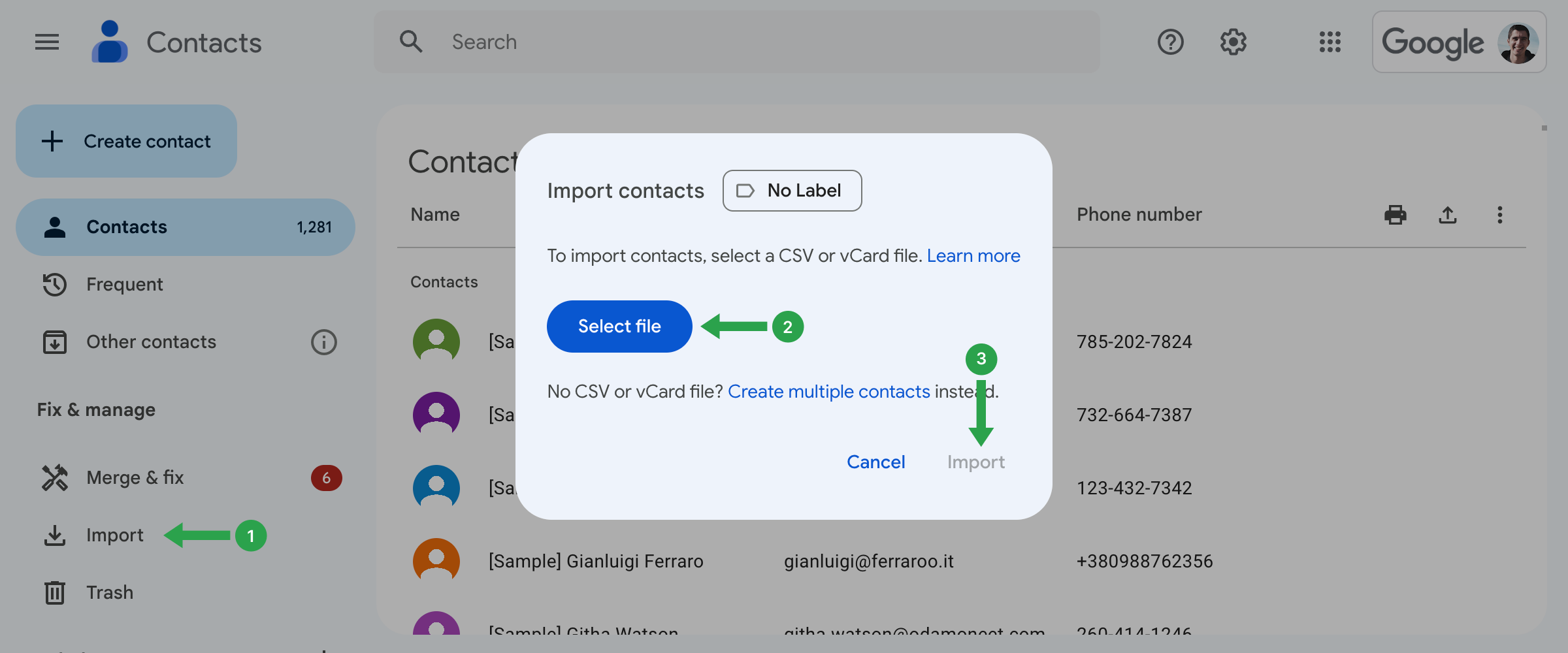
Artık Outlook kişilerinizi Google'a aktardınız ve Shared Contacts Manager'yi kullanarak bunları yönetebilir, kişi etiketleri oluşturabilir ve paylaşabilirsiniz.