Puis-je importer mes contacts d'Outlook vers Google Contacts ?
Oui, vous pouvez importer vos contacts Outlook dans Google Contacts avant de les partager. Vous devez d'abord exporter vos contacts d'Outlook au format .csv, puis les importer dans Google.
Exporter des contacts depuis Outlook
- Ouvrir Perspectives.
- Aller à Les personnes et choisissez Gérer les contacts > Exporter les contacts.
- Sélectionner Tous les contacts et cliquez sur Exportation.
Le fichier appelé "contacts.csv" sera téléchargé à l'emplacement spécifié sur votre disque dur.
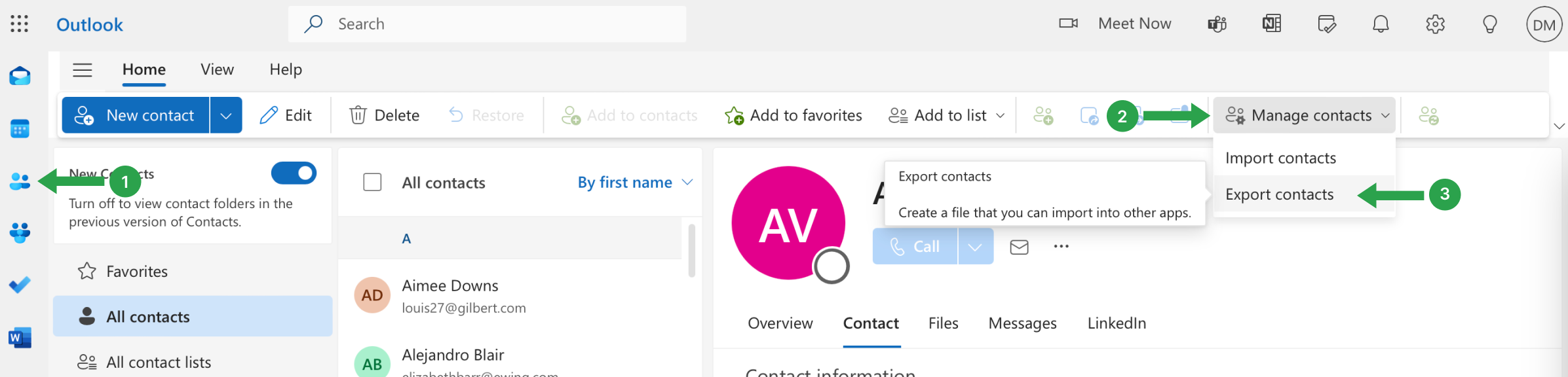
Importer des contacts dans Google
- Ouvrir Contacts Google.
- Cliquez sur Importation dans le menu de gauche.
- Cliquez sur Sélectionner fichier et choisissez le fichier CSV que vous avez exporté depuis Outlook.
- Cliquez sur Importation.
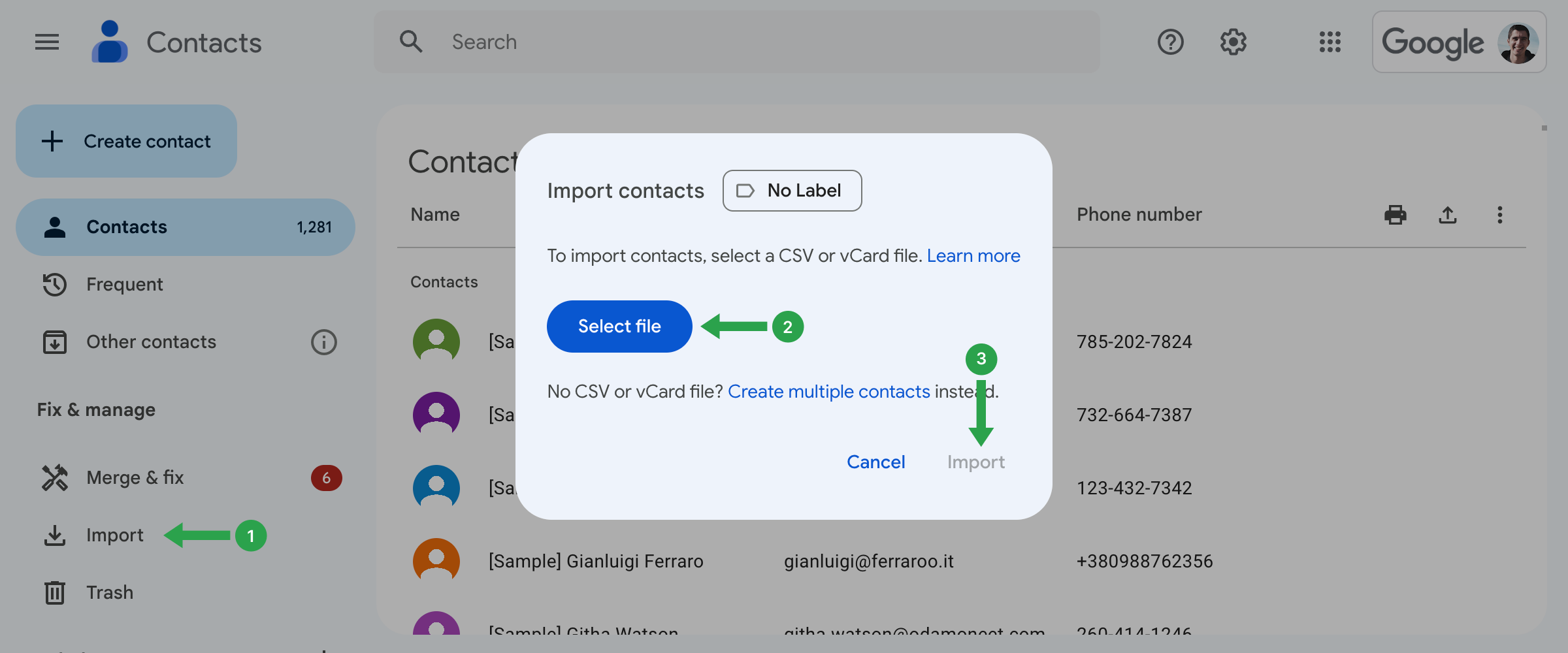
Vous avez désormais importé vos contacts Outlook dans Google et vous pouvez les gérer, créer des étiquettes de contact et les partager à l'aide de Shared Contacts Manager.