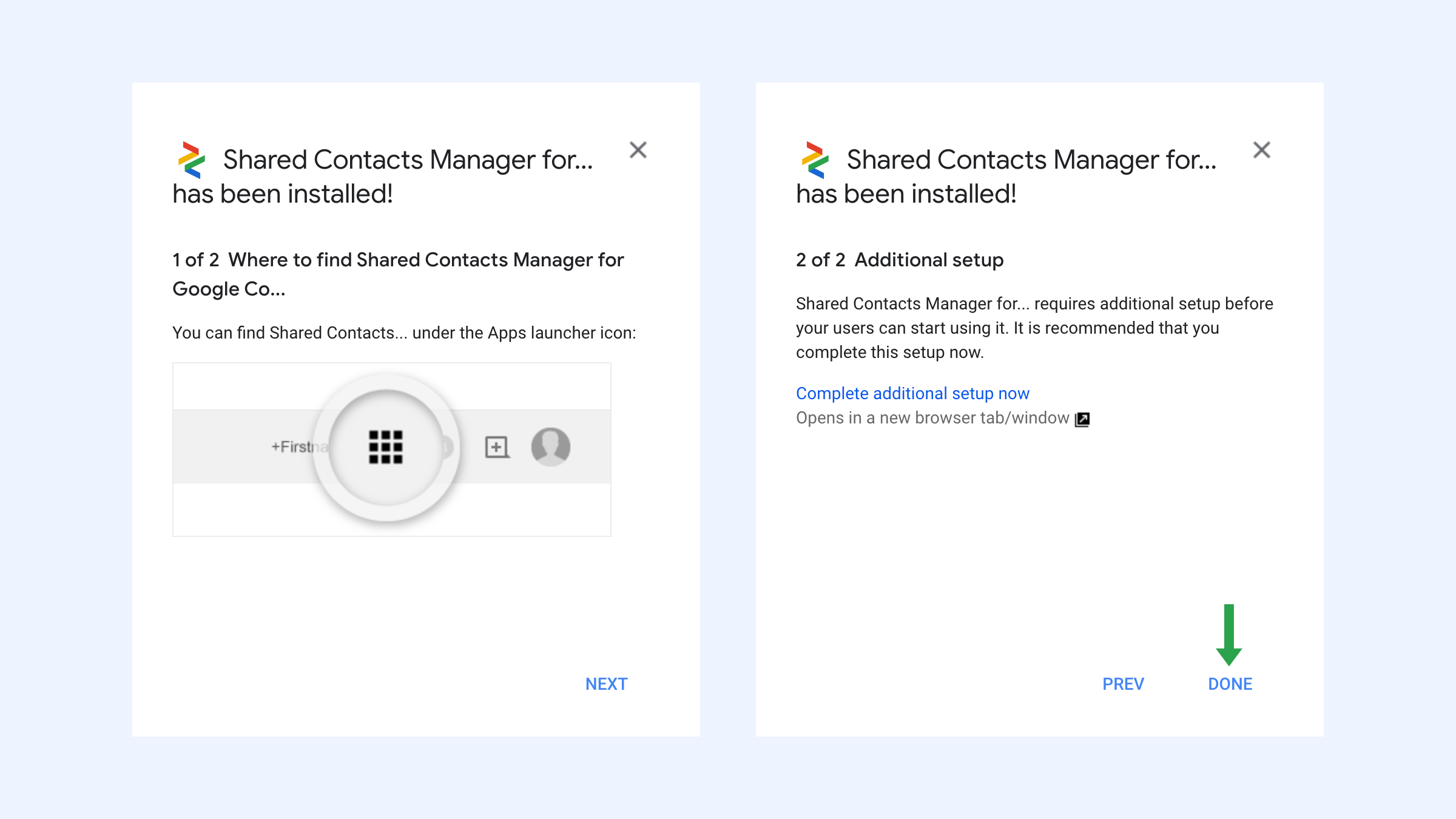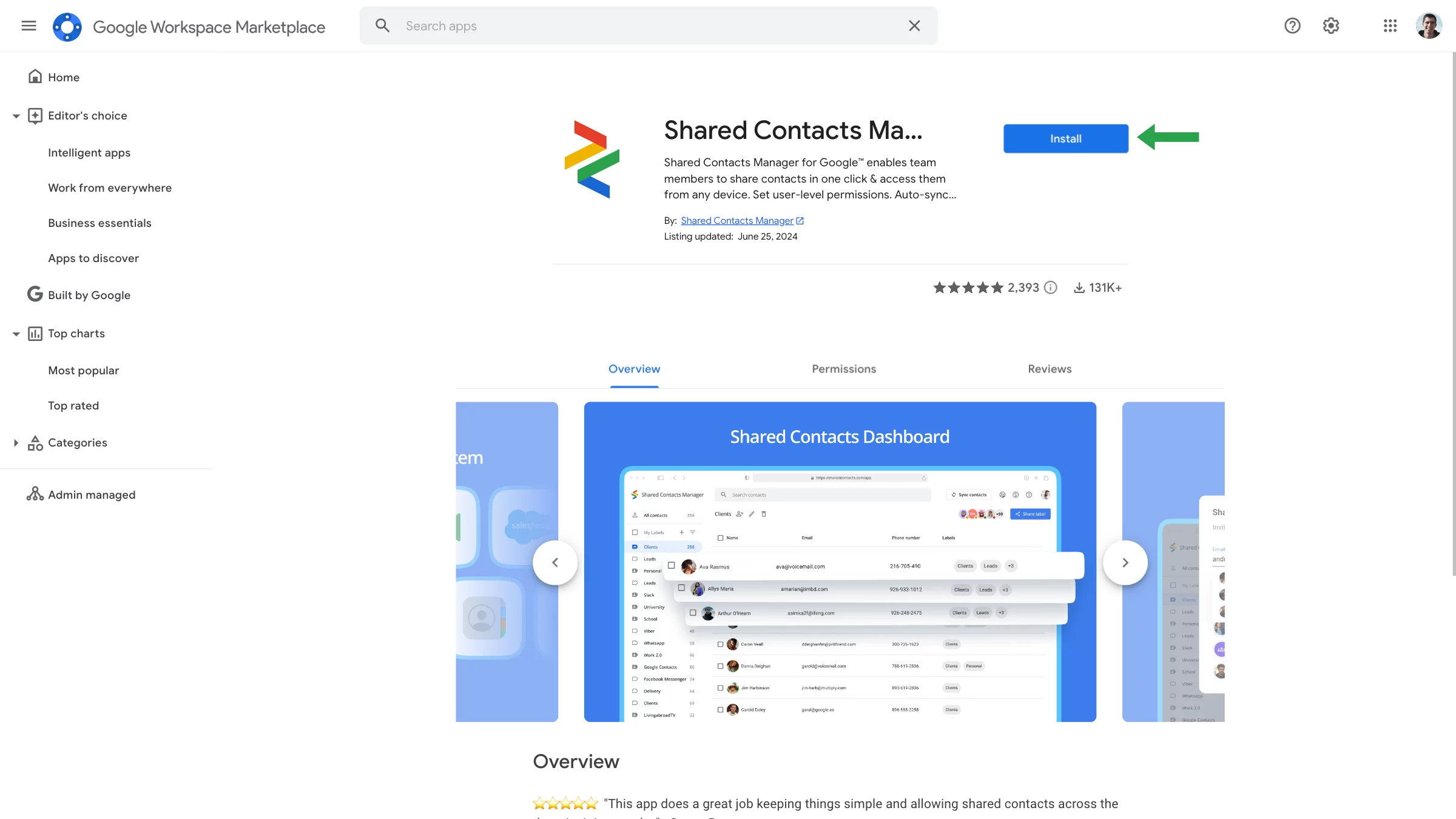How do I install Shared Contacts Manager?
We recommend installing the application across the entire domain. Click here to learn how to do this. If a domain-wide installation isn’t necessary for your specific needs, follow the steps below.
- Using your personal Google account, navigate directly to the Shared Contacts Manager page on the Google Workspace Marketplace.
- Click Install.

- In the next window, click Continue to confirm the installation.
- Select your personal Google account when prompted. Review the data access requirements and privacy policy. Then, click Allow.
- Click Done to finish the process.