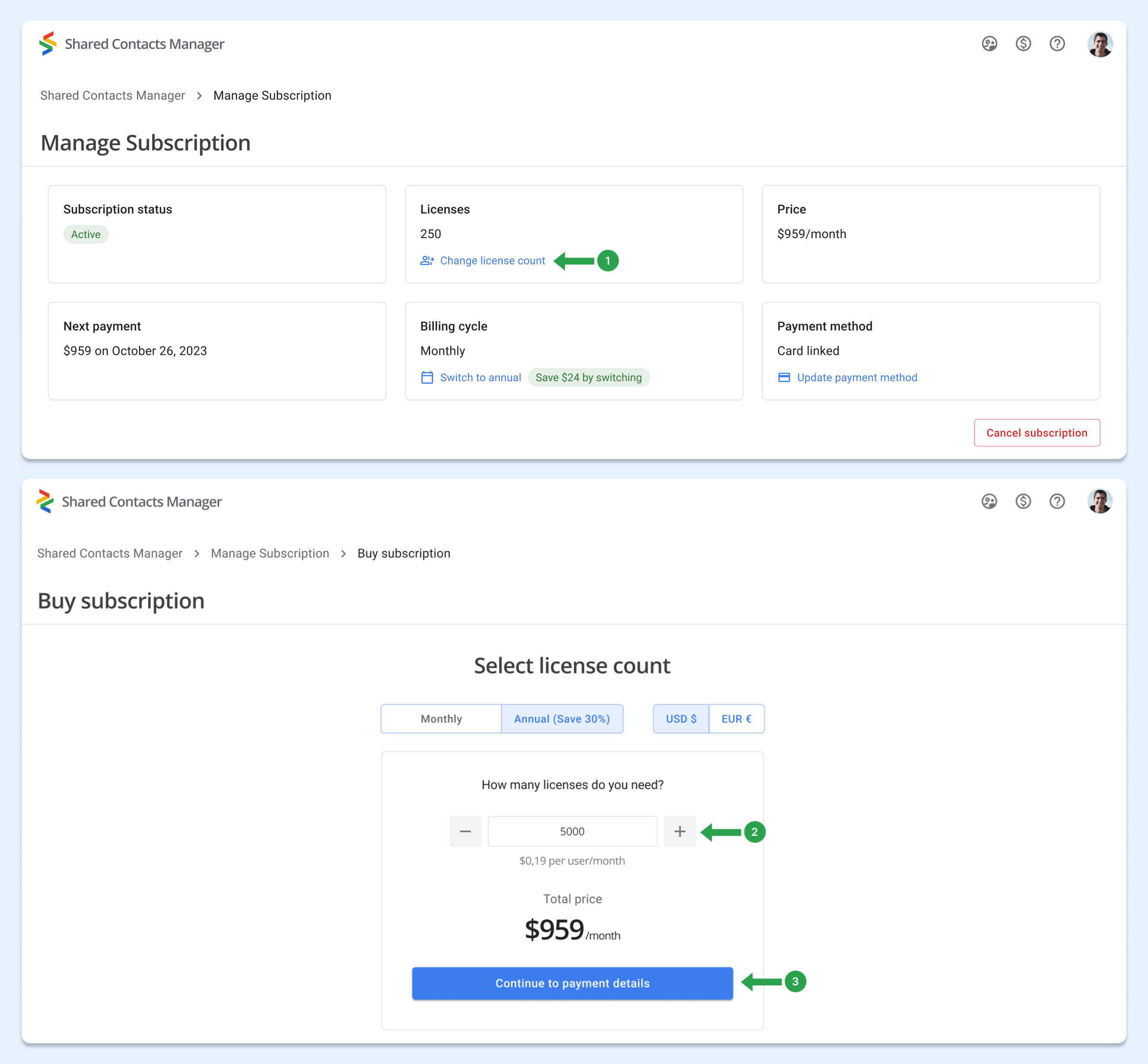Hvordan køber jeg flere licenser til mit abonnement?
Følg disse trin for at købe flere licenser:
- Besøg den Abonnementshåndtering side i dit dashboard og klik på Ændre antallet af licenser.
- Juster antallet af ekstra licenser ved at klikke på "+" ikon.
- Tryk på Fortsæt til betalingsoplysninger for at gennemføre betalingen.