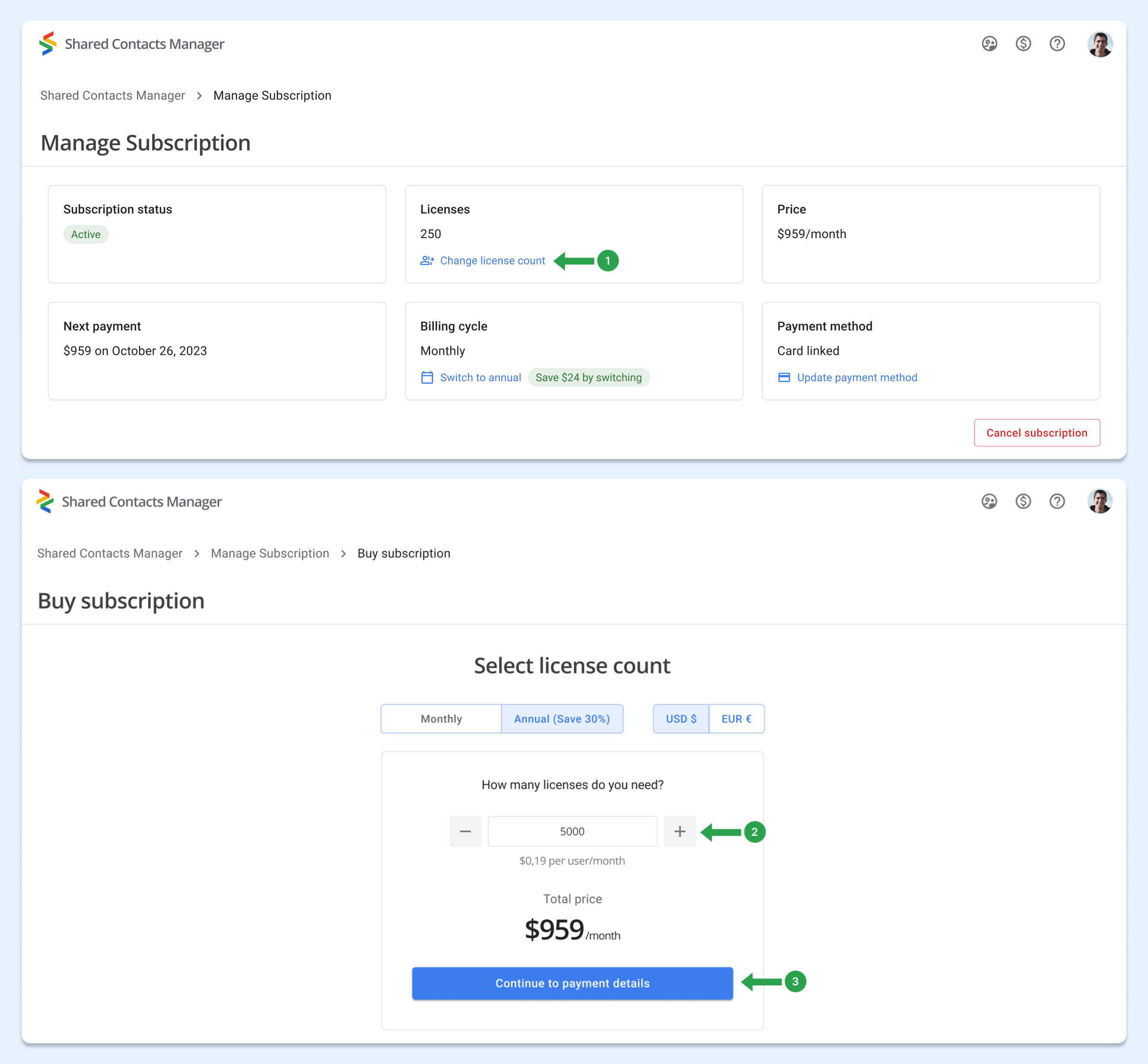Bagaimana cara membeli lebih banyak lisensi untuk langganan saya?
Untuk membeli lebih banyak lisensi, ikuti langkah-langkah berikut:
- Kunjungi halaman manajemen langganan di dasbor Anda dan klik Mengubah jumlah lisensi.
- Sesuaikan jumlah lisensi tambahan dengan mengklik tombol "+" ikon.
- Tekan pada Lanjutkan ke detail pembayaran untuk menyelesaikan pembayaran.