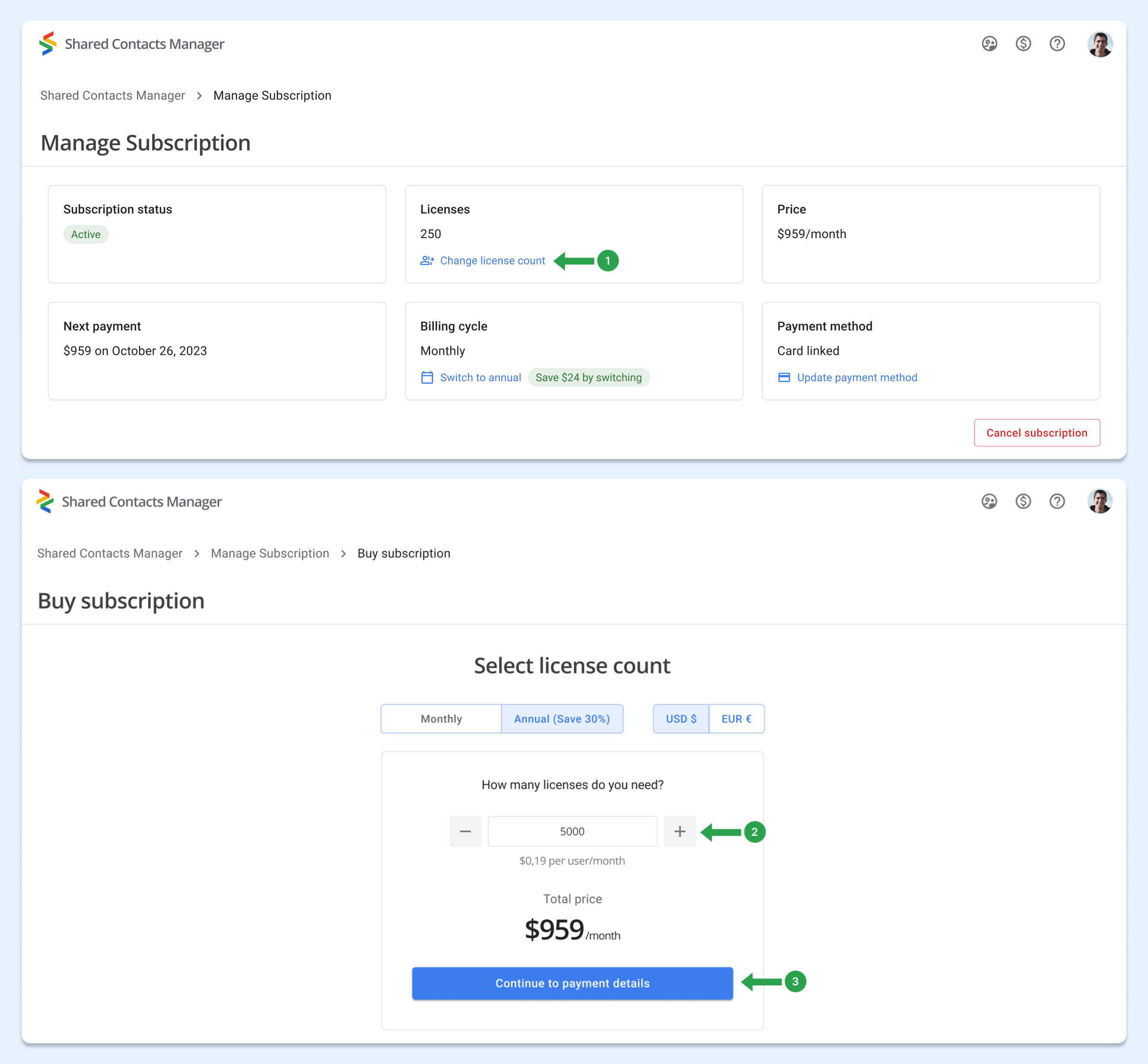Miten voin ostaa lisää lisenssejä tilaukseeni?
Voit ostaa lisää lisenssejä seuraavasti:
- Käy osoitteessa tilausten hallinta sivulla kojelaudassa ja klikkaa Muuta lisenssien määrää.
- Säädä lisälisenssien määrää napsauttamalla painiketta "+" kuvake.
- Paina päälle Jatka maksutietoihin suorittaaksesi maksun loppuun.