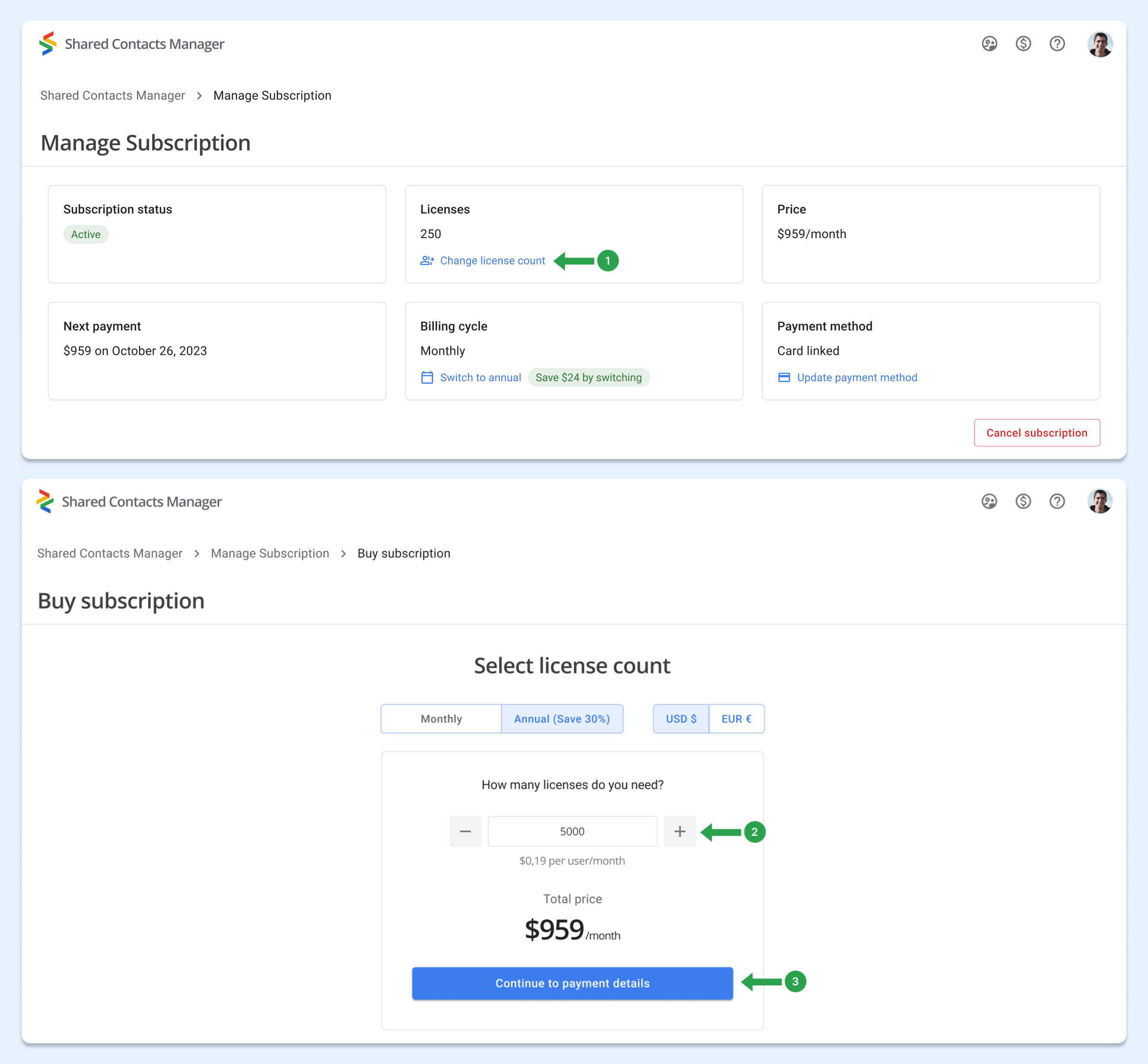Come acquistare altre licenze per il mio abbonamento?
Per acquistare altre licenze, procedere come segue:
- Visita il sito gestione degli abbonamenti pagina del cruscotto e fare clic su Modifica del numero di licenze.
- Per regolare il numero di licenze aggiuntive, fare clic sul pulsante "+" icona.
- Premere su Continua con i dettagli del pagamento per completare il pagamento.