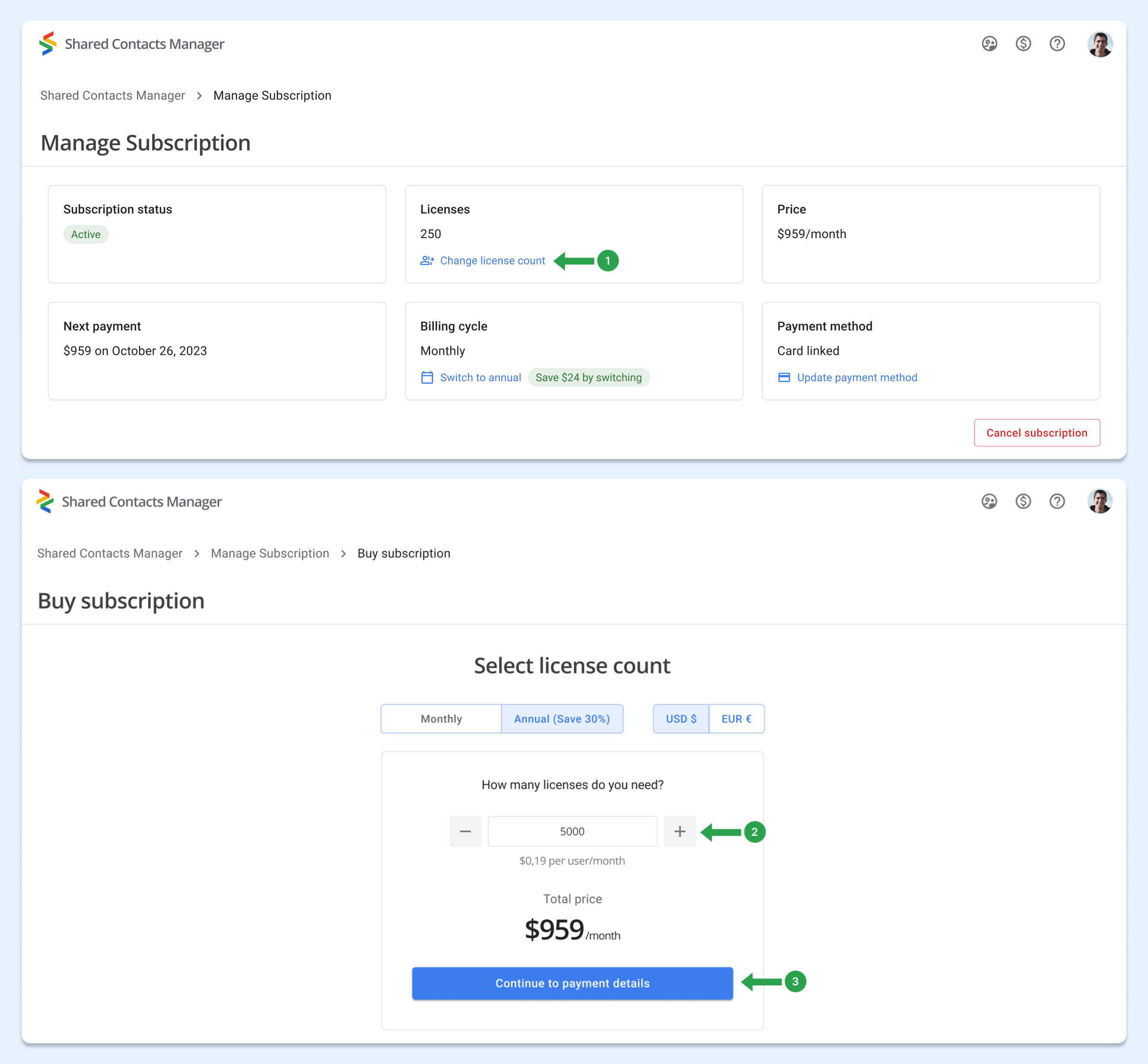Aboneliğim için nasıl daha fazla lisans satın alabilirim?
Daha fazla lisans satın almak için aşağıdaki adımları izleyin:
- Ziyaret edin aboneli̇k yöneti̇mi̇ sayfasına gidin ve Lisans sayısını değiştirin.
- Ek lisans sayısını ayarlamak için "+" simgesi.
- Basın Ödeme detaylarına devam edin ödemeyi tamamlamak için.