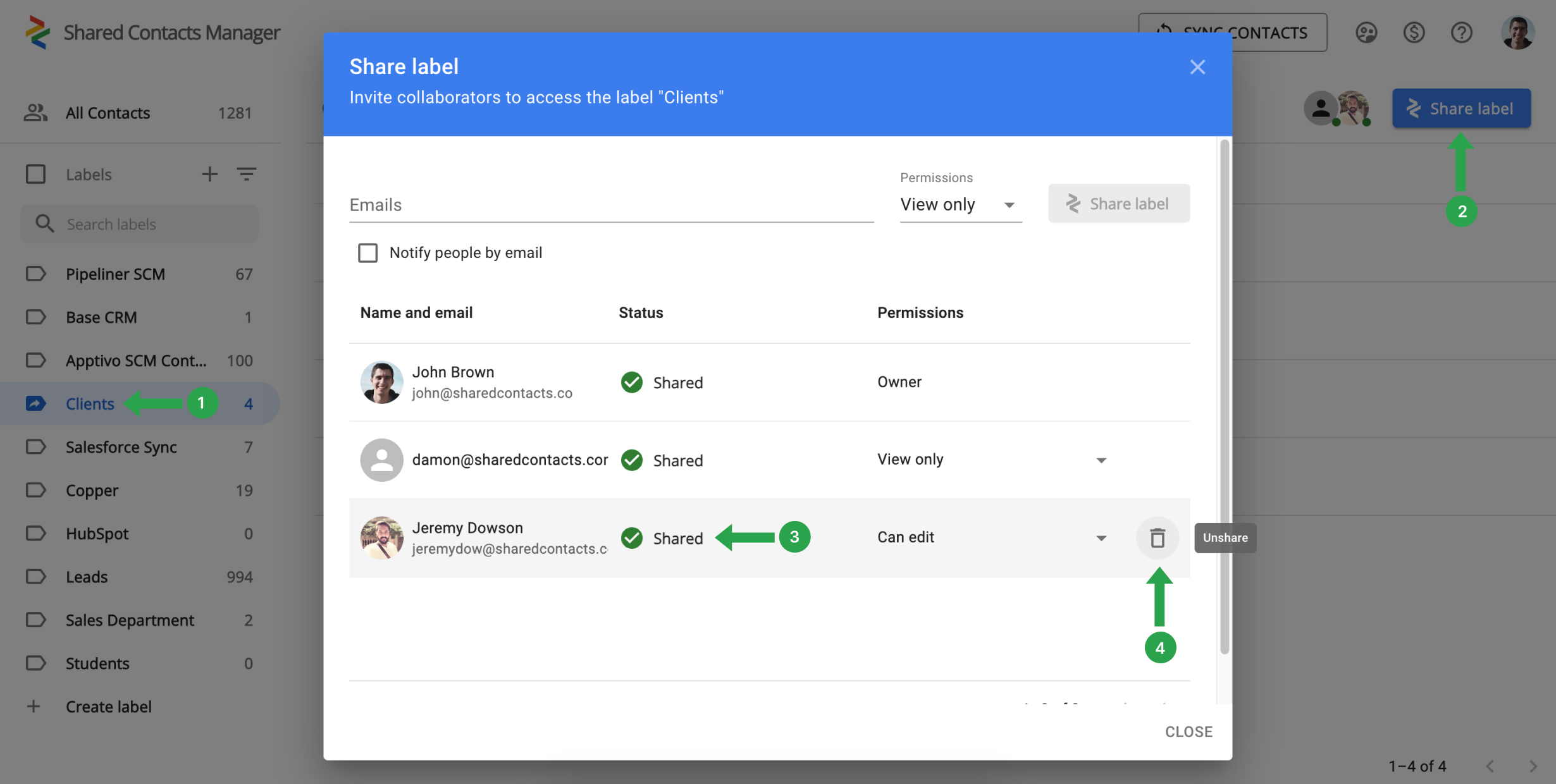How can I unshare contacts after sharing them?
To remove a user from the list of people with access to a label within the application, follow these steps:
- Select the contact label that you want to unshare.
- Click on Share label to view all users who currently have access to this label.
- Click on the user you want to remove.
Press the Unshare button to remove access to shared contacts in this label.