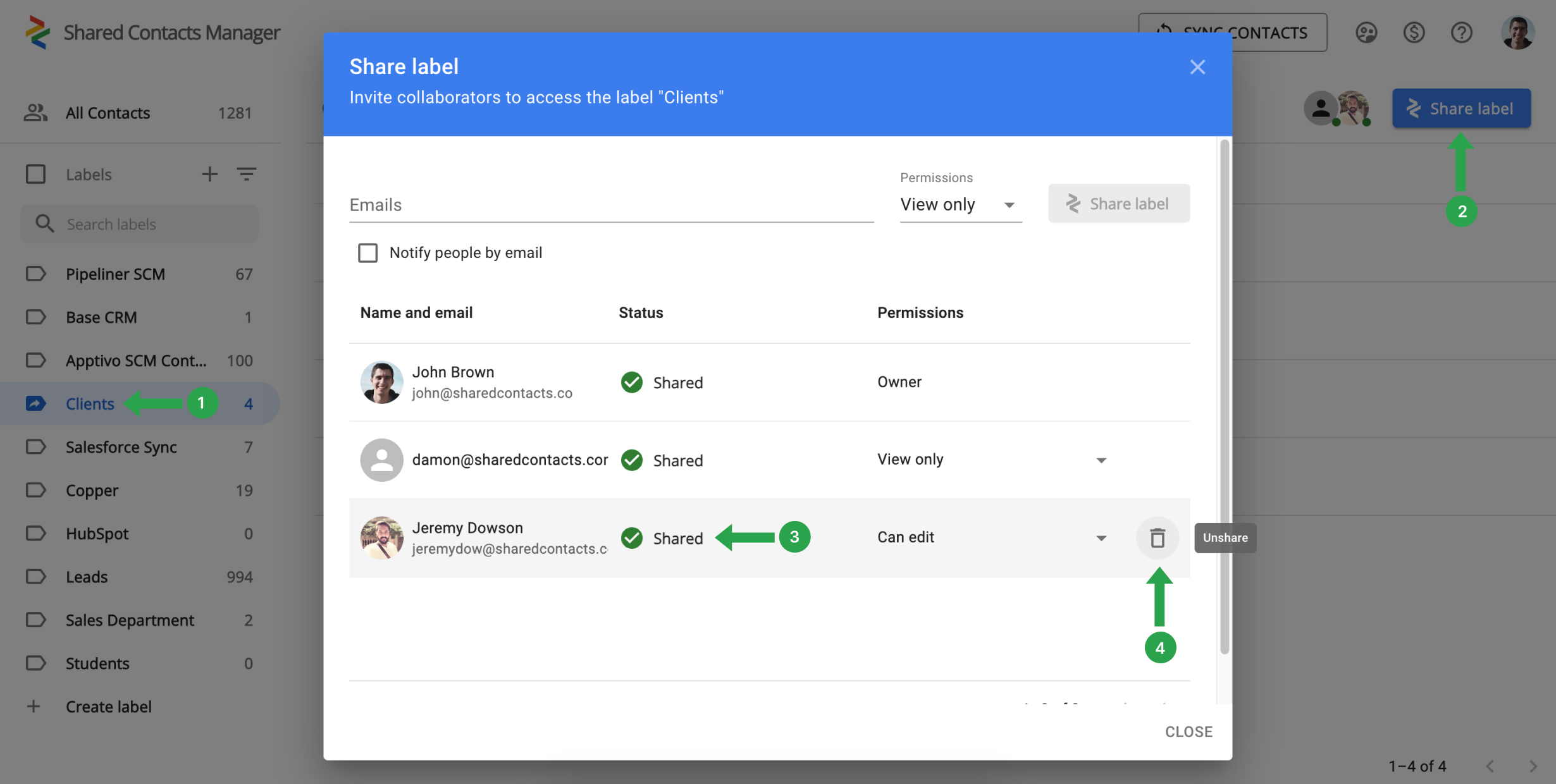Bagaimana cara membatalkan berbagi kontak setelah membagikannya?
Untuk menghapus pengguna dari daftar orang yang memiliki akses ke sebuah label di dalam aplikasi, ikuti langkah-langkah berikut:
- Pilih label kontak yang ingin Anda batalkan pembicaraannya.
- Klik pada Bagikan label untuk melihat semua pengguna yang saat ini memiliki akses ke label ini.
- Klik pada pengguna yang ingin Anda hapus.
Tekan tombol Batalkan berbagi untuk menghapus akses ke kontak bersama dalam label ini.