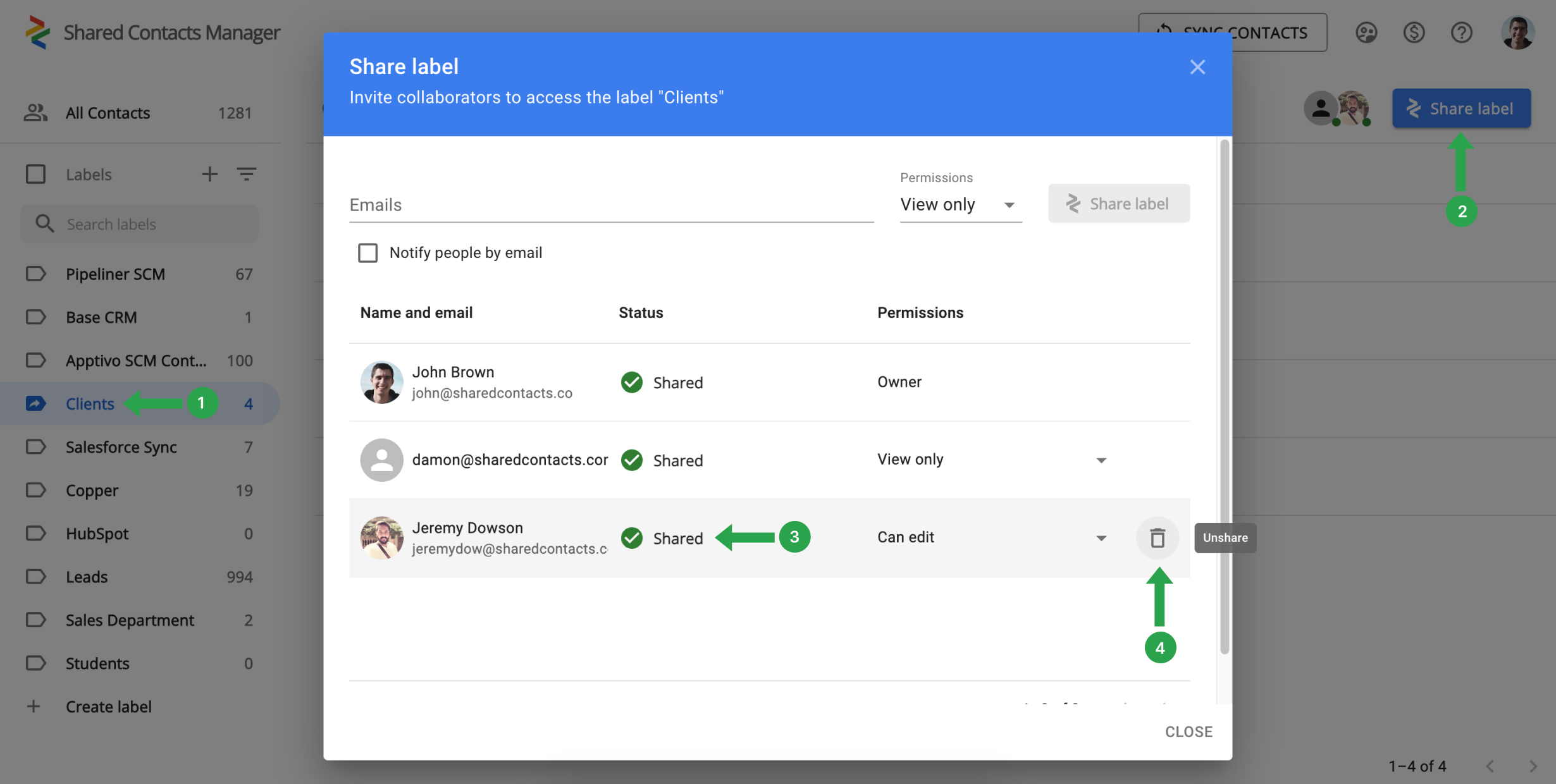¿Cómo puedo dejar de compartir contactos después de haberlos compartido?
Para eliminar un usuario de la lista de personas con acceso a una etiqueta dentro de la aplicación, sigue estos pasos:
- Selecciona la etiqueta del contacto que quieres dejar de compartir.
- Haga clic en Compartir etiqueta para ver todos los usuarios que actualmente tienen acceso a esta etiqueta.
- Haga clic en el usuario que desea eliminar.
Pulse el botón Descompartir para eliminar el acceso a los contactos compartidos en esta etiqueta.