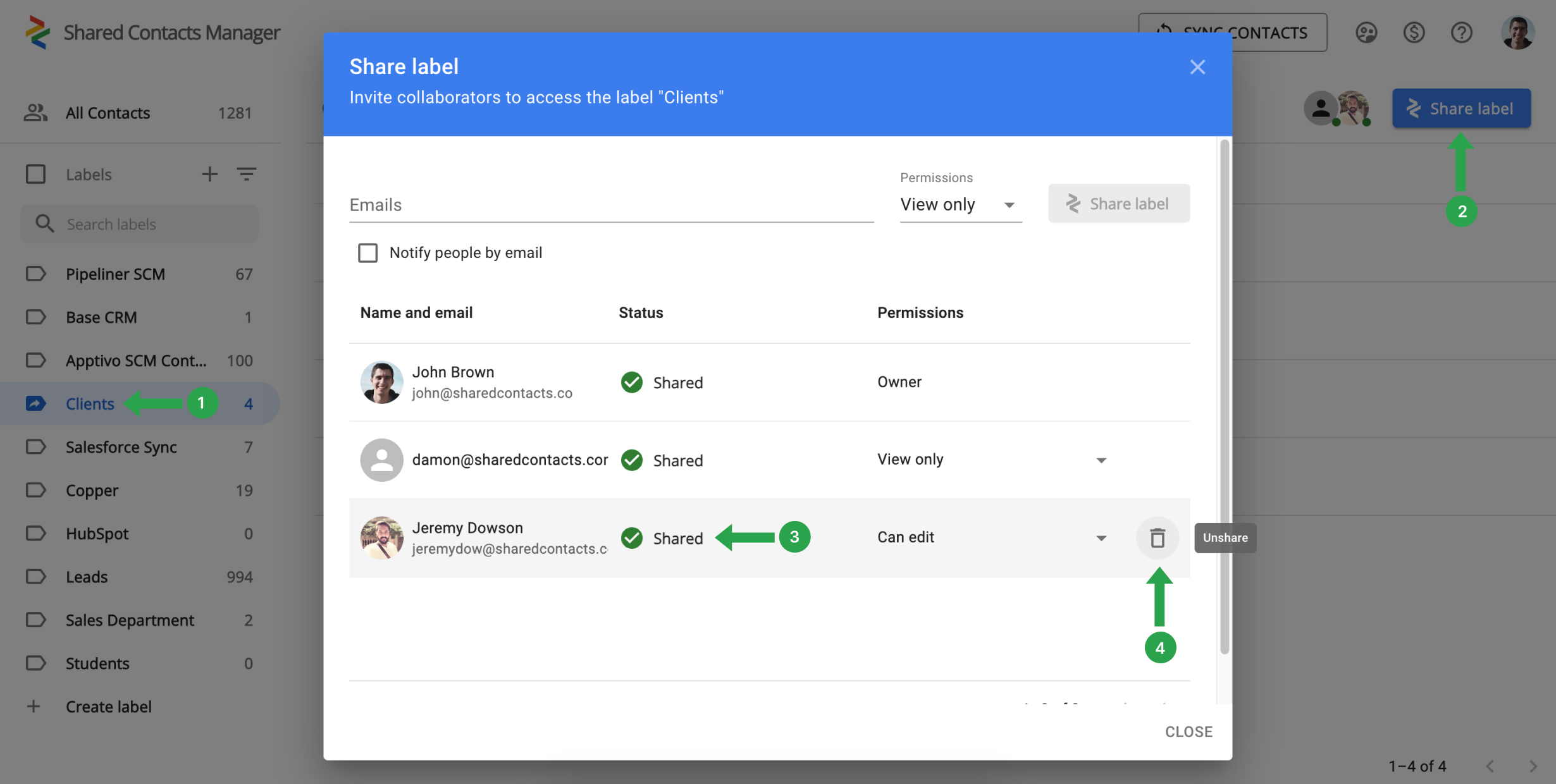Come si fa a non condividere i contatti dopo averli condivisi?
Per rimuovere un utente dall'elenco delle persone che hanno accesso a un'etichetta all'interno dell'applicazione, procedere come segue:
- Selezionare l'etichetta del contatto che si desidera non condividere.
- Fare clic su Condividi l'etichetta per visualizzare tutti gli utenti che hanno attualmente accesso a questa etichetta.
- Fare clic sull'utente che si desidera rimuovere.
Premere il tasto Non condividere per rimuovere l'accesso ai contatti condivisi in questa etichetta.