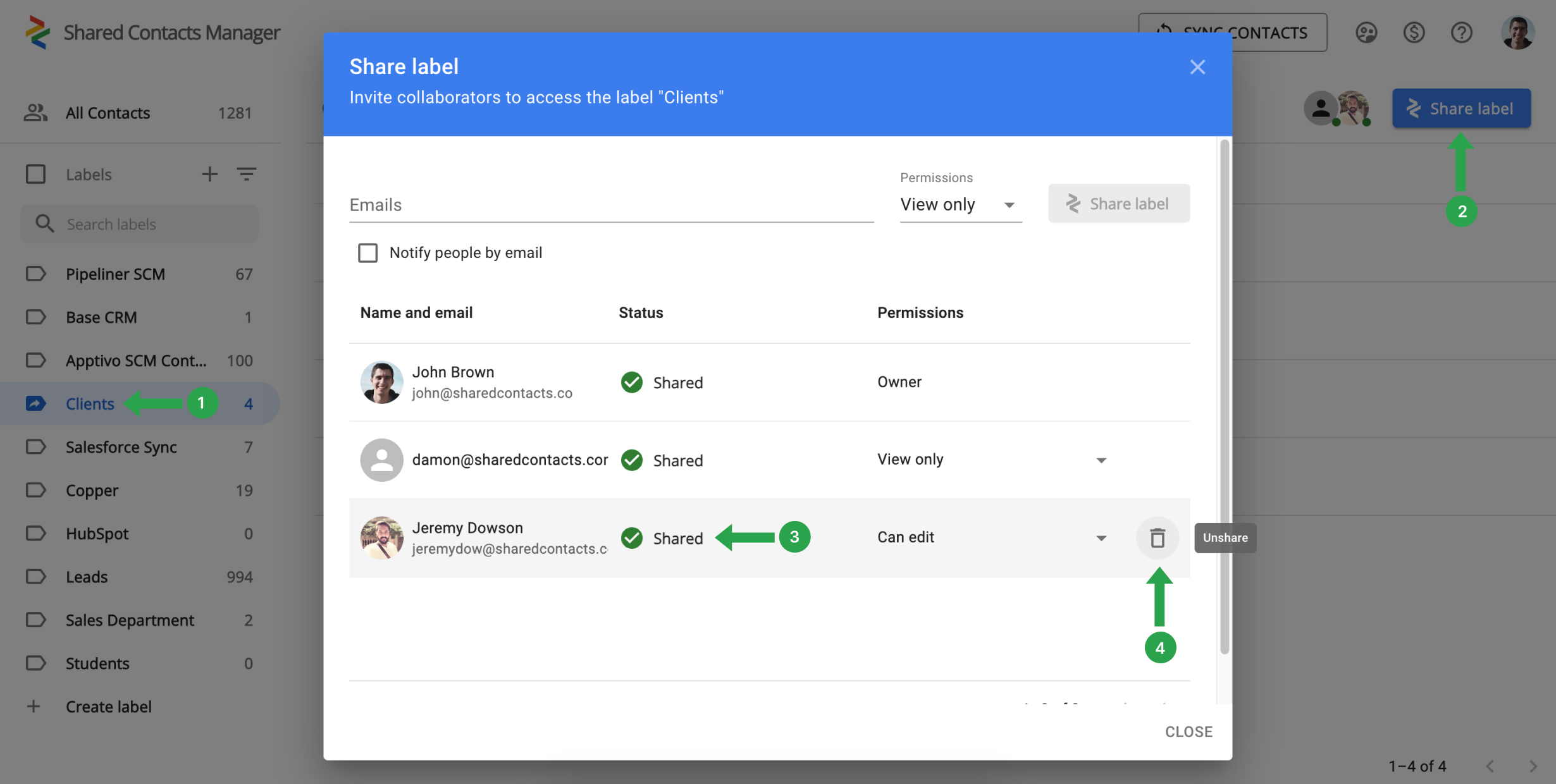Miten voin peruuttaa yhteystietojen jakamisen jakamisen jälkeen?
Jos haluat poistaa käyttäjän niiden henkilöiden luettelosta, joilla on käyttöoikeus sovelluksen etikettiin, toimi seuraavasti:
- Valitse yhteystietotunniste, jonka jakamisen haluat peruuttaa.
- Klikkaa Jaa etiketti nähdäksesi kaikki käyttäjät, joilla on tällä hetkellä pääsy tähän merkintään.
- Napsauta käyttäjää, jonka haluat poistaa.
Paina Unshare painikkeella voit poistaa pääsyn tämän nimikkeen jaettuihin yhteystietoihin.