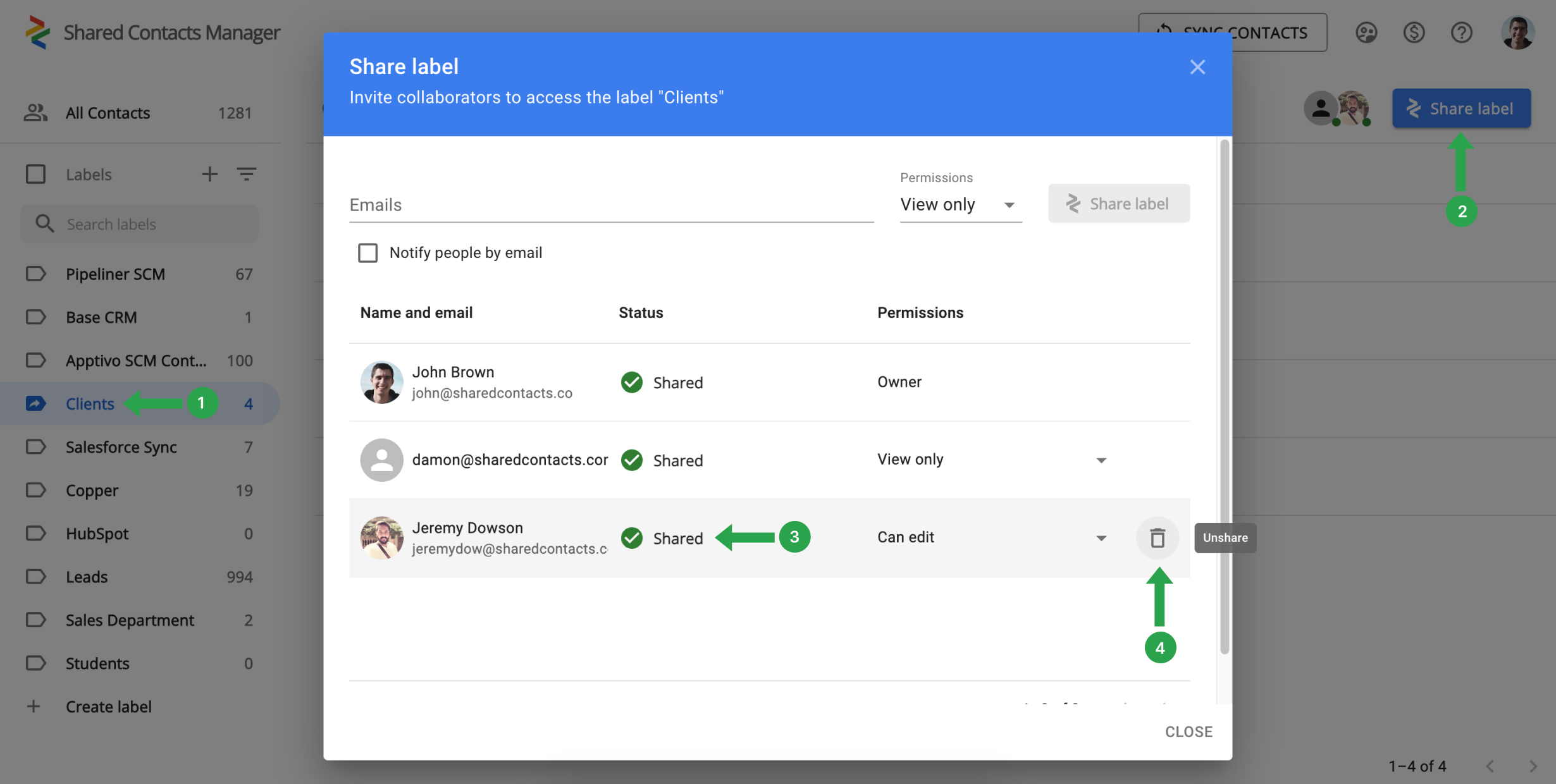Hur kan jag ta bort kontakter efter att ha delat dem?
Följ dessa steg för att ta bort en användare från listan över personer med åtkomst till en etikett i programmet:
- Markera den kontaktetikett som du vill ta bort delningen av.
- Klicka på Dela etikett för att visa alla användare som för närvarande har tillgång till den här etiketten.
- Klicka på den användare som du vill ta bort.
Tryck på knappen Dela inte med dig knappen för att ta bort åtkomst till delade kontakter i den här etiketten.