Can I automatically share all my Google contacts at once?
When you add a new contact in Google Contacts, it goes into the main “Contacts” label by default. By sharing this label, all your contacts will be automatically shared.
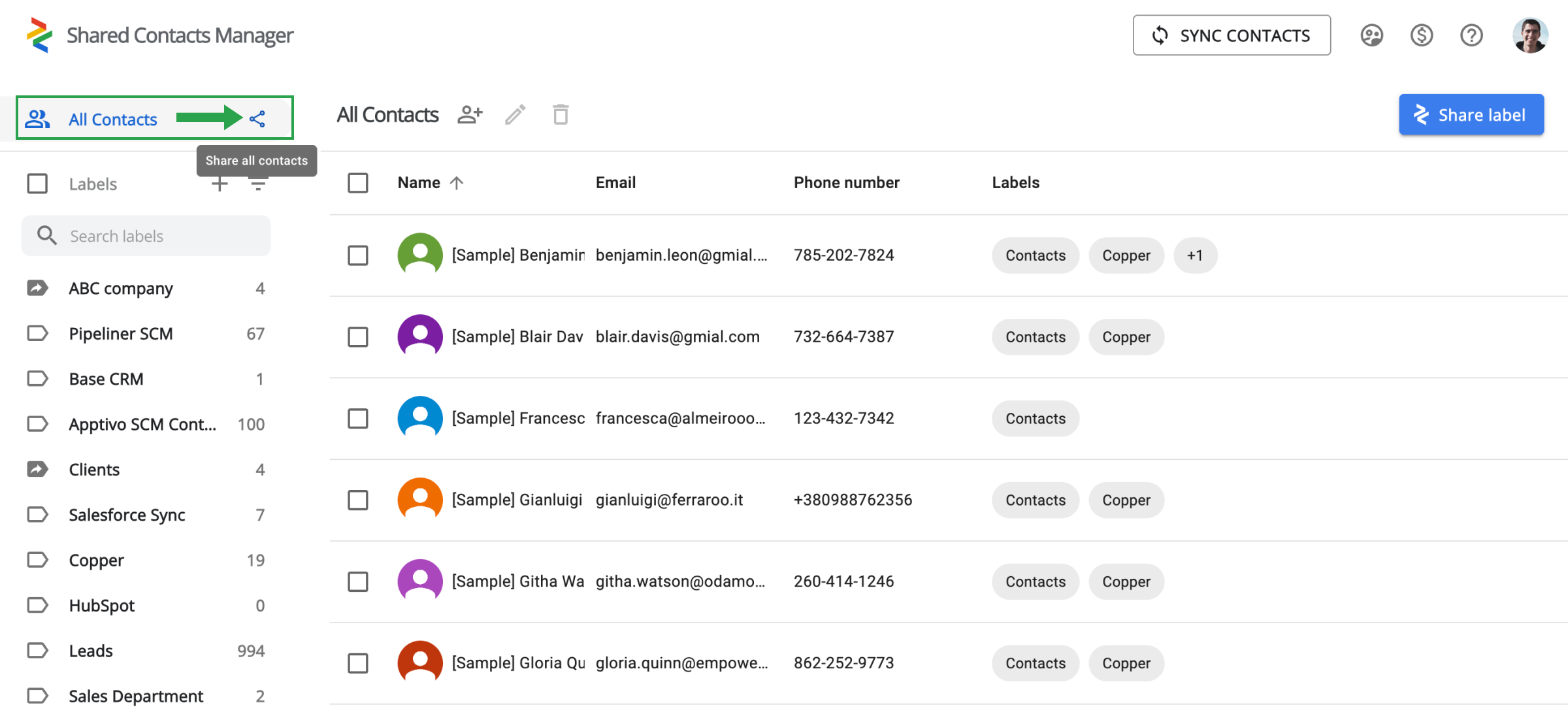
However, we advise against sharing all contacts. There may be certain contacts that you don’t want to be exposed to external users, or you may unwillingly share other irrelevant contact data for your specific business needs when you choose to share all your contacts. The best solution is to create a separate contact label, add the work-related contacts you need, and share this group with your colleagues. This approach ensures that users only have access to the necessary information, maintaining an uncluttered and professional environment.