모든 Google 연락처를 한 번에 자동으로 공유할 수 있나요?
Google 주소록에 새 연락처를 추가하면 기본적으로 기본 '연락처' 레이블로 이동합니다. 이 레이블을 공유하면 모든 연락처가 자동으로 공유됩니다.
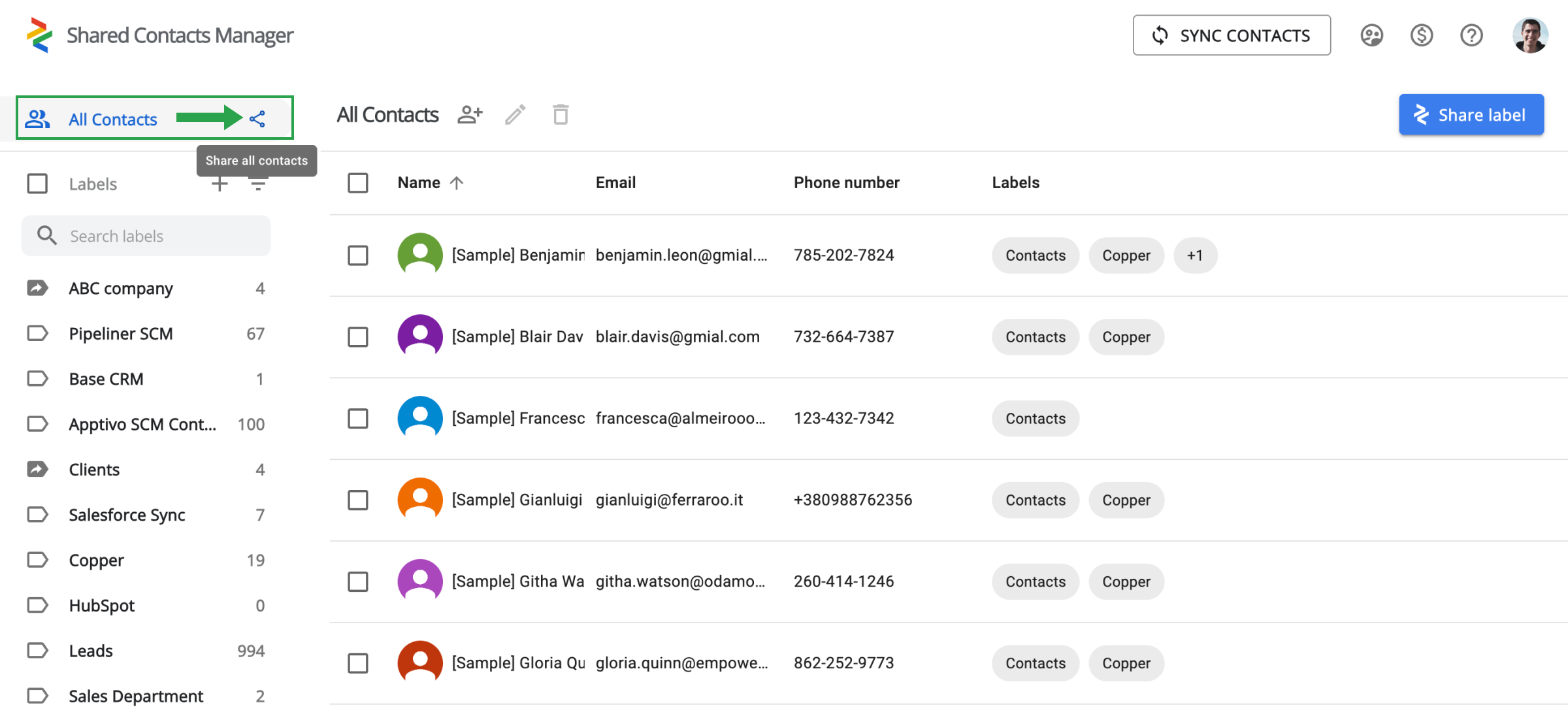
하지만 모든 연락처를 공유하지 않는 것이 좋습니다. 외부 사용자에게 노출되고 싶지 않은 특정 연락처가 있을 수도 있고, 모든 연락처를 공유하도록 선택할 경우 특정 업무와 무관한 다른 연락처 데이터를 원치 않게 공유하게 될 수도 있습니다. 가장 좋은 해결책은 별도의 연락처 라벨을 만들어 필요한 업무 관련 연락처를 추가하고 이 그룹을 동료들과 공유하는 것입니다. 이 방법을 사용하면 사용자는 필요한 정보에만 액세스할 수 있으므로 깔끔하고 전문적인 환경을 유지할 수 있습니다.