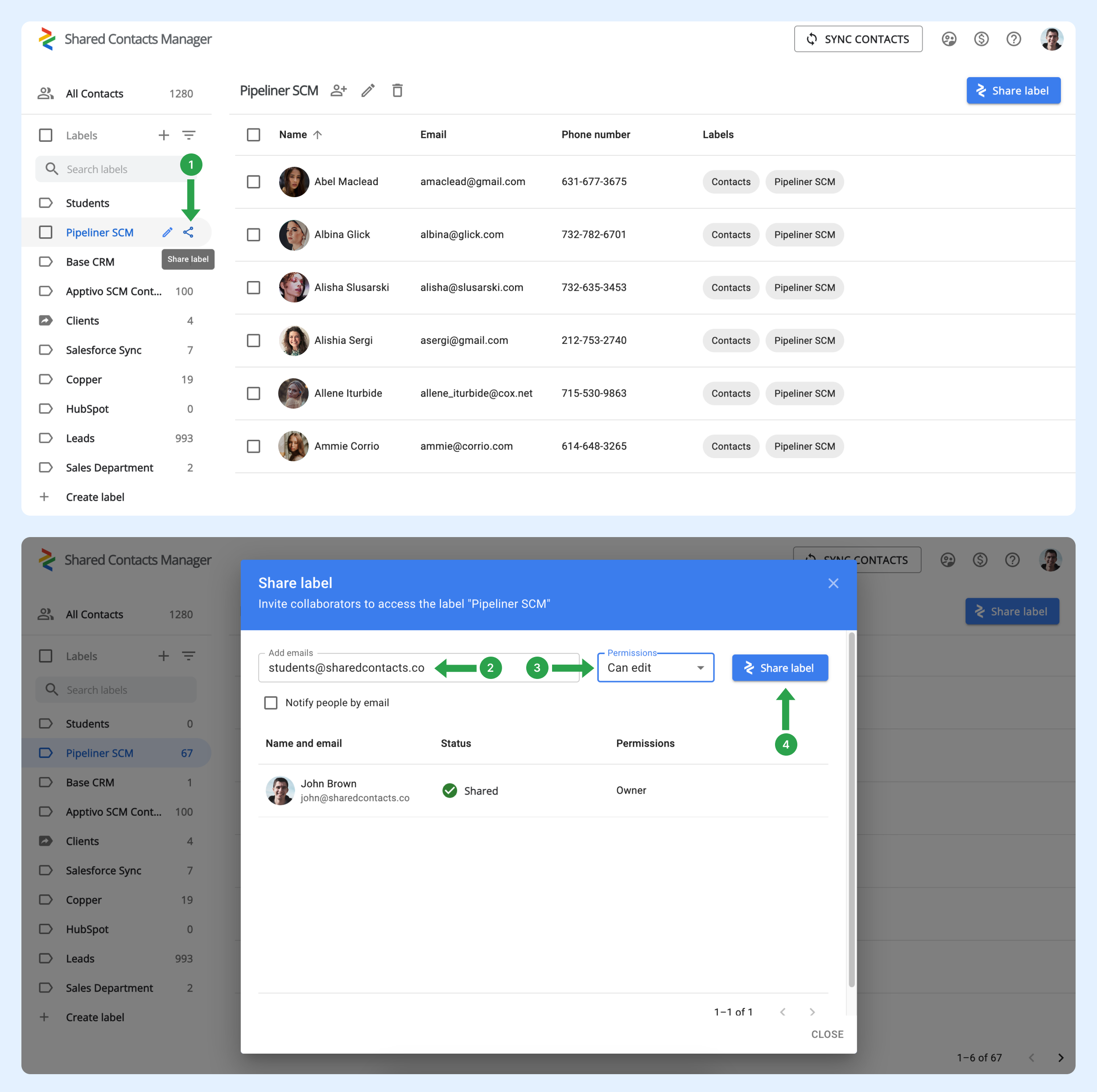Kişi etiketlerini kuruluşumun tüm üyeleriyle otomatik olarak nasıl paylaşabilirim, böylece her yeni çalışan katıldığında bunları manuel olarak paylaşmam gerekmez?
Yeni bir kullanıcı etki alanına katıldığında, otomatik olarak herhangi bir gruba eklenmez. Bunu başarmak için yöneticinizin Google Workspace'te gruplar oluşturması gerekir. Bu gruplar, tanımladığınız kriterlere göre kullanıcı ekleyerek veya kaldırarak üyeliği otomatik olarak yönetir. Bu özellik, özellikle ekiplerin sık sık değiştiği kuruluşlarda grupları güncel tutmak için kullanışlıdır.
Yeni kullanıcıları otomatik olarak dahil etmek için bir kullanıcı grubu nasıl ayarlanır
Mevcut grubunuzu kurmak için aşağıdaki adımları izleyin:
- Senin içinde Google Workspace Yönetici paneli, Dizin'e tıklayın.
- Grupları Seçin.
- Yeni etki alanı kullanıcılarını otomatik olarak eklemek istediğiniz grubu bulun ve ardından Üye ekleme.
- Tıklayın Gelişmiş.
- "domain@yourdomain.com adresinin mevcut ve gelecekteki tüm kullanıcılarını Tüm e-postalar ayarıyla bu gruba ekle" seçeneğinin yanındaki kutuyu işaretleyin.
- Tıklayın Gruba Ekle.
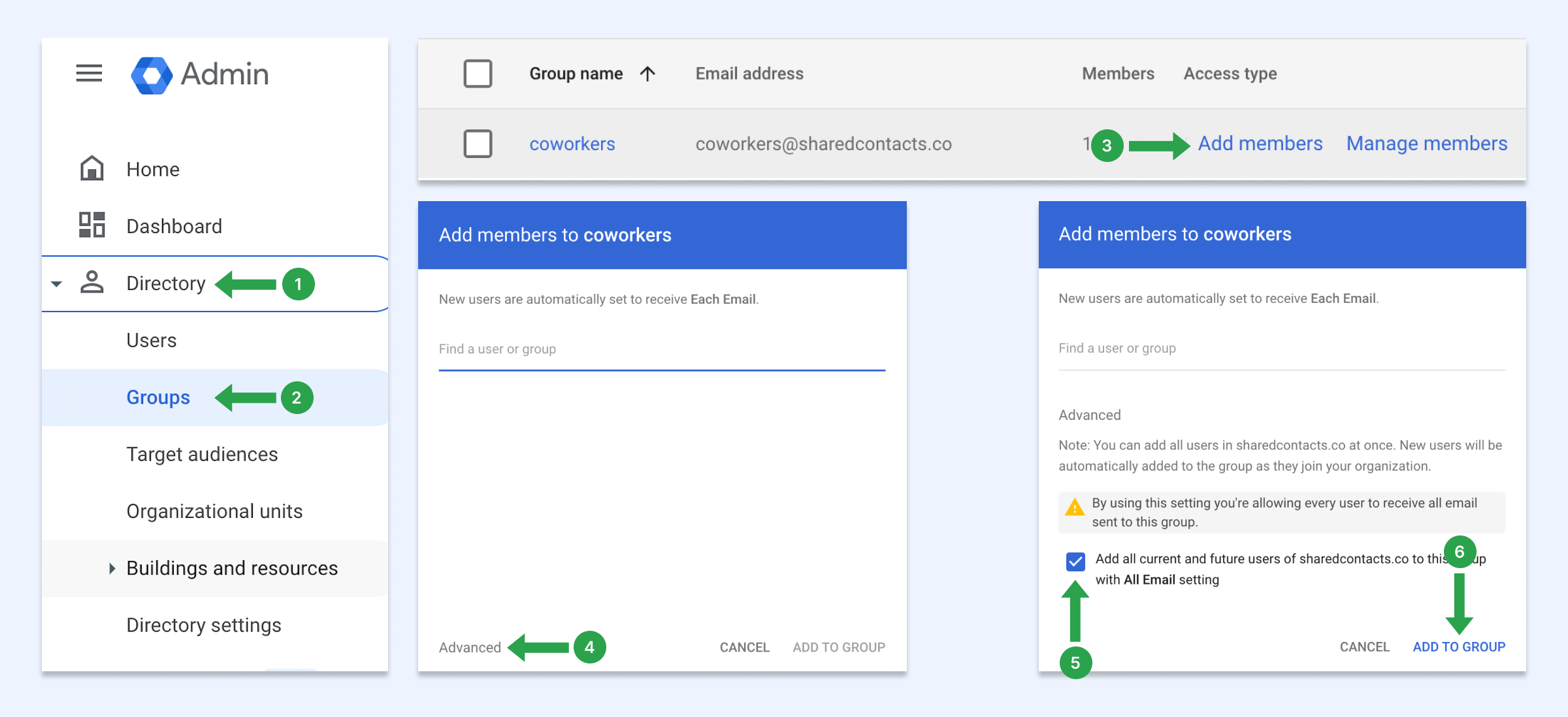
Bu ayarlarla, yeni kullanıcılar etki alanınıza her katıldığında otomatik olarak bu gruba eklenirler. Eğer bir kullanıcı grubunuz yoksa, nasıl oluşturulacağını öğrenin.
Kişiler kullanıcı grubuyla nasıl paylaşılır?
Şimdi, Paylaşılan Kişiler Yönetimi'ni kullanarak bu etki alanı grubunu paylaşabilirsiniz. Yeni eklenen çalışanlar da dahil olmak üzere etki alanınızdaki her kullanıcı, Google Kişileri'nde otomatik olarak bu etikete sahip olacaktır.
- Fareyi paylaşmak istediğiniz kişi etiketinin üzerine getirin ve Etiket paylaşın simgesi.
- İçinde E-postalar alanına grubun e-posta adresini girin.
- İzin düzeyini seçin.
- Tıklayın Etiketi paylaşın.