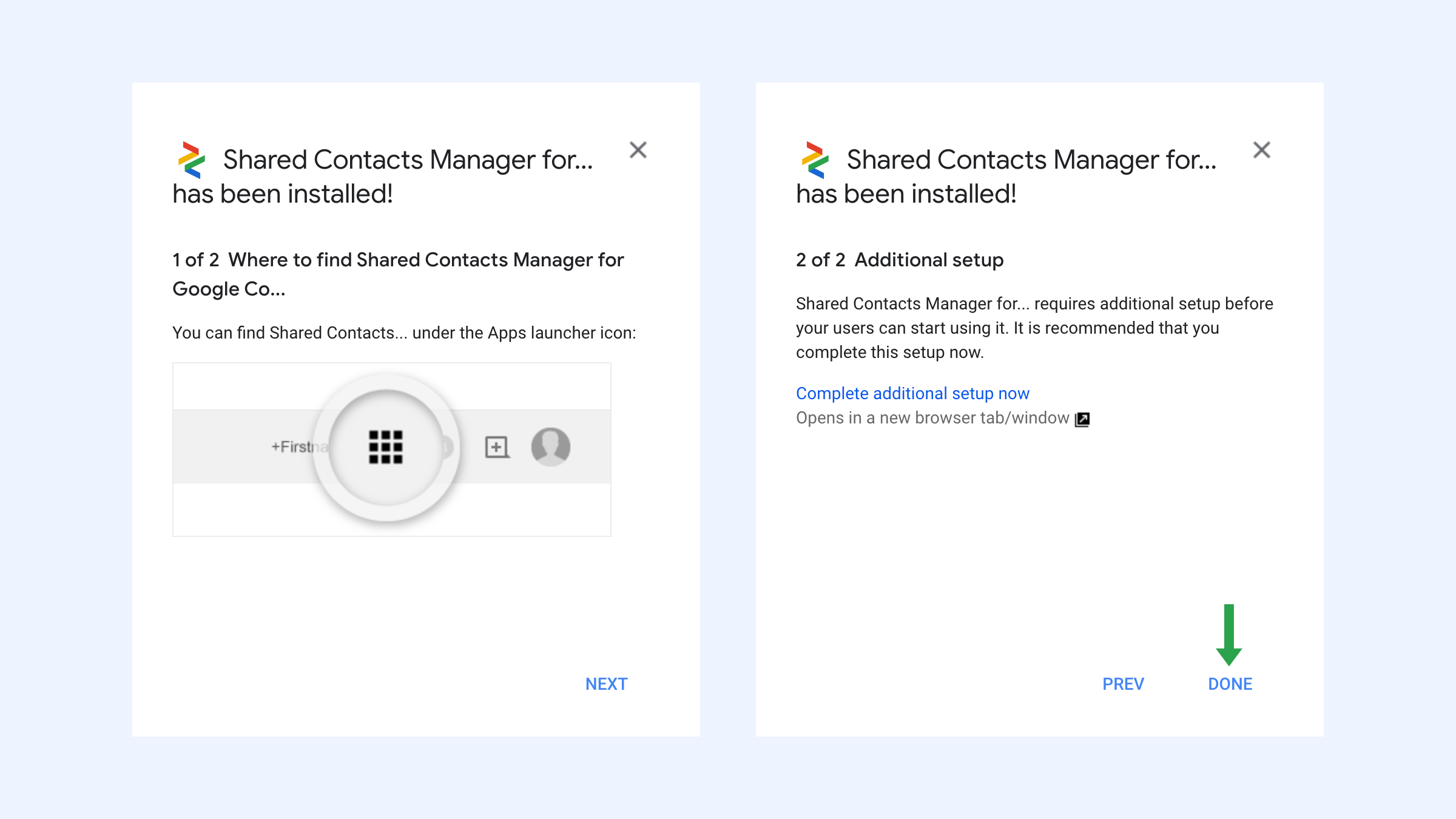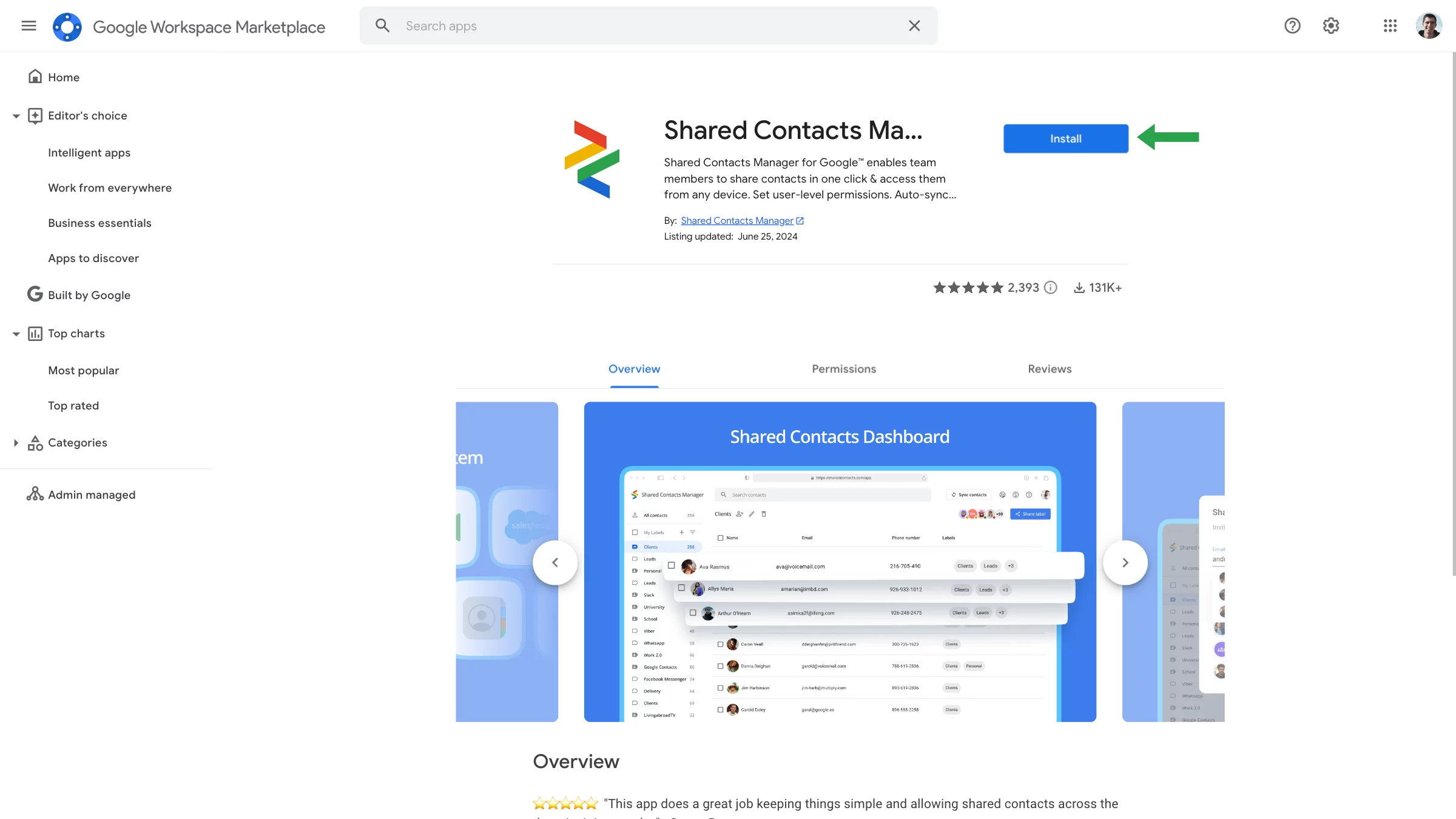Shared Contacts Manager'yi nasıl kurabilirim?
Uygulamayı tüm etki alanına yüklemenizi öneririz. Tıklayın Burada bunu nasıl yapacağınızı öğrenmek için. Özel ihtiyaçlarınız için etki alanı çapında bir kurulum gerekli değilse, aşağıdaki adımları izleyin.
- Kişisel Google hesabınızı kullanarak doğrudan Shared Contacts Manager sayfası Google Workspace Marketplace'te.
- Tıklayın Kurulum.

- Bir sonraki pencerede Devam et kurulumu onaylamak için.
- İstendiğinde kişisel Google hesabınızı seçin. Veri erişim gereksinimlerini ve gizlilik politikasını gözden geçirin. Ardından, tıklayın İzin ver.
- Tıklayın Bitti işlemi bitirmek için.