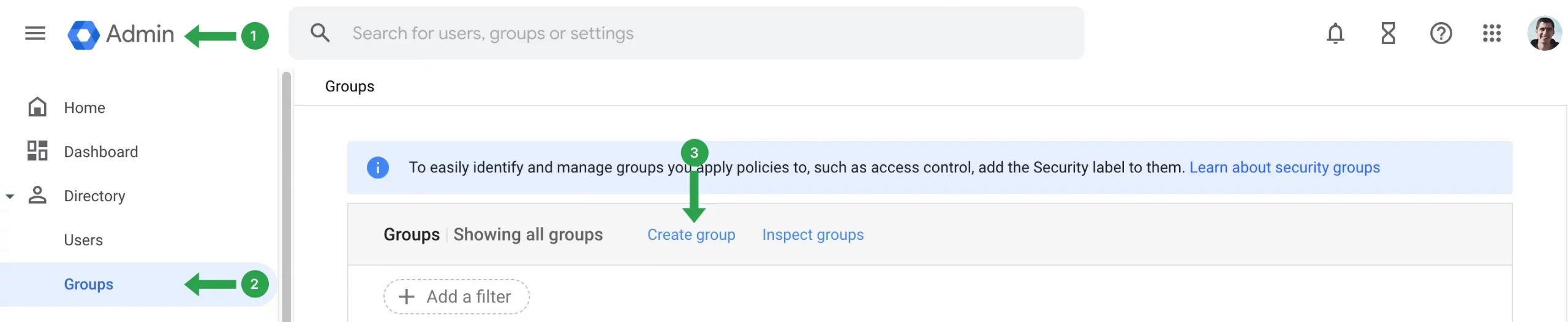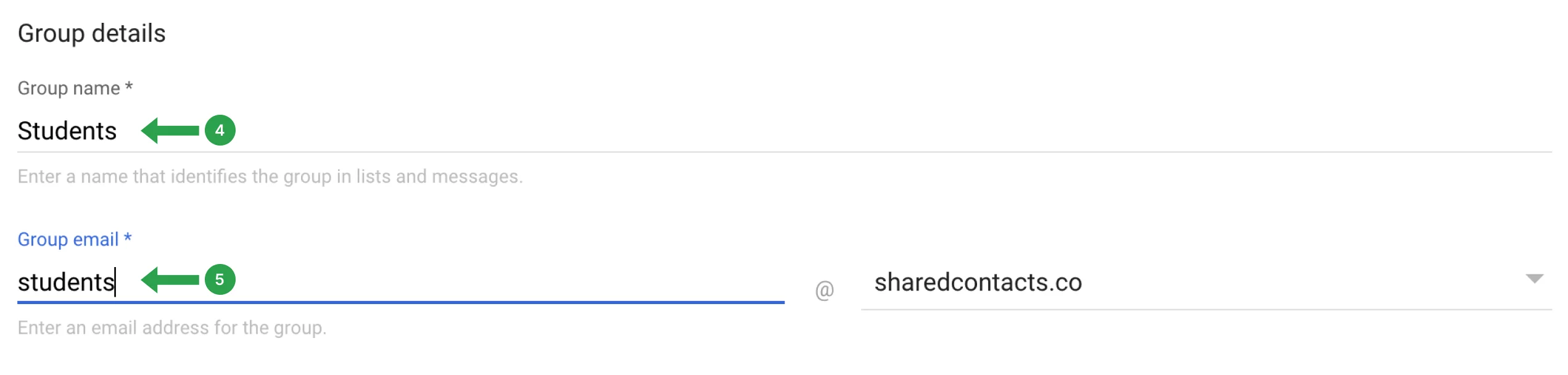Google Workspace'te kullanıcı grubu nasıl oluşturulur?
Google Workspace'te bir kullanıcı grubunun nasıl oluşturulacağına dair adım adım bir kılavuz:
- Oturum açın Yönetici Konsolu yönetici kimlik bilgilerinizi kullanarak.
- Tıklayınız Rehber ve seçin Gruplar yönetici konsolu ana sayfasından.
- İçinde Gruplar bölümünde, tıklayın Grup oluşturun.

- Girin Grup adı.
- Ekle Grup e-posta adresigrup içi iletişim için kullanılacaktır.

- Tıklayın Sonraki Devam etmek için.
- Set Grup erişimi. Bu ayarlar grubun nasıl çalışacağını (örneğin, genel, özel, belirli etki alanlarıyla sınırlı) ve bu gruba kimlerin katılabileceğini kontrol eder.
- Tıklayın Grup oluştur bitirmek için.