Sync Copper CRM Contacts Through Google Workspace and Save on CRM Licensing Fees
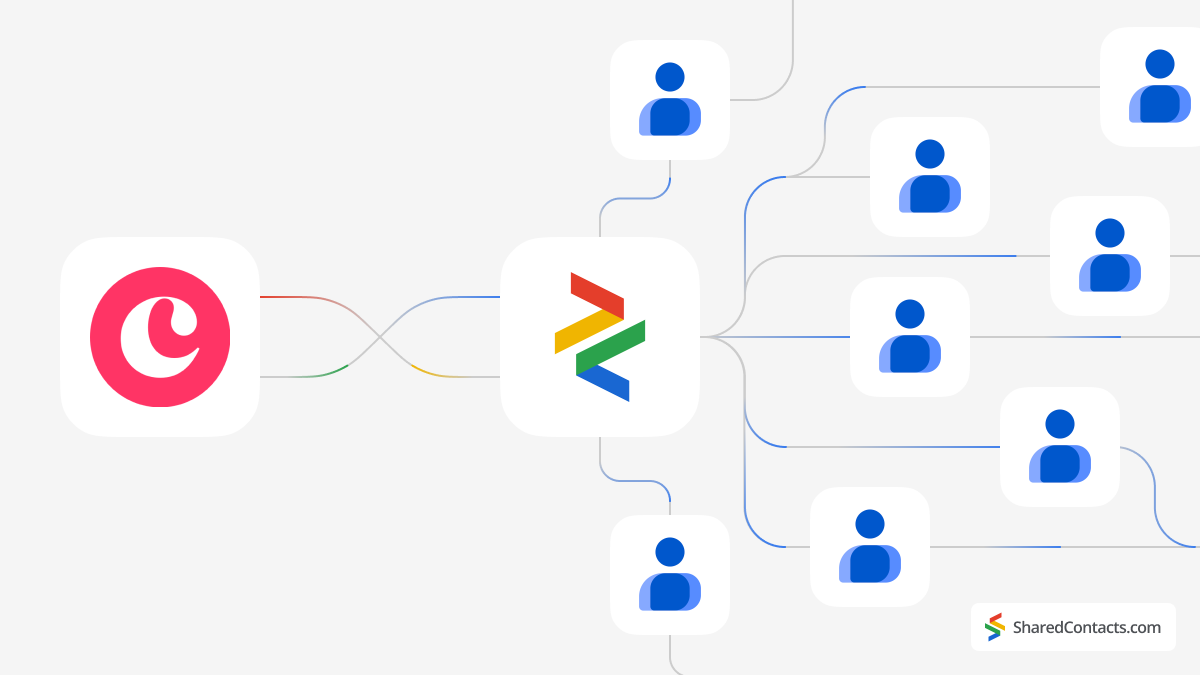
Copper CRM is an excellent and highly functional software for managing customer relationships. However, for many organizations, it may not be the best fit, especially if they do not require the extensive features that CRMs like Copper offer. Companies primarily seeking a solution for customer contact management often burden themselves with the excessive features and high license costs associated with CRMs, which require separate licenses for each team member.
Yet, there is a more affordable and suitable way for such companies to organize and manage their interactions with clients. Shared Contacts Manager offers a fantastic alternative to CRMs like Copper. It provides several key benefits, including affordability, as it does not require a separate license for every team member. This makes it accessible for businesses with tight budgets. The tool ensures streamlined collaboration among co-workers, allowing everyone to access, update, and share contact information easily. With Copper and Google Contacts integration, users can manage contacts directly on their mobile devices, enhancing usability and mobility. The interface is user-friendly and familiar, reducing the learning curve and enabling quick adoption by new users.
Shared Contacts Manager is a cost-effective, collaborative, and convenient alternative for businesses focused on efficient contact management without the high costs and complexity of CRMs like Copper, and it takes mere minutes to install it and enjoy its functionality.
Copper to Google Integration
The integration between Copper and Google is straightforward, involving just a few steps. To set it up, log in to your CRM account and follow these instructions:
- On the left menu of the Copper dashboard, click on Settings.
- At the top of the screen, find and click on Set up Google, then select Google Sync Settings.
- Check the box labeled Google Contact 1-way Sync.
By completing these steps, Copper will create a dedicated folder in your Google Contacts. Any new data entered into the CRM will automatically sync with your Google account.
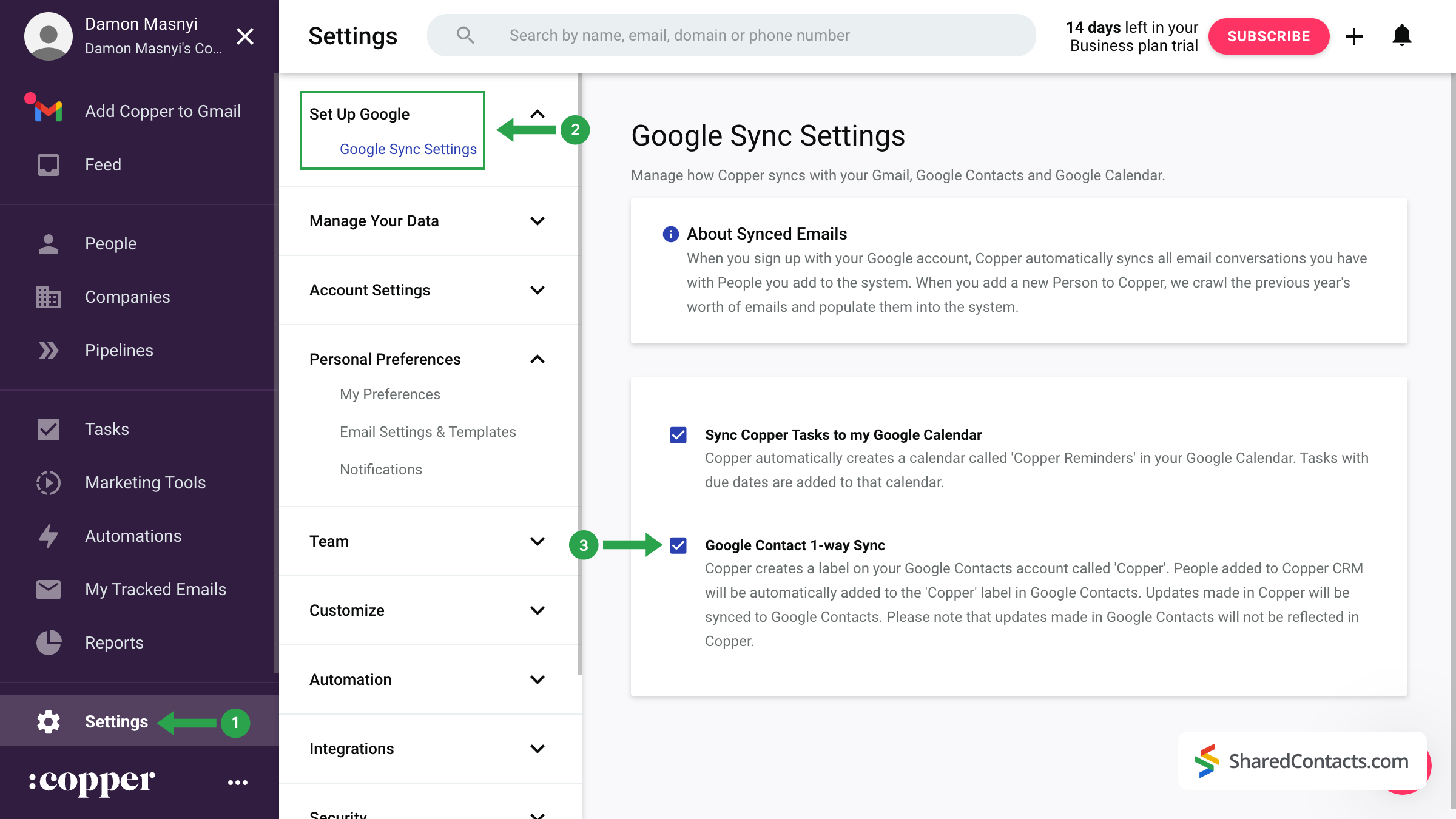
Important Note: The initial synchronization isn’t instant. If you don’t see a “Copper” label in your Google Contacts right away, don’t worry. The full sync can take anywhere from a few hours to 24 hours.
Share Copper Contacts With Shared Contacts Manager
Once your contacts have been successfully transferred from Copper CRM to Google Contacts, you can share them with colleagues and team members using the Shared Contacts Manager application.
Access your Shared Contacts Manager account. If you don’t have the app installed, click here to install it easily.
- In the left menu, find the “Copper” label where all synchronized contacts are stored and select it.
- Click on the Share label button.
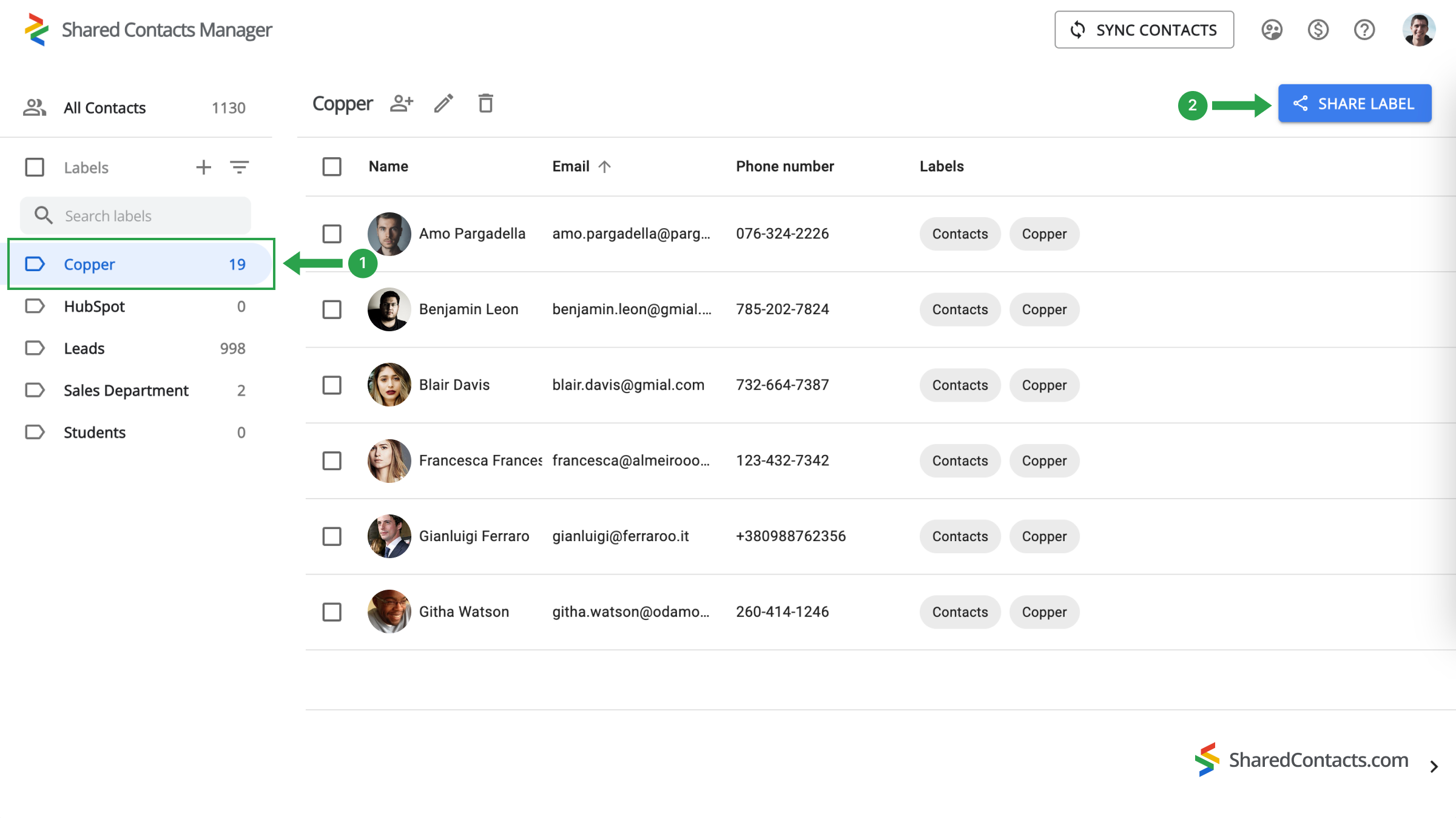
In the next window, you’ll be prompted to choose the people you want to grant access to and specify their permissions.
- In the Emails field, add collaborators by selecting them from the list, entering their names, or typing their email addresses.
- Choose the appropriate permission level for each team member from the available options.
- Click Share label to complete the process.
Now, anyone you have given access to your Copper contacts will be able to view and use them according to the permissions you’ve set.
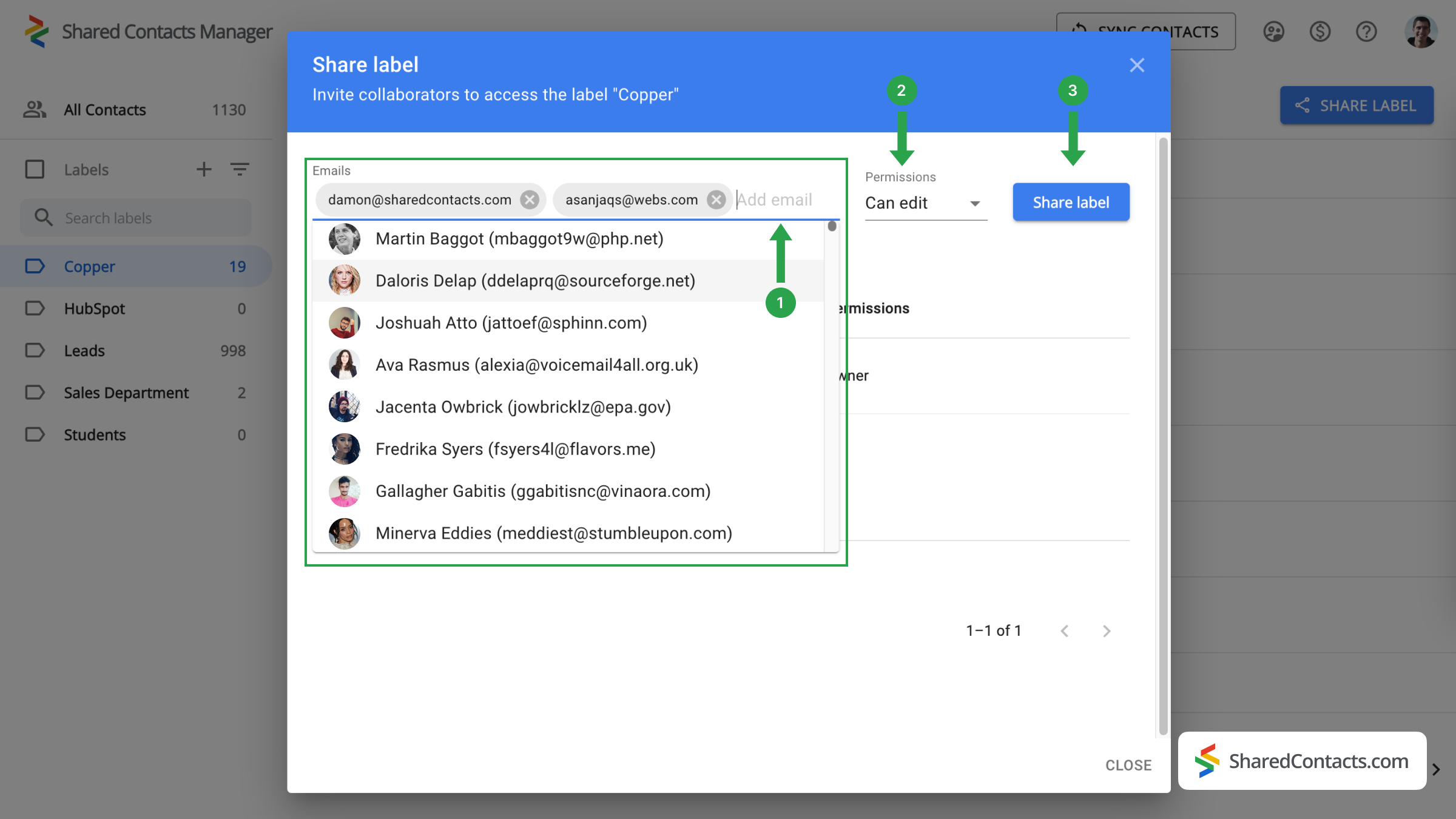
Conclusion on Copper and Google Contacts Integration
In summary, while Copper CRM offers a robust suite of features for managing customer relationships, it may not be flawless for organizations focused primarily on contact management. Shared Contacts Manager, on the other hand, provides a cost-effective and efficient alternative, allowing businesses to manage contacts without the burden of multiple licenses. Integration with Google Contacts improves collaboration, making it easy for team members to access and share contact information, and the user-friendly interface ensures quick adoption and ease of use.
By choosing Shared Contacts Manager, businesses can enjoy a clearer, more affordable approach to contact management, ensuring they stay organized and efficient without incurring the high costs associated with traditional CRMs like Copper.



No Comments