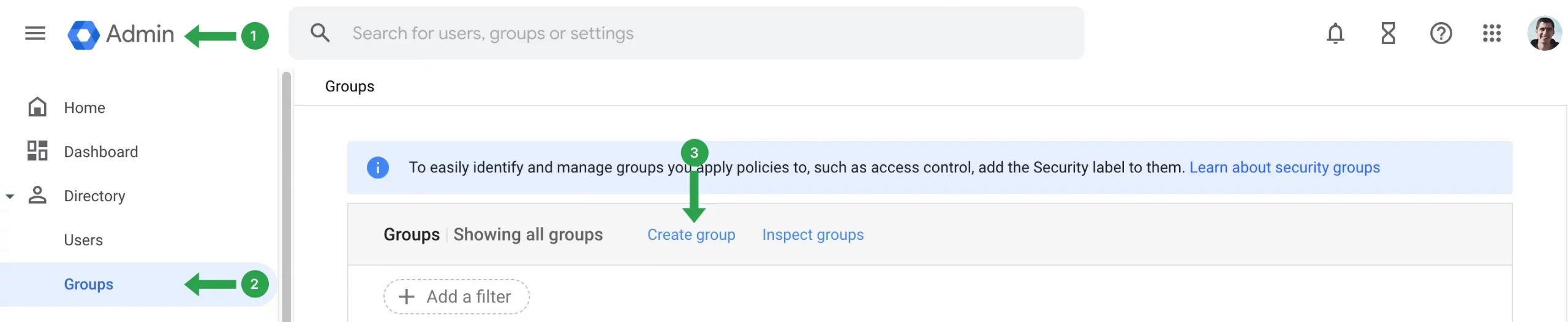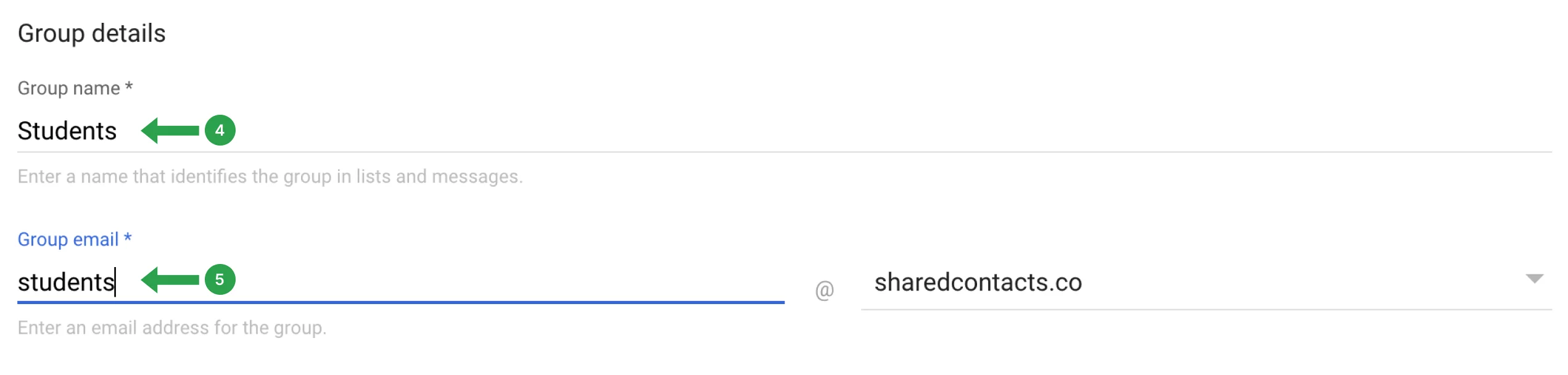Jak utworzyć grupę użytkowników w Google Workspace?
Oto przewodnik krok po kroku, jak utworzyć grupę użytkowników w Google Workspace:
- Zaloguj się do Konsola administratora przy użyciu poświadczeń administratora.
- Kliknij Katalog i wybierz Grupy ze strony głównej konsoli administratora.
- W Grupy kliknij sekcję Utwórz grupę.

- Wprowadź Nazwa grupy.
- Dodaj Grupowy adres e-mail, który będzie używany do komunikacji wewnątrz grupy.

- Kliknij Następny kontynuować.
- Zestaw Dostęp grupowy. Te ustawienia kontrolują sposób działania grupy (np. publiczny, prywatny, ograniczony do niektórych domen) i kto może dołączyć do tej grupy.
- Kliknij Utwórz grupę do końca.