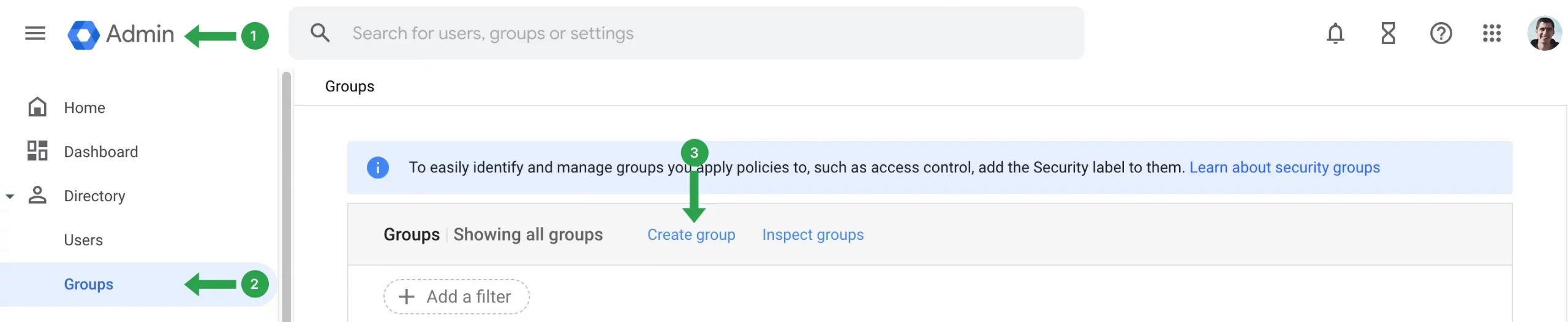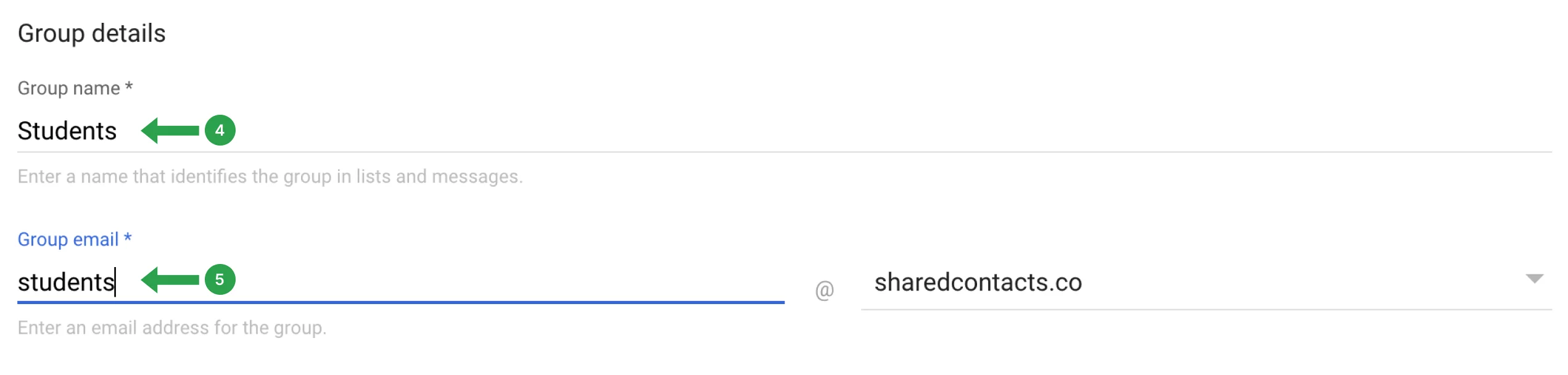Hvordan opretter man en brugergruppe i Google Workspace?
Her er en trinvis vejledning i, hvordan du opretter en brugergruppe i Google Workspace:
- Log ind på Administrator-konsol ved hjælp af dine administrator-legitimationsoplysninger.
- Klik på Vejviser og vælg Grupper fra administrationskonsollens hjemmeside.
- I Grupper sektion, klik på Opret en gruppe.

- Indtast den Gruppens navn.
- Tilføj en Gruppens e-mailadressesom vil blive brugt til kommunikation inden for gruppen.

- Klik på Næste for at fortsætte.
- Sæt Gruppeadgang. Disse indstillinger styrer, hvordan gruppen fungerer (f.eks. offentlig, privat, begrænset til bestemte domæner), og hvem der kan deltage i gruppen.
- Klik på Opret gruppe for at blive færdig.