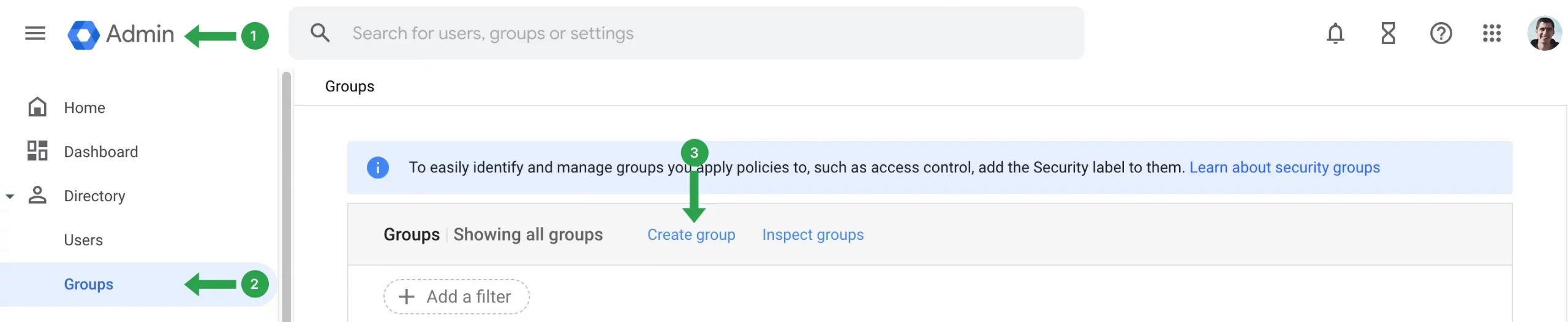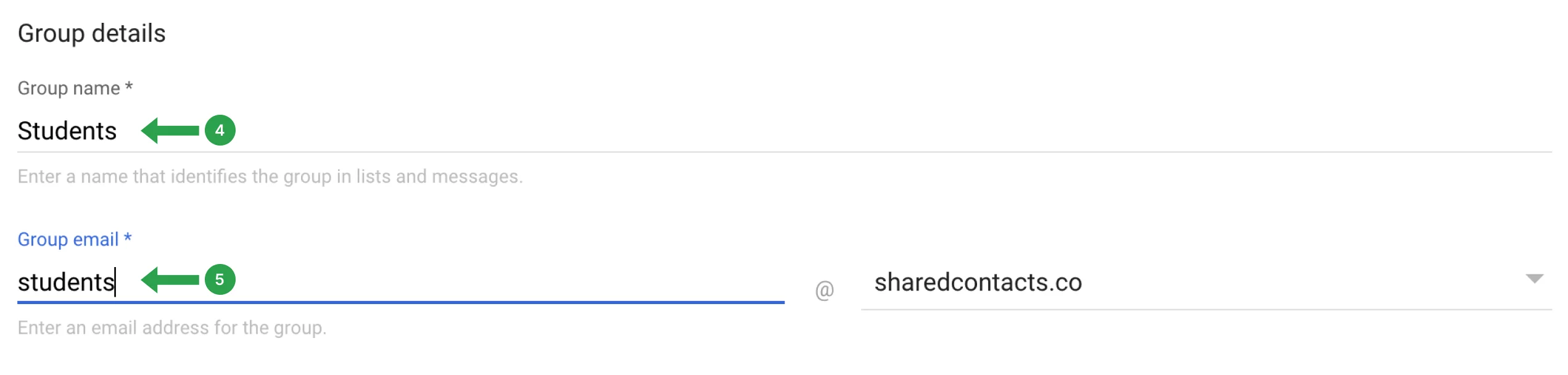Hur skapar jag en användargrupp i Google Workspace?
Här följer en steg-för-steg-guide om hur du skapar en användargrupp i Google Workspace:
- Logga in på Adminkonsol med dina administratörsautentiseringsuppgifter.
- Klicka på Katalog och välj Grupper från hemsidan för adminkonsolen.
- I Grupper avsnitt, klicka på Skapa grupp.

- Skriv in Gruppens namn.
- Lägg till en Gruppens e-postadress, som kommer att användas för kommunikation inom gruppen.

- Klicka på Nästa för att fortsätta.
- Ställ in Gruppåtkomst. Dessa inställningar styr hur gruppen fungerar (t.ex. offentlig, privat, begränsad till vissa domäner) och vem som kan gå med i gruppen.
- Klicka på Skapa grupp för att avsluta.