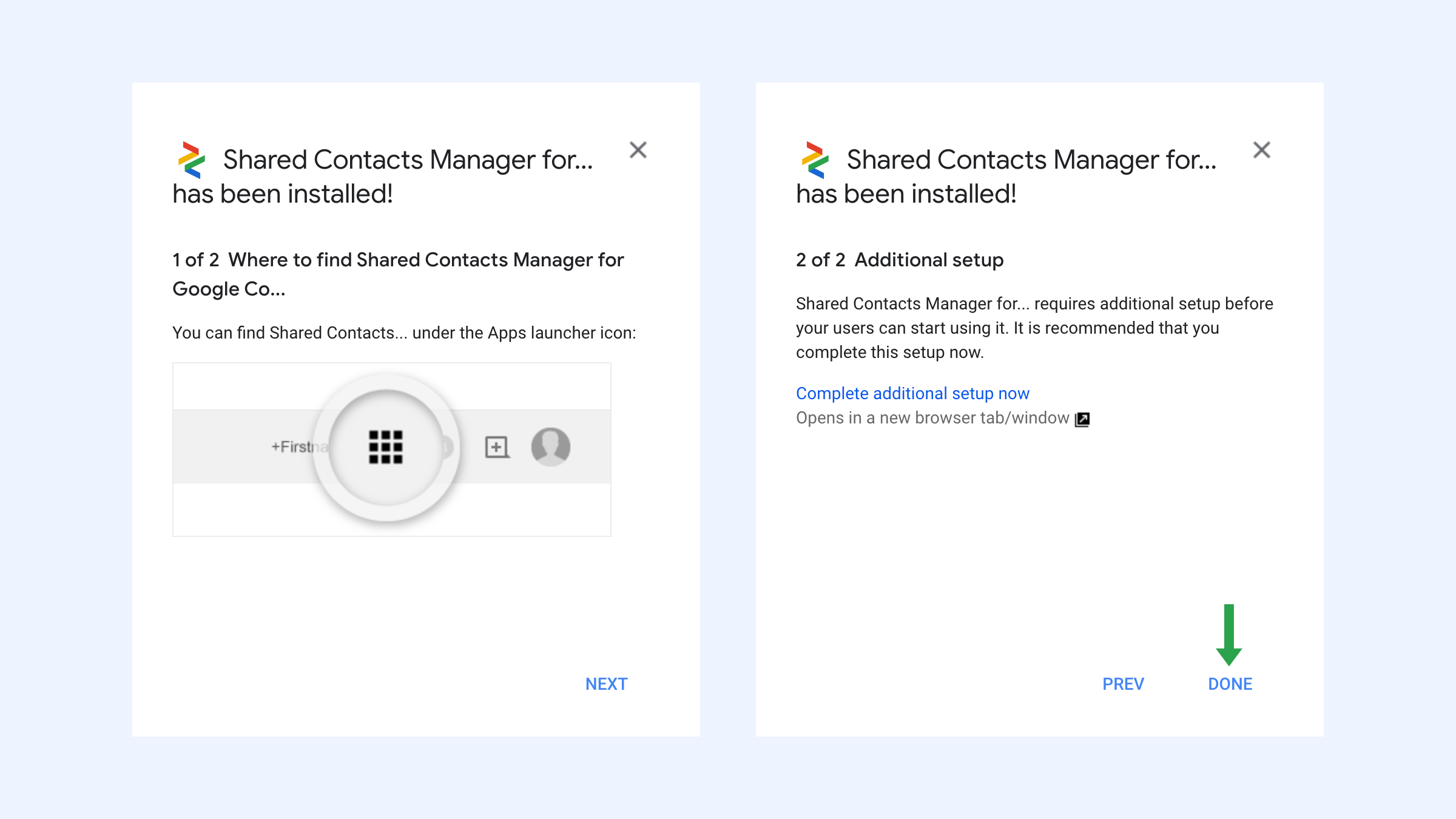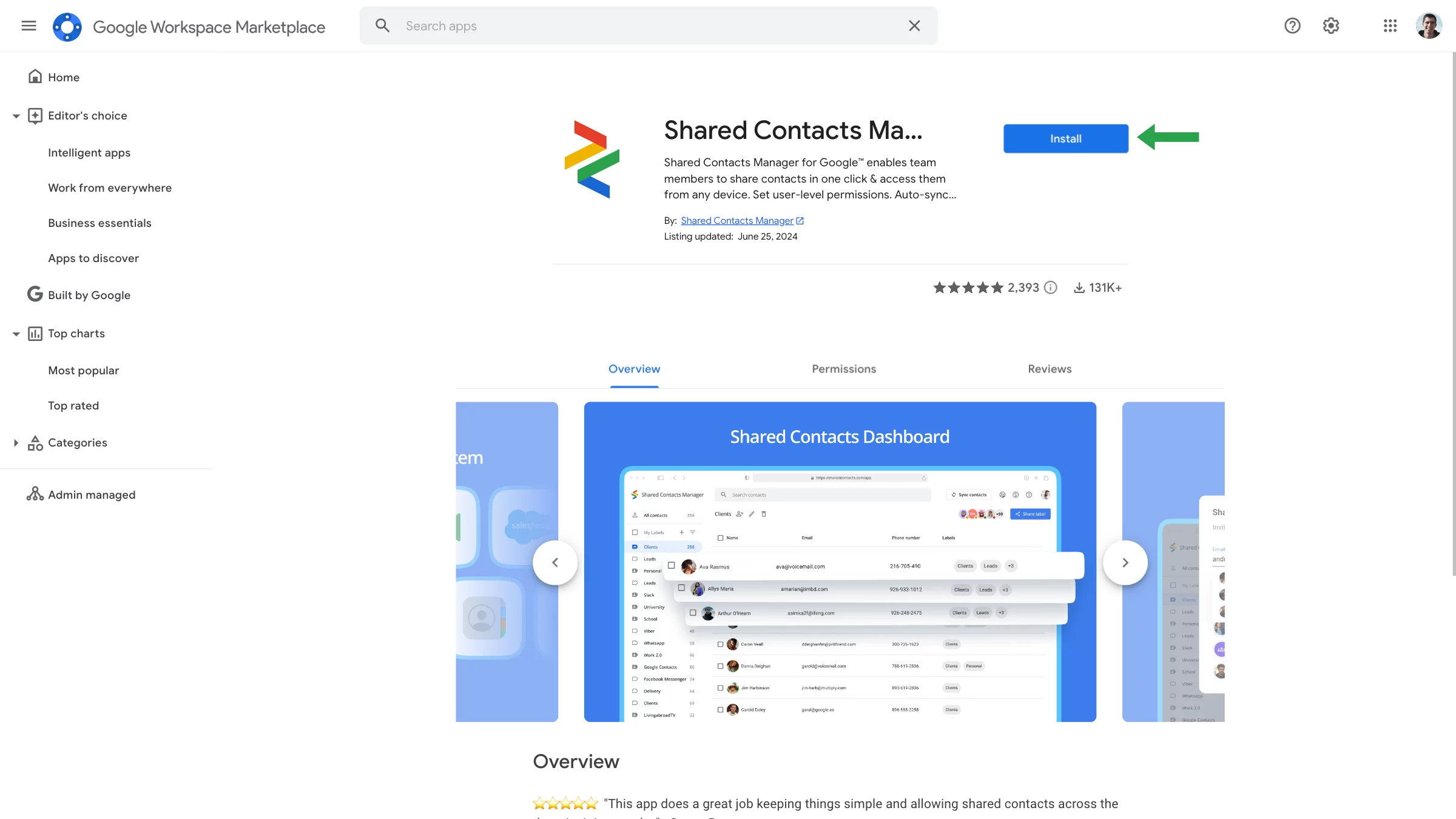Hvordan installerer jeg Shared Contacts Manager?
Vi anbefaler at installere programmet på tværs af hele domænet. Klik på her for at lære, hvordan du gør det. Hvis en installation på hele domænet ikke er nødvendig for dine specifikke behov, kan du følge nedenstående trin.
- Brug din personlige Google-konto til at navigere direkte til Shared Contacts Manager side på Google Workspace Marketplace.
- Klik på Installer.

- I det næste vindue skal du klikke på Fortsæt for at bekræfte installationen.
- Vælg din personlige Google-konto, når du bliver bedt om det. Gennemgå kravene til dataadgang og privatlivspolitikken. Klik derefter på Tillad det.
- Klik på Færdig for at afslutte processen.