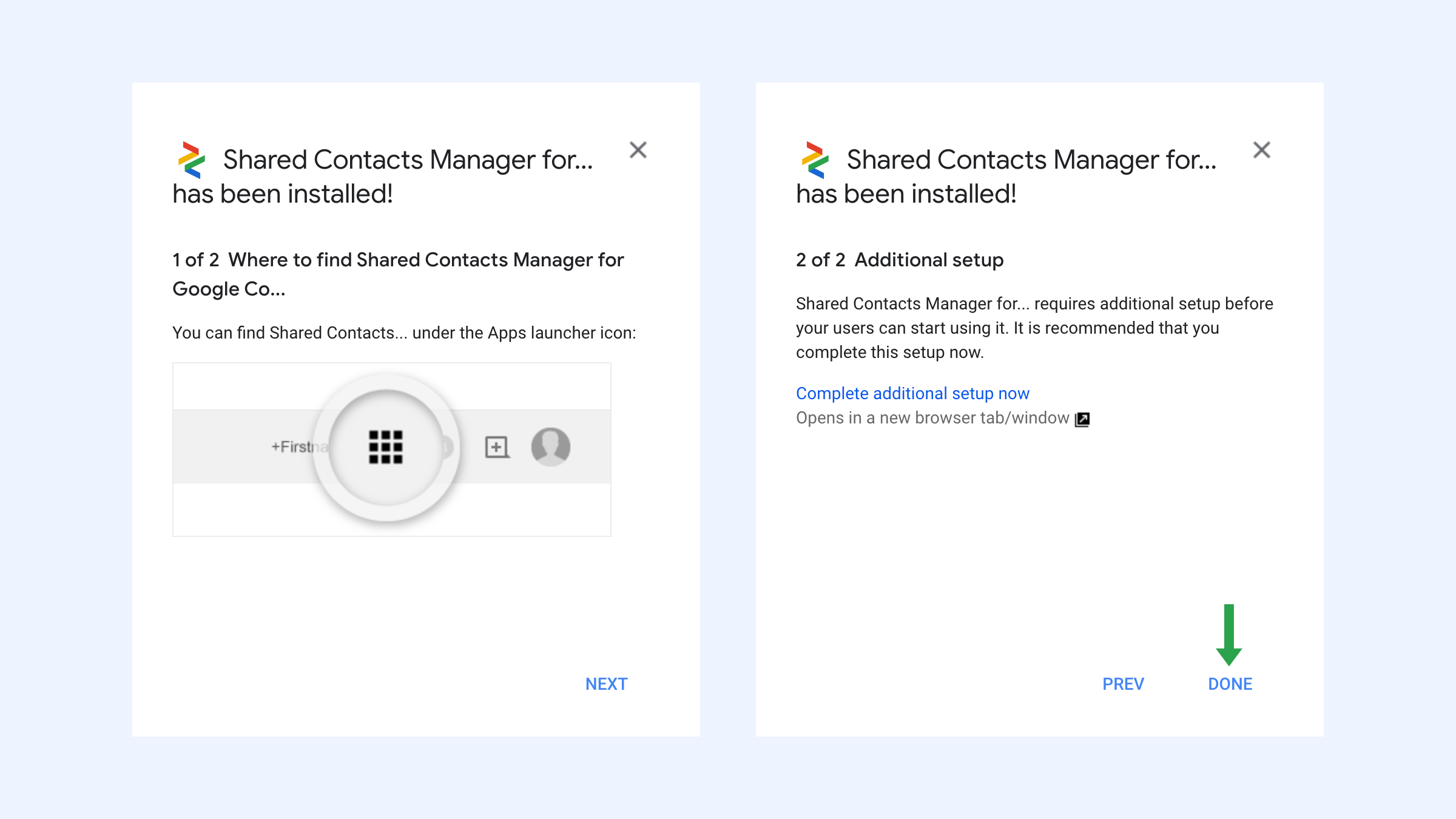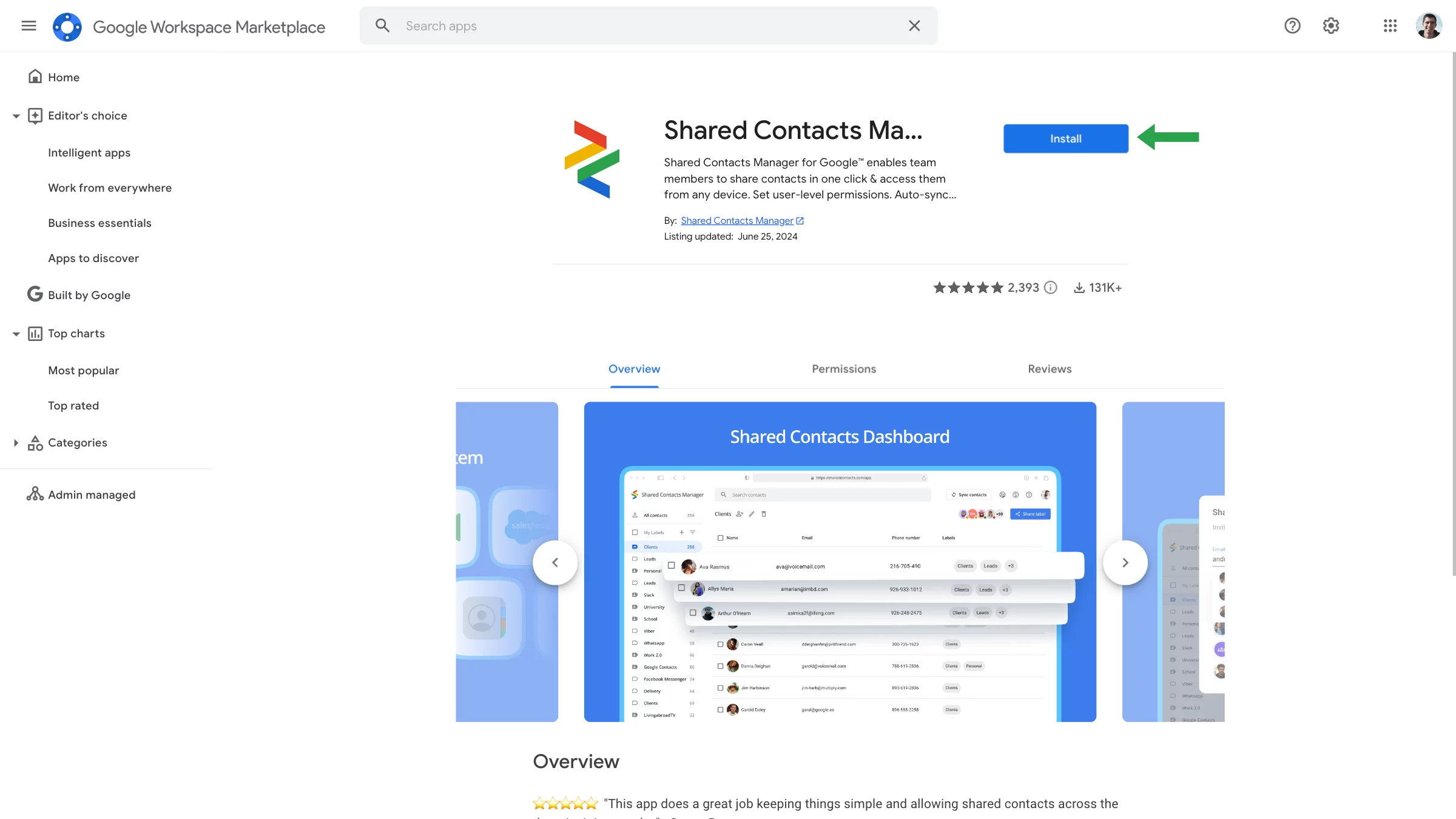Wie kann ich Shared Contacts Manager installieren?
Wir empfehlen, die Anwendung in der gesamten Domäne zu installieren. Klicken Sie auf hier um zu erfahren, wie Sie dies tun können. Wenn eine domänenweite Installation für Ihre speziellen Anforderungen nicht erforderlich ist, befolgen Sie die nachstehenden Schritte.
- Navigieren Sie über Ihr persönliches Google-Konto direkt zum Shared Contacts Manager Seite auf dem Google Workspace Marketplace.
- Klicken Sie auf Installieren Sie.

- Klicken Sie im nächsten Fenster auf Weiter um die Installation zu bestätigen.
- Wählen Sie Ihr persönliches Google-Konto aus, wenn Sie dazu aufgefordert werden. Überprüfen Sie die Datenzugriffsbedingungen und die Datenschutzbestimmungen. Klicken Sie dann auf Erlauben Sie.
- Klicken Sie auf Erledigt um den Vorgang abzuschließen.