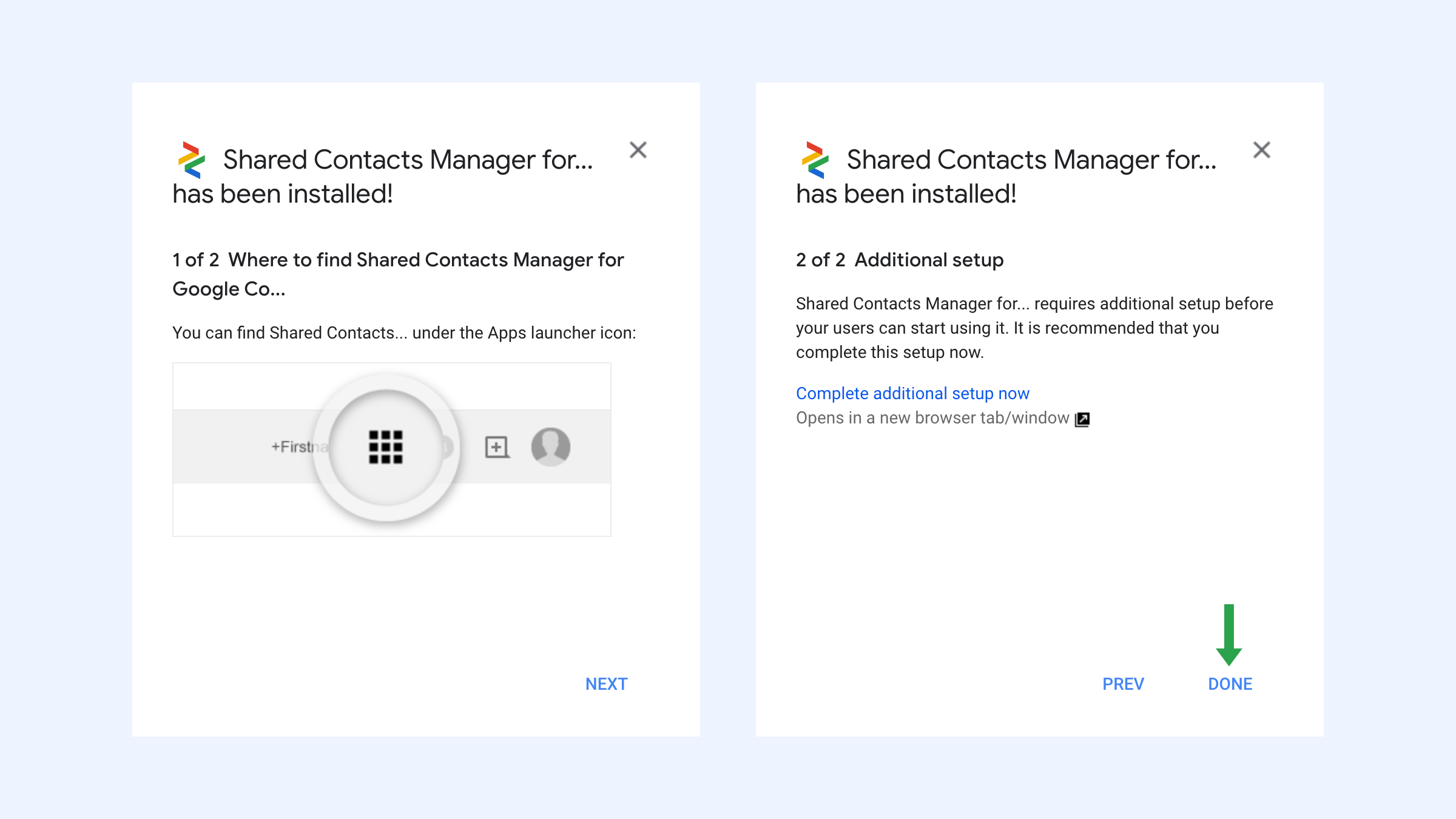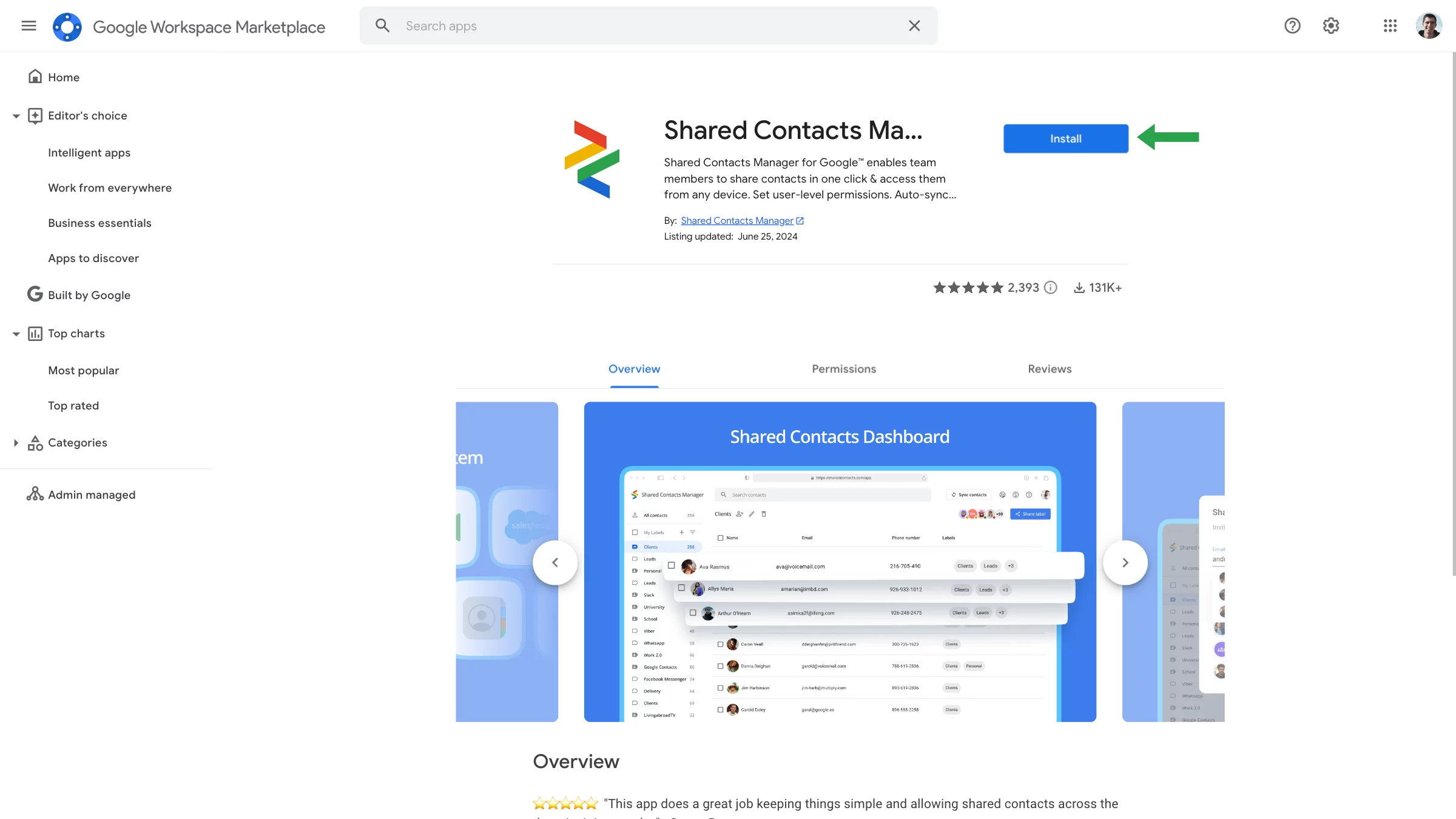Shared Contacts Managerのインストール方法は?
ドメイン全体にアプリケーションをインストールすることをお勧めします。クリック これ を参照してください。ドメイン全体のインストールが特定のニーズに必要でない場合は、以下の手順に従ってください。
- 個人のGoogleアカウントを使用して、直接、次のサイトに移動します。 Shared Contacts Managerページ をGoogle Workspace Marketplaceで購入する。
- クリック インストール.

- 次のウィンドウで 続ける をクリックしてインストールを確認します。
- プロンプトが表示されたら、個人のGoogleアカウントを選択します。データアクセス要件とプライバシーポリシーを確認します。次に 許可する.
- クリック 完了 で処理を終える。