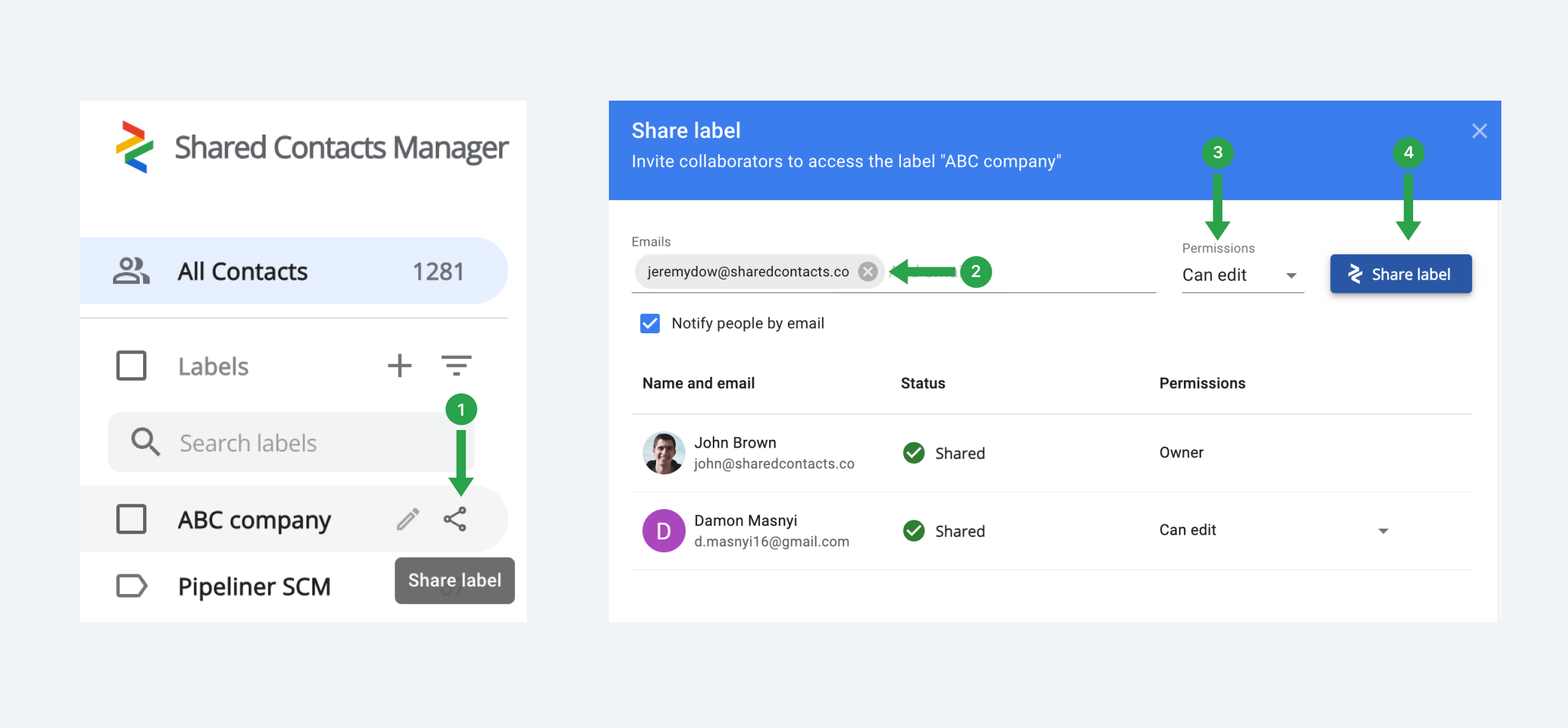Wie kann ich meine Google-Kontakte für andere Nutzer freigeben?
Befolgen Sie diese einfachen Schritte, um Ihre Google-Kontakte mit anderen über Shared Contacts Manager zu teilen:
- Öffnen Sie die Anwendung. Wenn Sie sich zum ersten Mal anmelden, müssen Sie alle erforderlichen Berechtigungen erteilen.
- Wählen Sie in der linken Menüleiste die Kontaktbezeichnung, die Sie freigeben möchten, und klicken Sie auf die Schaltfläche Teilen Sie Symbol.
- Wählen Sie im nächsten Fenster die Benutzer aus, für die Sie die Kontaktbezeichnung freigeben möchten, legen Sie deren Berechtigungen fest und klicken Sie auf die Schaltfläche Etikett teilen Schaltfläche. Die Anwendung beginnt dann mit der Synchronisierung Ihrer Kontakte.