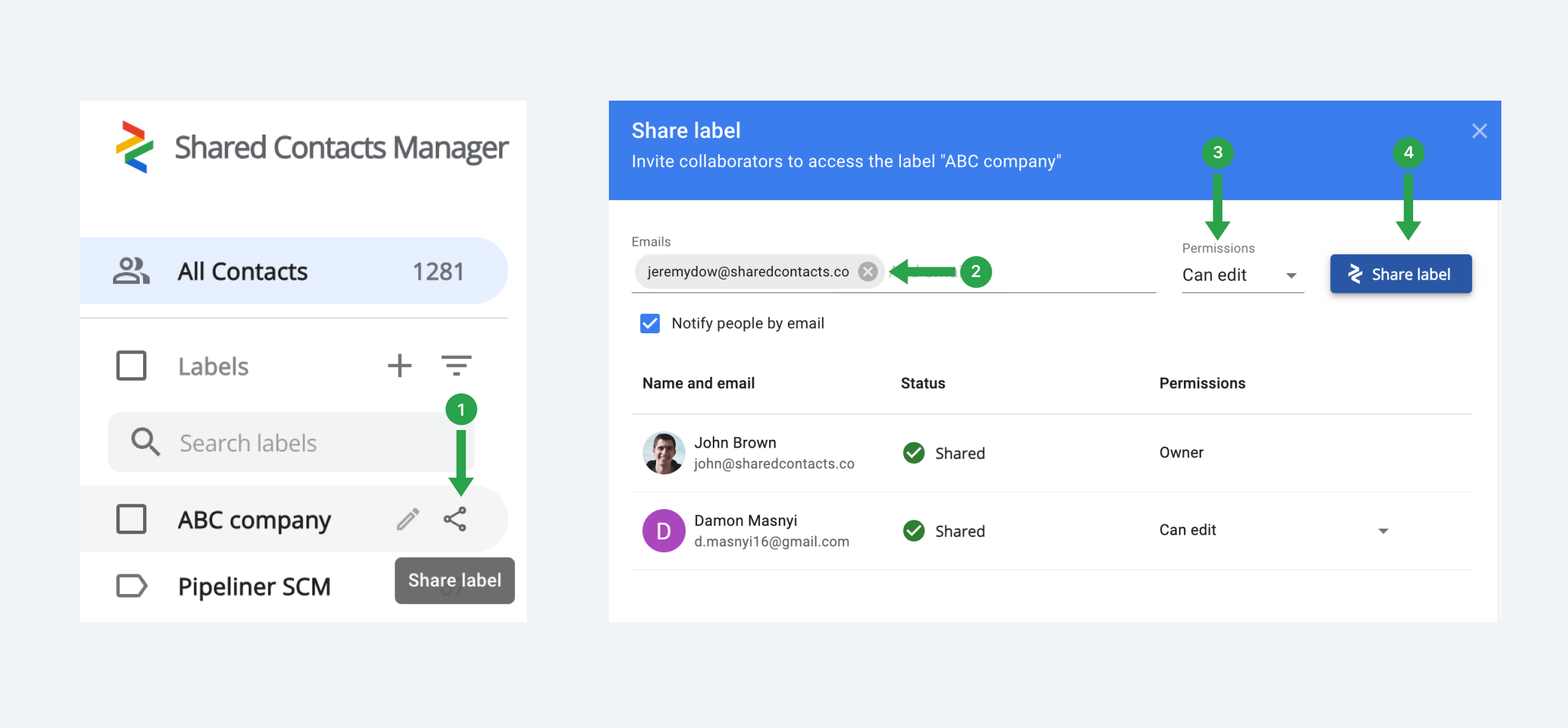¿Cómo puedo compartir mis contactos de Google con otros usuarios?
Sigue estos sencillos pasos para compartir tus contactos de Google con otras personas mediante Shared Contacts Manager:
- Abrir la aplicación. Si es la primera vez que inicia sesión, deberá conceder todos los permisos necesarios.
- En la barra de menú de la izquierda, seleccione la etiqueta de contacto que desea compartir y haga clic en el botón Compartir icono.
- En la siguiente ventana, seleccione los usuarios con los que desea compartir la etiqueta de contacto, establezca sus permisos y haga clic en el botón Compartir etiqueta . La aplicación empezará a sincronizar tus contactos.