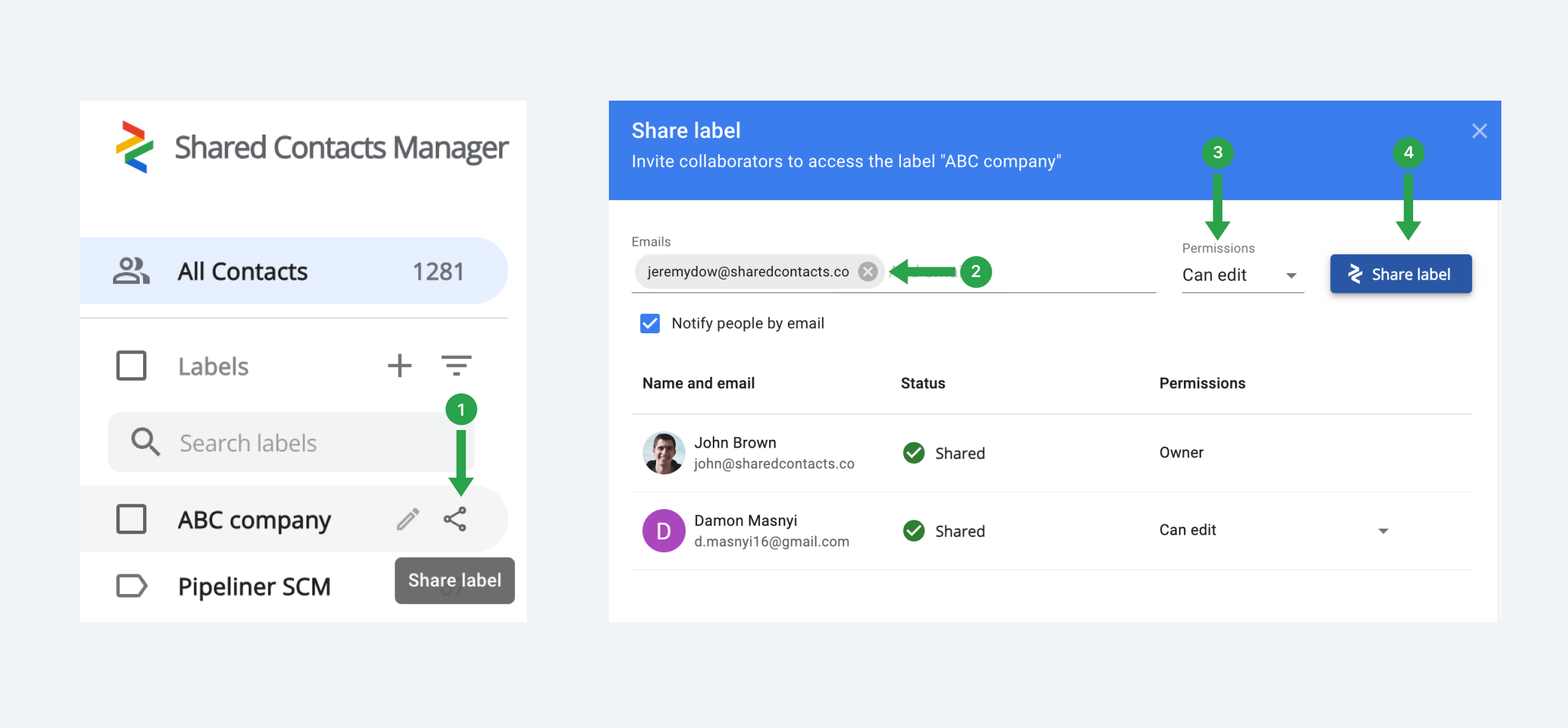Googleコンタクトを他のユーザーと共有する方法を教えてください。
Shared Contacts Managerを使ってGoogleコンタクトを他の人と共有するには、以下の簡単な手順に従ってください:
- アプリケーションを開く.初めてログインする場合は、必要なすべての権限を付与する必要があります。
- 左側のメニューバーで、共有したい連絡先ラベルを選択し シェア のアイコンがある。
- 次のウィンドウで、連絡先ラベルを共有したいユーザーを選択し、権限を設定して シェアラベル ボタンをクリックします。アプリケーションは連絡先の同期を開始します。