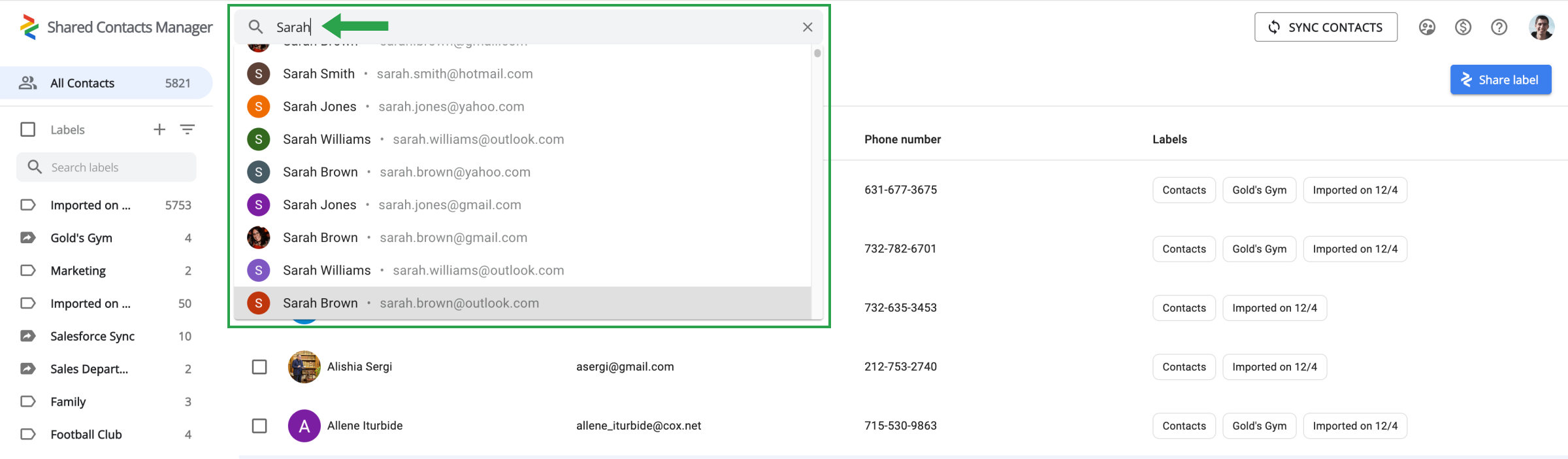特定の連絡先を表示または更新するにはどうすればよいですか?
検索バーを使えば簡単です。Shared Contacts Managerのインターフェースの一番上、アプリのロゴタイプの横にあります。
検索バーに連絡先に関連する名前またはメールアドレスを入力します。その結果、お探しの連絡先が即座に表示されます。そこから、クリックして詳細を表示したり、情報を更新することができます。
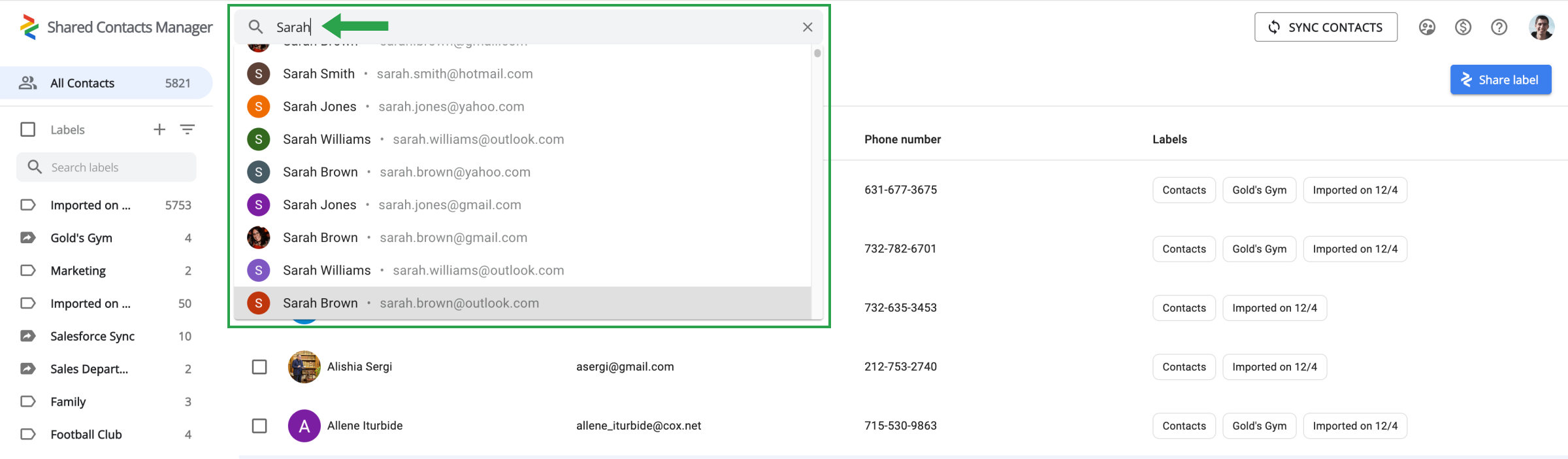
検索バーを使えば簡単です。Shared Contacts Managerのインターフェースの一番上、アプリのロゴタイプの横にあります。
検索バーに連絡先に関連する名前またはメールアドレスを入力します。その結果、お探しの連絡先が即座に表示されます。そこから、クリックして詳細を表示したり、情報を更新することができます。