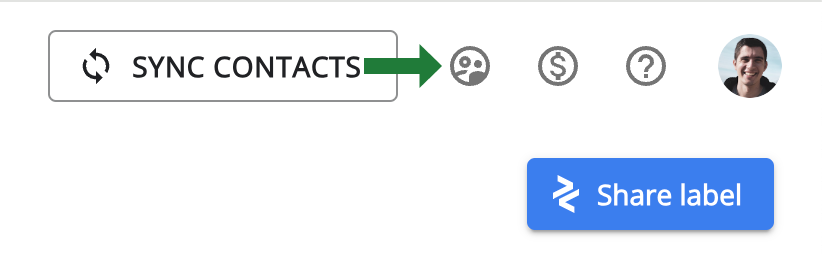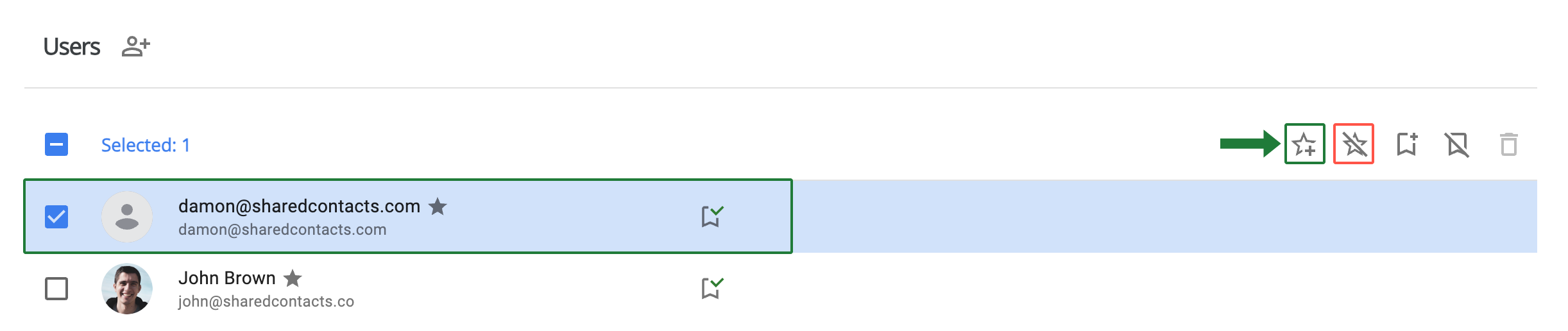Dapatkah saya menunjuk pengguna lain untuk mengelola pengguna saya dan menjalankan langganan Shared Contacts Manager?
Ya, hal ini dimungkinkan. Admin Shared Contacts Manager dapat memilih pengguna berlisensi mana pun dan menunjuk mereka sebagai admin lain. Hal ini memungkinkan pengguna yang ditunjuk memiliki hak administratif yang sama dengan admin asli. Peran dan fungsi manajerial admin asli tetap tidak terpengaruh. Setelah ditunjuk, admin baru mendapatkan akses penuh ke semua fungsi, termasuk mengelola pengguna, menambahkan lisensi, dan menunjuk admin lain.
Untuk menunjuk pengguna lain sebagai admin, ikuti langkah-langkah berikut:
- Masuk ke akun Shared Contacts Manager Anda dan klik Mengelola Pengguna.

- Cari pengguna berlisensi yang ingin Anda tetapkan sebagai admin lain. Kemudian, klik tombol Tunjuk admin ikon. Jika Anda perlu mencabut hak istimewa admin, pilih pengguna dan klik tombol Hapus admin ikon.