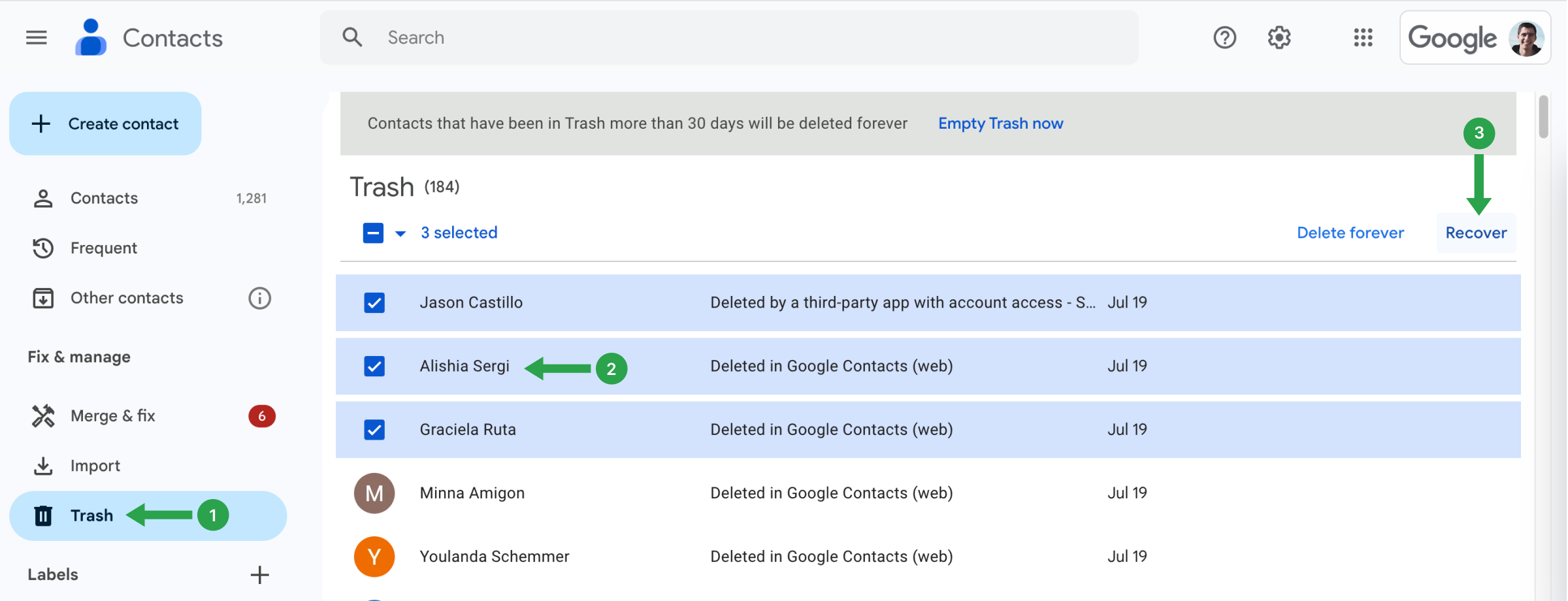Bagaimana cara memulihkan kontak yang terhapus?
Jika Anda tidak sengaja menghapus kontak dalam 30 hari terakhir, Anda dapat mengambilnya kembali dari Sampah.
Catatan: Kontak yang dihapus dari "Kontak lainnya" tidak akan muncul di Sampah. Namun, Anda dapat mengembalikannya dengan membatalkan semua perubahan yang dibuat dalam 30 hari terakhir.
Berikut ini cara memulihkan kontak Anda:
- Buka Kontak Google.
- Gulir ke bawah menu di sisi kiri.
- Klik pada Sampah.
- Pilih kontak yang ingin Anda pulihkan:
- Kontak tunggal: Centang kotak di samping nama kontak.
- Beberapa kontak: Centang kotak di samping setiap kontak yang ingin Anda pulihkan.
- Semua kontak: Centang kotak di samping kontak mana pun, klik Tindakan Seleksi di kiri atas, dan pilih Semua.
- Klik Memulihkan di kanan atas.
Kontak yang Anda pilih akan dikembalikan ke lokasi aslinya.