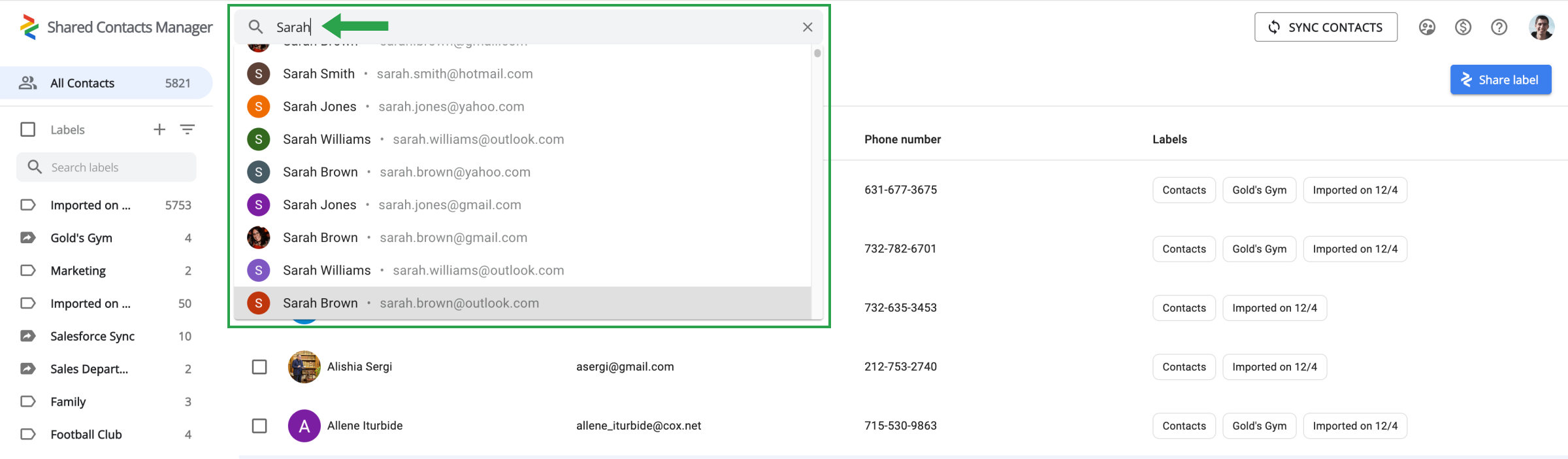Come posso trovare un contatto specifico da visualizzare o aggiornare?
La barra di ricerca è semplice. Si trova nella parte superiore dell'interfaccia di Shared Contacts Manager, accanto al logo dell'applicazione.
Iniziare a digitare il nome o l'indirizzo e-mail del contatto nella barra di ricerca. I risultati mostreranno immediatamente il contatto che si sta cercando. Da lì, è possibile fare clic per visualizzare i dettagli o aggiornare le informazioni.