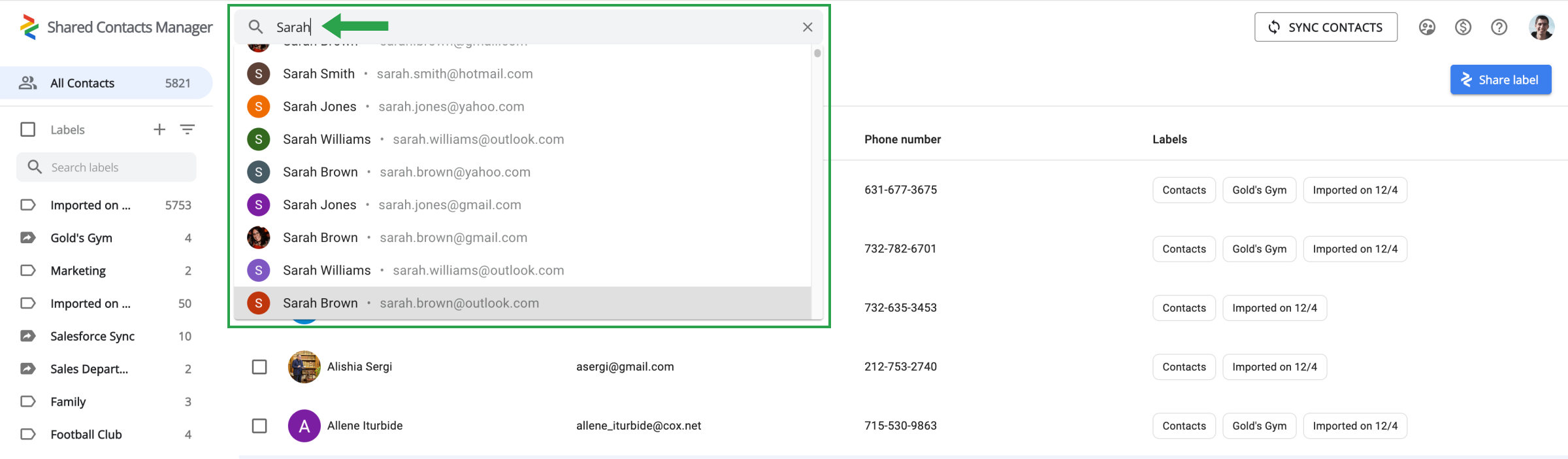Miten löydän tietyn yhteystiedon, jota haluan tarkastella tai päivittää?
Se on helppoa hakupalkin avulla. Löydät sen Shared Contacts Manager-käyttöliittymän yläosasta sovelluksen logon vierestä.
Aloita kirjoittamalla hakupalkkiin yhteyshenkilön nimi tai sähköpostiosoite, joka liittyy yhteyshenkilöösi. Tulokset näyttävät heti etsimäsi yhteystiedon. Sieltä voit klikkaamalla tarkastella hänen tietojaan tai päivittää tietoja.