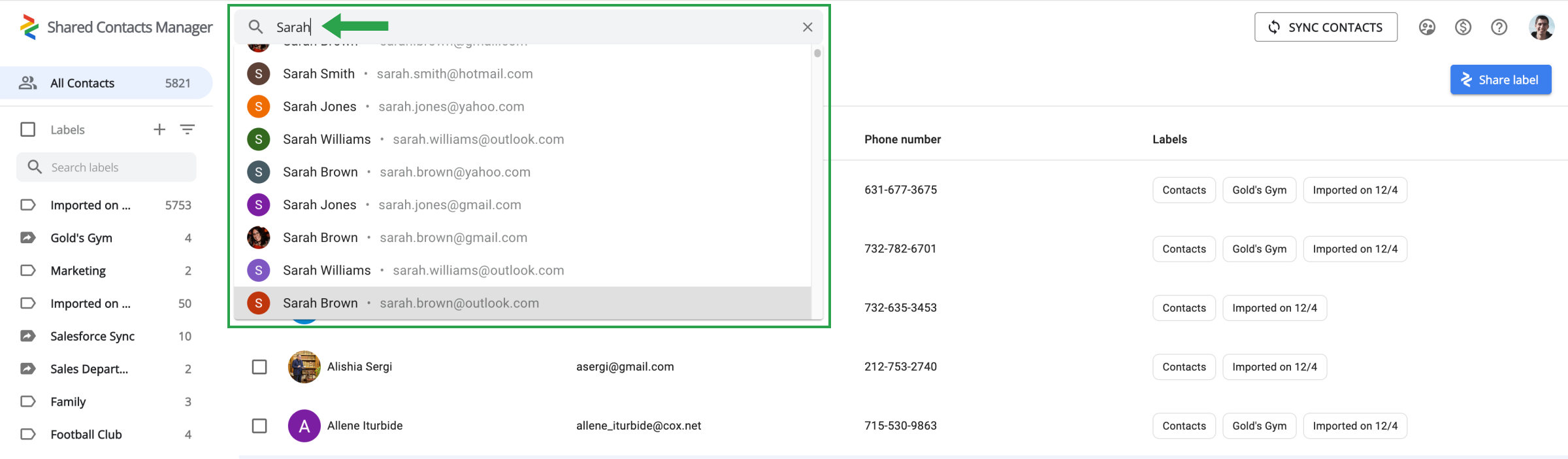Πώς μπορώ να βρω μια συγκεκριμένη επαφή που θέλω να δω ή να ενημερώσω;
Είναι απλό με τη γραμμή αναζήτησης. Θα τη βρείτε στο επάνω μέρος της διεπαφής Shared Contacts Manager δίπλα στο λογότυπο της εφαρμογής.
Αρχίστε να πληκτρολογείτε το όνομα ή τη διεύθυνση ηλεκτρονικού ταχυδρομείου της επαφής, που σχετίζεται με την επαφή σας, στη γραμμή αναζήτησης. Τα αποτελέσματα θα σας εμφανίσουν αμέσως την επαφή που αναζητάτε. Από εκεί, μπορείτε να κάνετε κλικ για να δείτε τα στοιχεία της ή να ενημερώσετε τις πληροφορίες της.