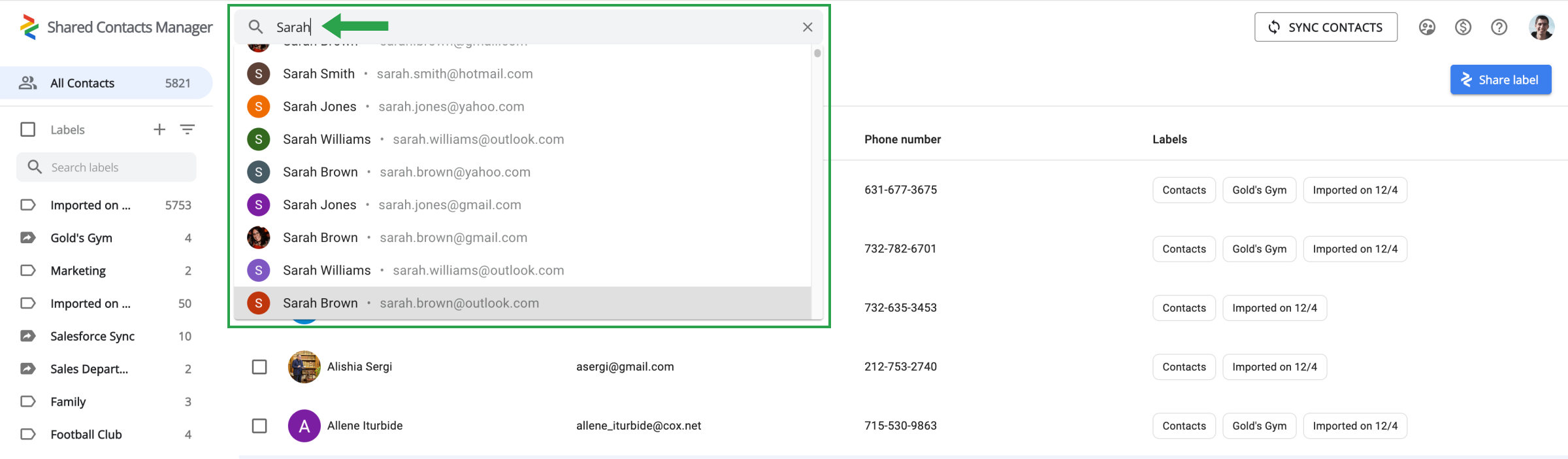Comment puis-je trouver un contact spécifique que je dois consulter ou mettre à jour ?
C'est simple avec la barre de recherche. Vous la trouverez en haut de l'interface de Shared Contacts Manager, à côté du logotype de l'application.
Commencez à taper le nom ou l'adresse électronique du contact, en rapport avec votre contact, dans la barre de recherche. Les résultats vous montreront instantanément le contact que vous recherchez. À partir de là, vous pouvez cliquer pour afficher les détails ou mettre à jour les informations.