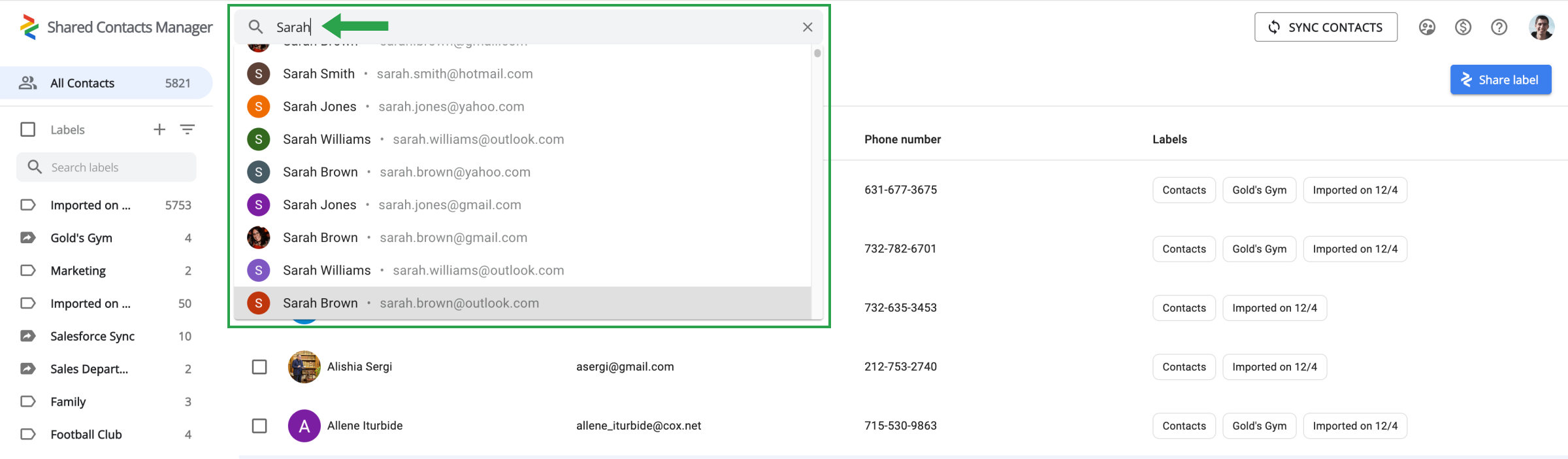확인하거나 업데이트해야 하는 특정 연락처를 찾으려면 어떻게 해야 하나요?
검색창을 이용하면 간단합니다. Shared Contacts Manager 인터페이스 상단의 앱 로고 옆에서 찾을 수 있습니다.
검색창에 내 연락처와 관련된 연락처의 이름이나 이메일 주소를 입력합니다. 검색 결과에 원하는 연락처가 즉시 표시됩니다. 거기에서 클릭하여 연락처의 세부 정보를 보거나 정보를 업데이트할 수 있습니다.
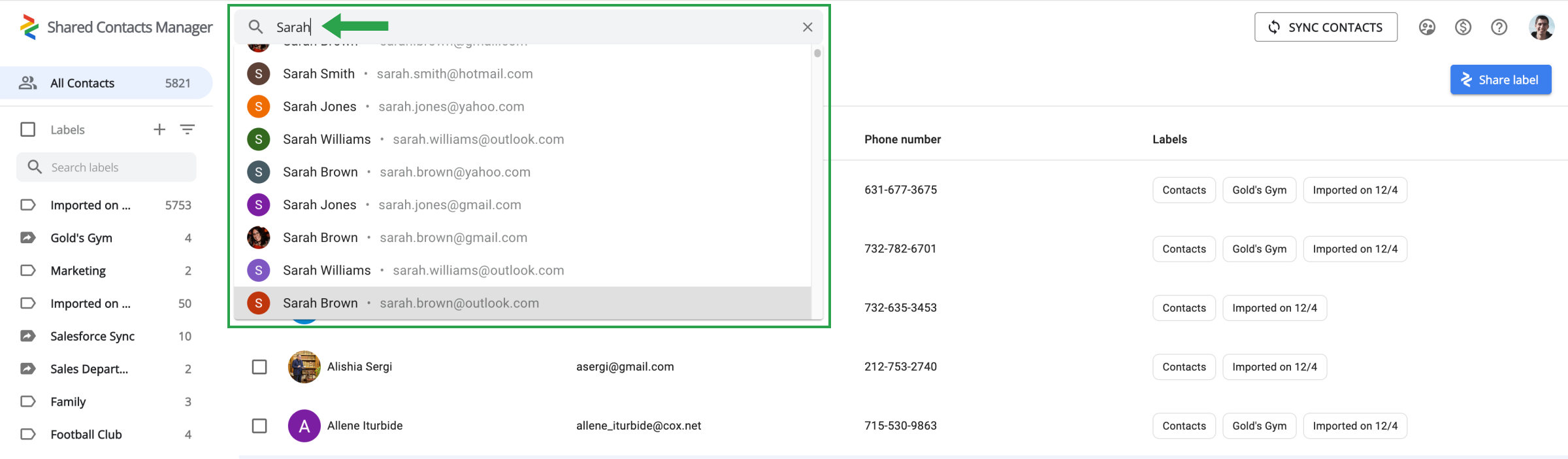
검색창을 이용하면 간단합니다. Shared Contacts Manager 인터페이스 상단의 앱 로고 옆에서 찾을 수 있습니다.
검색창에 내 연락처와 관련된 연락처의 이름이나 이메일 주소를 입력합니다. 검색 결과에 원하는 연락처가 즉시 표시됩니다. 거기에서 클릭하여 연락처의 세부 정보를 보거나 정보를 업데이트할 수 있습니다.