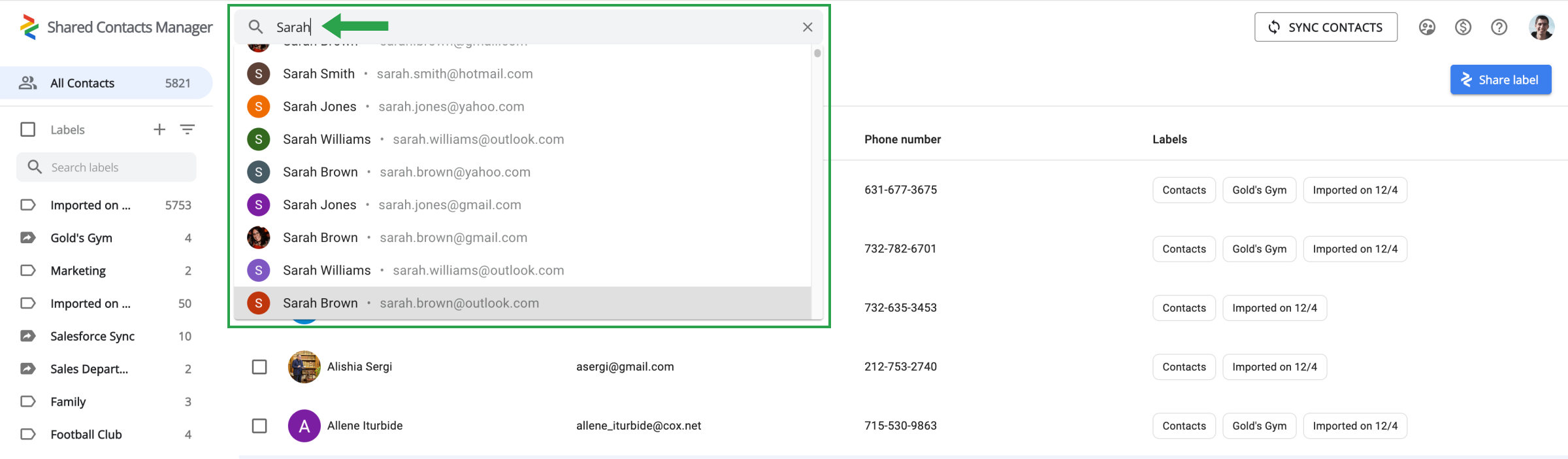Wie finde ich einen bestimmten Kontakt, den ich anzeigen oder aktualisieren möchte?
Das geht ganz einfach mit der Suchleiste. Sie finden sie oben auf der Shared Contacts Manager-Oberfläche neben dem Logo der App.
Geben Sie den Namen oder die E-Mail-Adresse des Kontakts in die Suchleiste ein, der mit Ihrem Kontakt in Verbindung steht. Die Ergebnisse zeigen Ihnen sofort den Kontakt, den Sie suchen. Von dort aus können Sie auf die Details des Kontakts klicken oder Informationen aktualisieren.